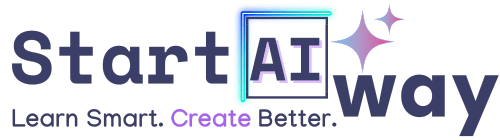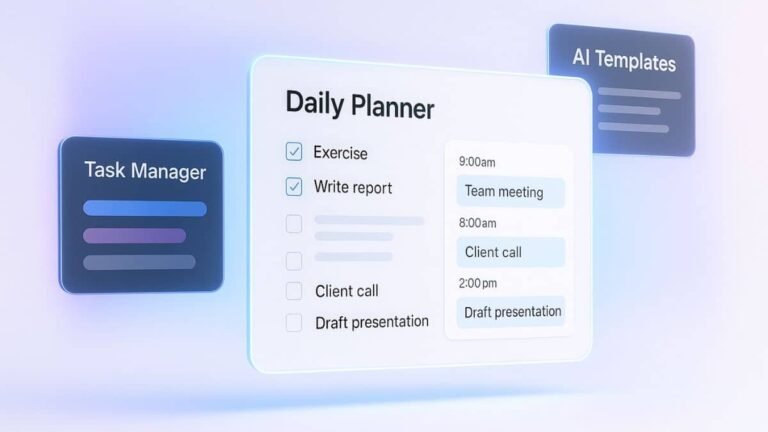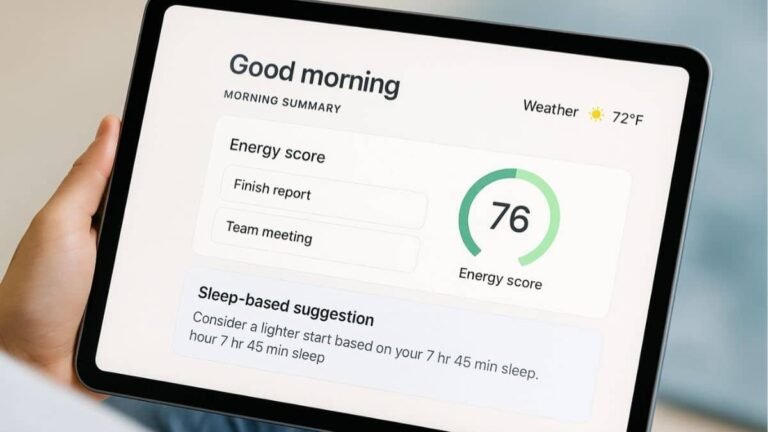Address
251 Little Falls Drive, Wilmington, DE 19808, United States
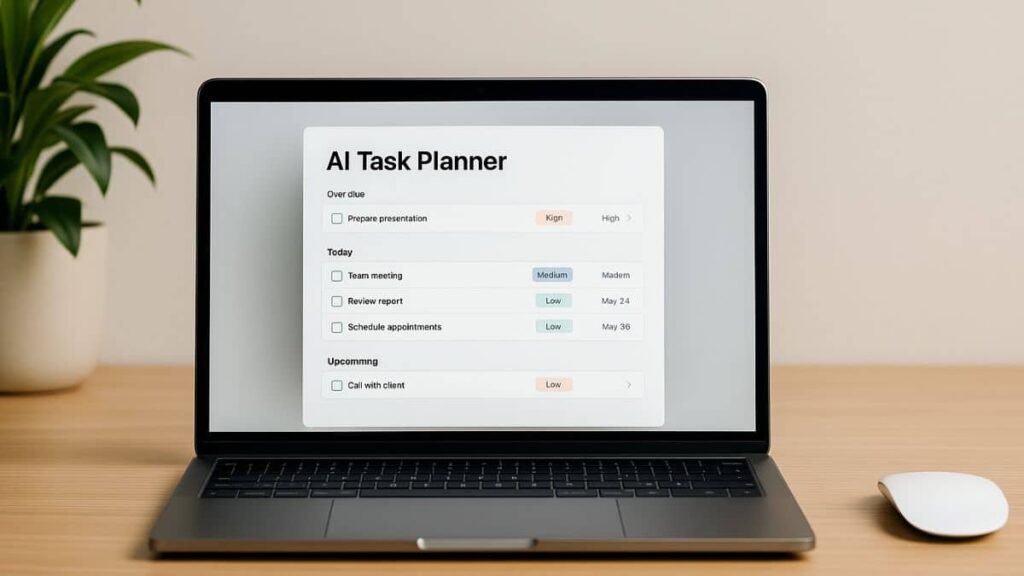
Ever feel like your to-do list just… isn’t working? What if your task list could think, suggest, and evolve with you? Enter the smart to-do list in Notion AI: a game-changing combo of flexibility and automation. Whether you’re drowning in deadlines or juggling creative projects, this guide shows you how to build a smarter system that works for you, not against you.
Table of Contents
Why traditional to-do lists often fail
Most people start their productivity journey with a simple to-do list. But let’s be honest, those lists often turn into overwhelming backlogs. They lack prioritization, flexibility, and real-time adaptation. You end up with 42 unchecked tasks and no idea where to start.
The reason? Traditional lists don’t think with you. They don’t learn, adjust, or suggest. That’s where the concept of a smart to-do list enters the scene and Notion AI is leading that revolution.
What makes a to-do list “Smart” in 2025
A smart to-do list isn’t just digital, it’s dynamic. It helps you decide what to do, when to do it, and sometimes even whether it needs to be done at all. Features like task auto-prioritization, natural language recognition, and goal-based suggestions make it intelligent.
- Adjusts to your patterns and preferences
- Suggests tasks based on deadlines and urgency
- Integrates seamlessly with your calendar, notes, and workspaces
And most importantly, it minimizes the mental clutter that slows you down.
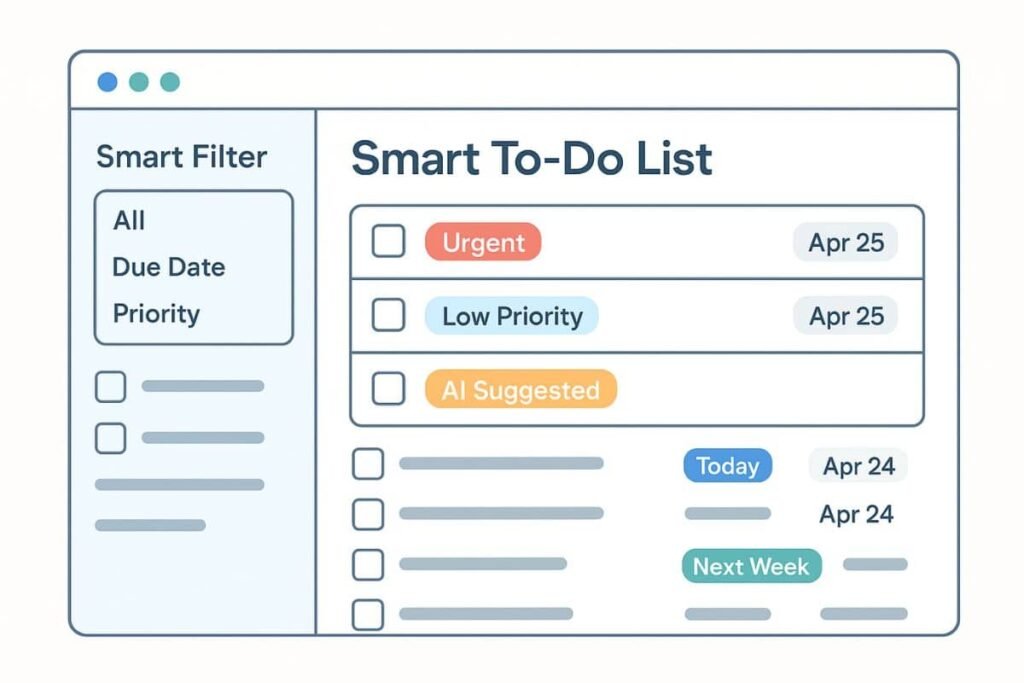
Why Notion AI is perfect for task management
Notion AI isn’t just another tool, it’s a thinking partner. Whether you’re managing projects or personal goals, it adapts to your style. Unlike rigid apps, Notion gives you a blank canvas and AI brings it to life.
With Notion AI, your to-do list can now:
- Autogenerate daily task summaries
- Rewrite vague tasks into actionables
- Highlight dependencies and blockers
New to Notion AI? Check out our Notion AI setup starter guide to get started from scratch.
Setting up your smart to-do list in Notion AI
Step 1: Define your workflow goals
Before you build anything, ask: “What does success look like?” For a student, it might be weekly assignments. For a freelancer, it could be deliverables and client deadlines. Defining your goal sets the tone for how smart your list needs to be.
Step 2: Use AI templates or start from scratch
Notion provides dozens of templates but with AI, you can generate one that suits your exact needs. Prompt Notion AI with something like:
"Create a weekly task tracker with priorities, deadlines, and daily summaries."
Within seconds, you’ll have a flexible to-do list that adapts as you grow.
Step 3: Enable AI for smart suggestions
Once your layout is ready, activate AI blocks inside your task pages. These can summarize long notes into task points, suggest improvements, or even flag incomplete actions. This is where the real magic of a smart to-do list in Notion AI begins.
Want to explore more automation potential? Don’t miss our article on how to learn AI tools beyond just Notion.
Features to include in your smart Notion list
Priority tags, deadlines & recurring tasks
At the heart of a smart to-do list are clear priorities. Use color-coded tags like Urgent, Later, or In Review. Notion’s AI can help categorize tasks automatically based on deadlines or keywords like “today” or “next week.”
Want to take it further? Use checkboxes with conditional formatting—when deadlines are missed, tasks turn red. Recurring tasks can be auto-generated with reminders.
Automated sorting & filtering
With Notion’s database view, your to-do list becomes a dynamic dashboard. Sort tasks by:
- Due date
- Priority level
- Project or client
Then ask Notion AI to provide a “Top 3 Today” summary or “This Week’s Deadlines” view. This puts the spotlight on what really matters, cutting the noise and focusing your attention.
Real-life use cases: Students, teams & freelancers
Everyone benefits from smarter task management. Here’s how different users can leverage Notion AI:
- Students: Organize assignments, get AI-generated summaries of class notes, and auto-plan weekly study sessions.
- Teams: Share tasks, tag teammates, and generate real-time project overviews using AI summaries.
- Freelancers: Use AI to draft proposals, track deadlines, and automate client check-ins.
Regardless of your role, a smart to-do list saves time, improves clarity, and prevents burnout.

Common mistakes to avoid with Notion AI lists
Notion AI is powerful, but only when used right. Watch out for these missteps:
- Overcomplication: Avoid building lists with too many properties and filters. Keep it lean.
- Ignoring Automation: If you’re manually updating tasks every day, you’re doing it wrong. Let AI do the repetitive work.
- Neglecting Review: Even with AI, regular human check-ins are key to staying on track.
The goal isn’t to micromanage every detail, it’s to create a system that works for you, not against you.
Pro tips to maximize your productivity with Notion AI
Ready to level up your smart to-do list? Try these expert hacks:
- Use AI-generated daily planners that pull from your master to-do list.
- Embed Google Calendar and sync key deadlines with Notion.
- Prompt Notion AI with: “Suggest ways to break this task into smaller steps.”
- Keep a “brain dump” page and let AI convert thoughts into actionable tasks.
And if you’re still exploring the capabilities of Notion AI, check out the official Notion AI product page to discover new features as they roll out.
Creating a smart to-do list in Notion AI isn’t just a tech upgrade, it’s a mindset shift. With the right setup and features, your task list becomes a proactive assistant, not just a reminder system. Ready to ditch the chaos and get more done? Try these tips today and explore how AI can elevate your productivity game from routine to remarkable.