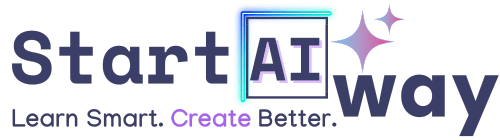Address
251 Little Falls Drive, Wilmington, DE 19808, United States

Turning blog posts into scroll-stopping videos doesn’t require expensive tools or editing skills anymore. With the Pictory AI video generator, you can transform written content into professional videos in just a few clicks. Want faster results and more visibility for your content? This guide breaks down the exact steps to make it happen, fast. Let’s dive in!
Table of Contents
What is Pictory AI and why should you use it?
Have a blog post collecting dust? With Pictory AI, you can turn it into a video in minutes, without ever touching editing software. This powerful AI video generator helps marketers, creators, and educators transform text into engaging, scroll-stopping visuals. Whether you’re a solo blogger or part of a content team, the simplicity of Pictory AI makes it a go-to solution.
Why use it? Simple. Videos drive more traffic, increase engagement, and extend the lifespan of your content. Pictory AI handles the heavy lifting so you can focus on creativity. No complicated timelines. No steep learning curves. Just content that works harder for you.
Key features that make Pictory AI stand out
The pictory ai video generator isn’t just another tool—it’s a smart assistant. Here’s what makes it special:
- Article-to-video conversion: Paste your blog content, and Pictory summarizes it into a script with matching visuals.
- Voiceover options: Use AI-generated narration or upload your own voice.
- Branded templates: Customize colors, fonts, and logos to fit your brand identity.
- Auto-captioning: 85% of viewers watch muted—Pictory auto-generates captions for better retention.
- Fast rendering: Export your video in minutes, not hours.
Its intuitive dashboard makes it ideal even for beginners. And for digital marketers? It’s a time-saving dream. Many rank it among the top AI video tools for modern content teams.
Step-by-step guide: Turning blog posts into videos
Let’s walk through the exact steps to go from blog to video using the pictory ai video generator. No fluff—just what you need.

Step 1: Sign up and log in
Head to the Pictory AI official website and create an account. You can start free and upgrade later if needed. Once inside, the dashboard greets you with multiple video options.
Step 2: Choose “article to video” mode
Click on “Article to Video”—this is where the magic begins. This feature lets you paste in your blog post URL or full text. Pictory will scan it and extract key ideas automatically.
Step 3: Paste your blog content
Copy and paste your blog post or enter the URL. The AI begins analyzing your content for structure, tone, and summary potential. It’s fast, clean, and shockingly accurate.
Step 4: Let Pictory summarize & script
This is where it shines. Pictory will highlight the most important parts of your blog and suggest a video script based on that summary. You can edit it on the spot or let it roll with the auto-version—it’s surprisingly on point.
Step 5: Customize visuals, voiceover & branding
Now comes the fun part. Pictory automatically pairs your script with relevant visuals, but you can swap them out, upload your own media, or search stock footage. Choose from various AI voices (in multiple languages), or record your own. You can also add your logo, custom font, and brand colors to give every video your signature look.
Step 6: Preview, edit & export your video
Before hitting publish, preview the video in full. Make final tweaks to text overlays, transitions, music, or timing. Once you’re satisfied, hit export—and your video will render in just minutes. From there, you can upload it to YouTube, embed it in your blog, or share it on socials.
Time-saving tips to boost your video workflow
Using pictory ai video generator is fast—but here are ways to make it even faster:
- Use pre-written blog summaries: Save time by keeping TL;DR summaries of each blog post ready for upload.
- Save your favorite templates: Use the same layout to maintain a consistent brand presence.
- Batch content creation: Convert 3–5 blog posts in a single sitting for a month’s worth of video content.
- Set up brand presets: Upload your logo, fonts, and colors once—they’ll be auto-applied to all future videos.
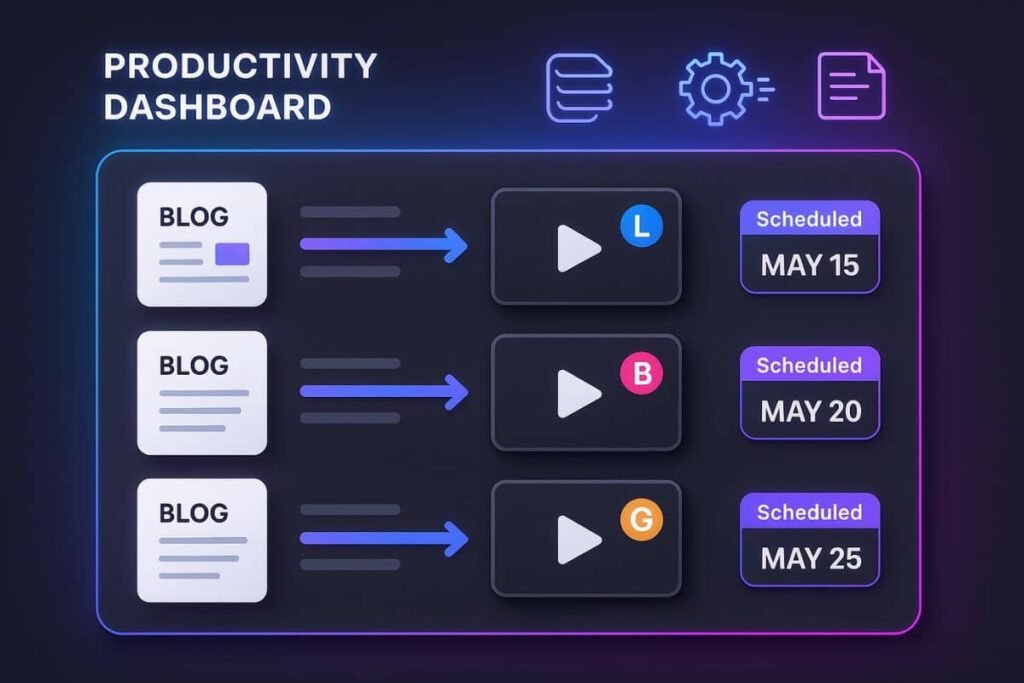
Real-life examples of content creators using Pictory
Plenty of creators have saved hours each week using this tool. A solo blogger turned her top 10 blog posts into short videos, increasing traffic by 45% in two months. An agency used Pictory to offer video upgrades for blog clients, creating a new revenue stream.
It’s no surprise Pictory is featured among the best AI tools for digital marketing today.
Common mistakes to avoid when using Pictory AI
Even with AI, mistakes happen. Avoid these rookie errors:
- Uploading unedited blog content: Clean up formatting and spelling errors first; what you paste is what you get.
- Overusing visuals: Don’t crowd your scenes with flashy clips. Keep it relevant and simple.
- Ignoring preview edits: Always review your video. AI gets close but not perfect.
- Skipping branding: Add your logo and CTA to every video for better recognition and conversions.
Is Pictory AI worth it? A quick verdict
If you’re looking to repurpose your blog content into engaging videos without spending hours editing, the pictory ai video generator is absolutely worth it. It’s fast, beginner-friendly, and gets professional results. From SEO boosts to social shares, it helps you squeeze more ROI from every post.
In a world where video dominates, Pictory isn’t just a tool: it’s your shortcut to smarter content.
The pictory ai video generator is a time-saving solution for creators who want more from their blog content. With just a few steps, you can turn any article into a polished video that drives traffic and builds authority. Ready to repurpose your content the smart way? Try the steps above and start creating videos that work harder for you.