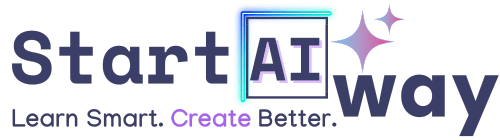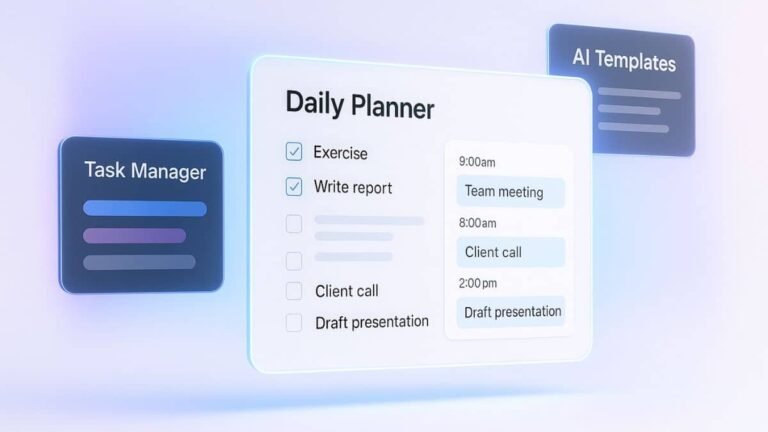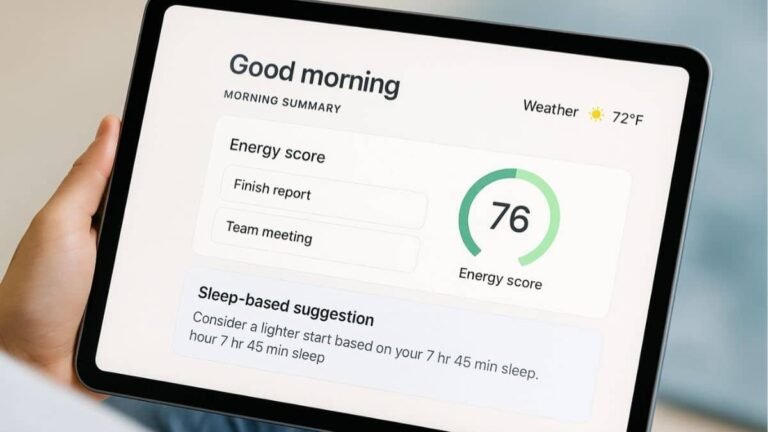Address
251 Little Falls Drive, Wilmington, DE 19808, United States
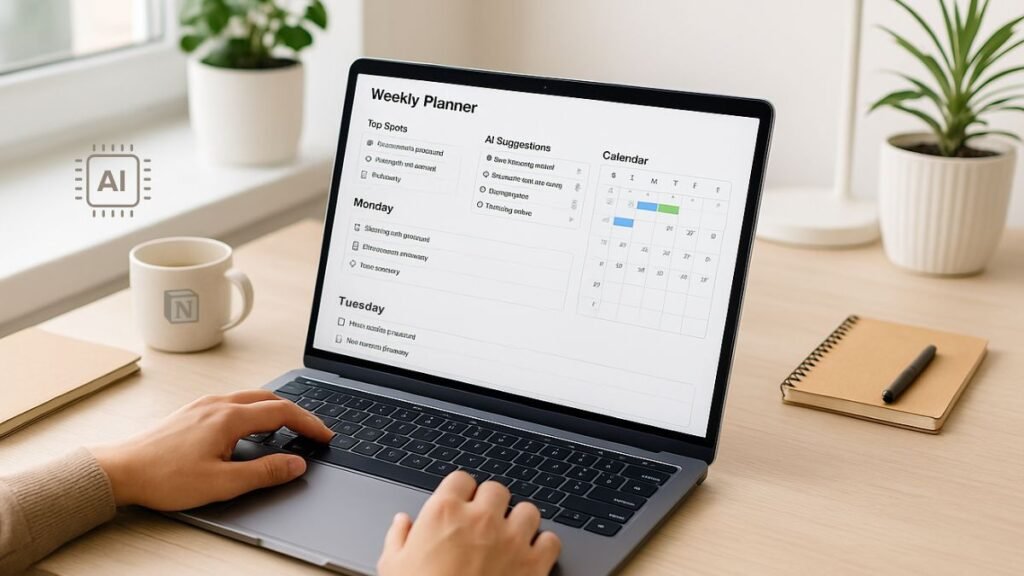
Feeling scattered at the start of each week? With the rise of AI tools for productivity, Notion AI for planning stands out as a flexible solution for streamlining your scheduling process. This guide walks you through a powerful weekly planner template. If you’re new to Notion, our starter guide for setting up Notion AI will help you lay the foundation before diving into weekly optimization. Ready to rethink your planning routine? Let’s dive in.
Table of Contents
Why traditional weekly planning often fails
Let’s face it, planning your week with sticky notes, endless to-do lists, or generic digital planners can quickly fall apart. Tasks pile up, priorities shift, and before you know it, your well-intentioned plan is obsolete by Tuesday.
Traditional methods lack real-time adaptability and personalized insights. That’s where Notion AI for planning stands out, it doesn’t just record your plans, it helps you shape smarter ones.
What makes Notion AI a game changer for planning
Notion AI isn’t just another planning tool; it’s an intelligent system that understands context, adapts to your workflow, and suggests meaningful changes based on your inputs. Think of it as a planning partner, not just a notebook.
Here’s what sets it apart:
- Contextual Suggestions: It learns from your existing tasks and suggests what you should prioritize next.
- Natural Language Processing: You can write tasks like “finish report by Friday,” and it knows exactly what to do.
- AI-Powered Reflections: It offers weekly reviews that help you spot productivity trends and bottlenecks.
If you’ve ever felt stuck managing your workflow, Notion AI offers a refreshingly smart solution.
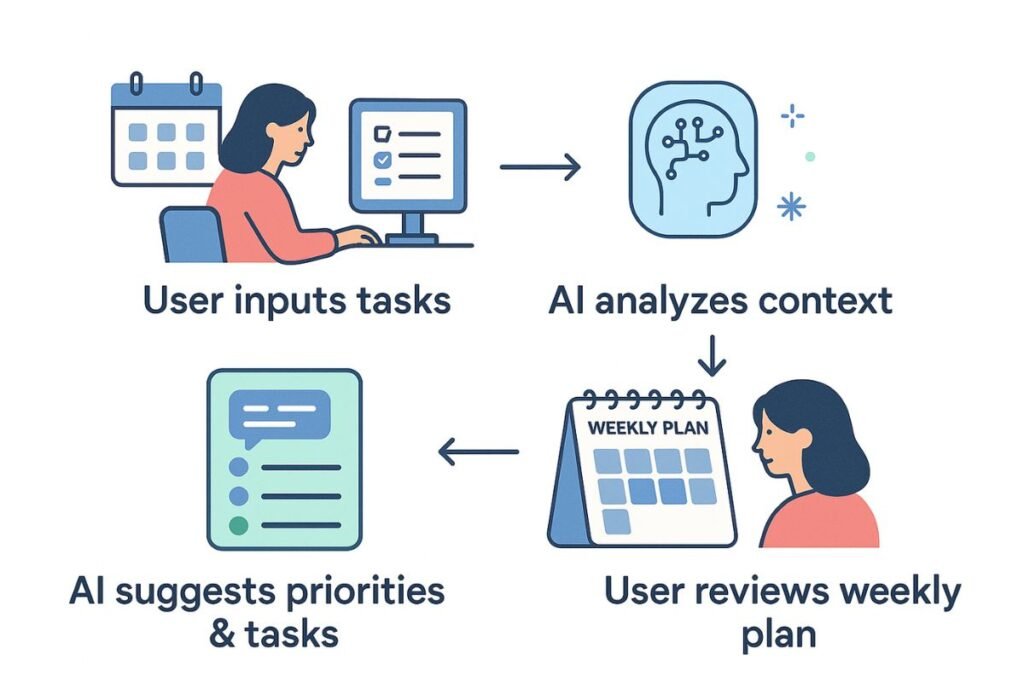
Key features of the weekly Notion AI for planning template
Smart task suggestions using AI
This template uses AI to recommend tasks based on your past entries. For instance, if you typically check analytics every Monday, it will auto-suggest that for the next week.
“It’s like your own personal assistant that never forgets your routines.”
Auto-prioritization based on your inputs
Forget spending 30 minutes sorting tasks manually. Simply type your list, and Notion AI ranks them for urgency and importance using machine learning. No guessing. No dragging tasks around.
Integration with calendar and deadlines
Sync your Google Calendar or iCal and get an instant overview of what’s ahead. Due dates and meeting overlaps? Notion AI will notify you in advance so you can reshuffle without chaos.
Step-by-step walkthrough of the Notion AI template
Setting up the template in your workspace
To get started, click “Duplicate” on the Notion AI Planning Template. It’s plug-and-play. Once added, the sidebar will show a “Weekly Planner” tab with smart sections like:
- Top Goals
- AI Suggested Tasks
- Daily View
From here, you’re ready to input your objectives and let Notion’s AI take the reins.
Customizing tasks, goals, and priorities
Every week is different: Notion AI gets that. You can adjust goal weights, tag tasks as “must-do,” and use AI prompts like:
/ask AI: What’s the most important task based on my upcoming deadlines?
This saves decision fatigue and helps you focus faster.
Automating recurring tasks with Notion AI for planning prompts
Recurring tasks are where Notion AI really shines. It learns your rhythm and can auto-populate them every week. You can even set conditional triggers like:
If "meeting prep" is due Thursday, suggest task on Tuesday morning.
That’s proactive planning, not just passive scheduling.
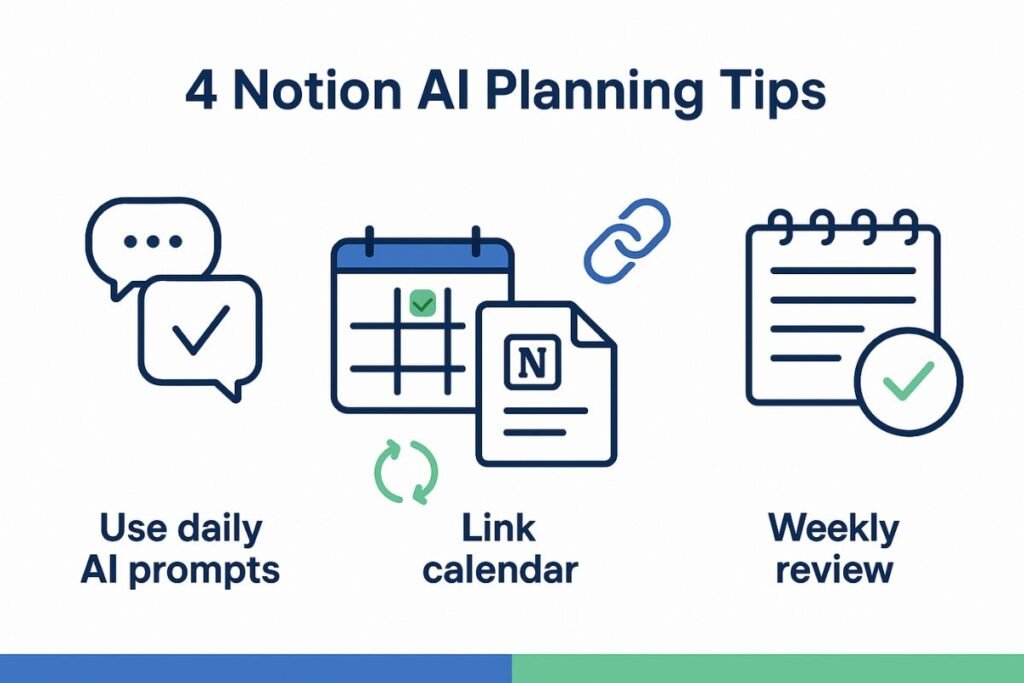
Common mistakes to avoid when using Notion AI for planning
Even with such powerful tools, it’s easy to fall into traps. Here are a few to watch out for:
- Overloading Tasks: Just because Notion AI can list 20 tasks doesn’t mean you should do them all. Be selective.
- Ignoring AI Suggestions: These prompts are based on actual trends and behaviors. Skipping them means missing out on insights.
- Not Reviewing Weekly: Set a 10-minute recap every Sunday to tweak, reflect, and optimize.
Final tips for getting the most out of Notion AI
Using Notion AI for planning is like driving a smart car, you still steer, but the system helps you stay on track and avoid collisions.
Here are some expert-backed tips to make the most of it:
- Use AI Prompts Daily: Start each morning by typing
/ask AIto get a fresh list of priorities tailored to your day. - Leverage Templates Inside Templates: Create reusable blocks for routines like “Weekly Review” or “Client Check-in” and drop them into your planner.
- Keep It Visual: Use Kanban or calendar views within the template for a quick visual overview of your week.
- Connect With Your Bigger Goals: Link your weekly tasks to broader objectives stored in a separate Notion goal-setting template for holistic planning.
“The real magic of Notion AI isn’t automation—it’s personalization.”
And here’s a secret: the more you use it, the smarter it gets. It picks up on patterns, adapts to your preferences, and begins to feel like a second brain.
💡 Bonus Tip: Try This Monday Reset Ritual
- Clear last week’s completed tasks
- Run an AI summary of unfinished tasks
- Set 3 top goals using /ask AI: “What’s most urgent for this week?”
If you’re juggling multiple projects, family life, and everything in between, using Notion AI for planning can transform the chaos into a clear, doable path forward.
Try it once and you might never plan the old way again.
Planning your week doesn’t have to be a chore. With Notion AI for planning, you gain more than structure, you gain clarity and momentum. This powerful template helps you focus on what matters, adapt quickly, and stay ahead. Ready to transform your weekly workflow? Try it today, and let Notion AI do the heavy lifting while you stay in control.