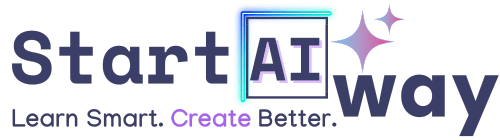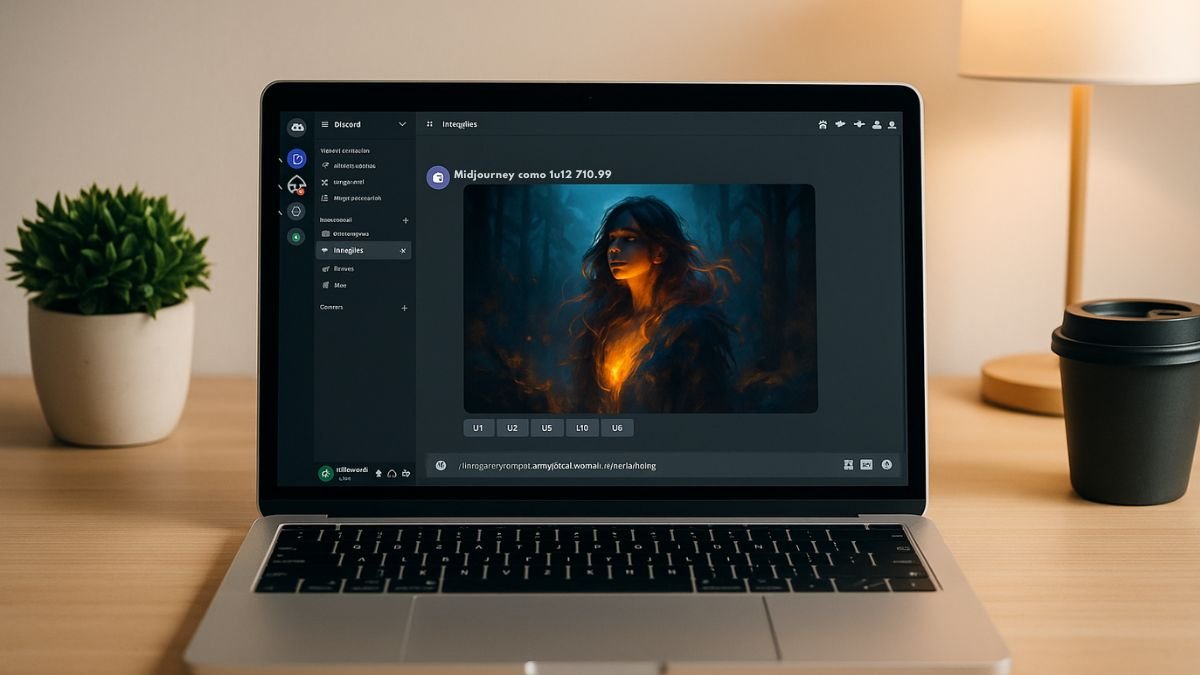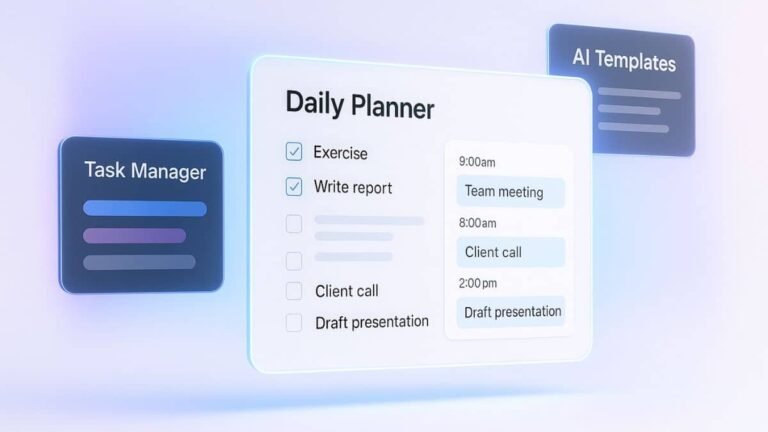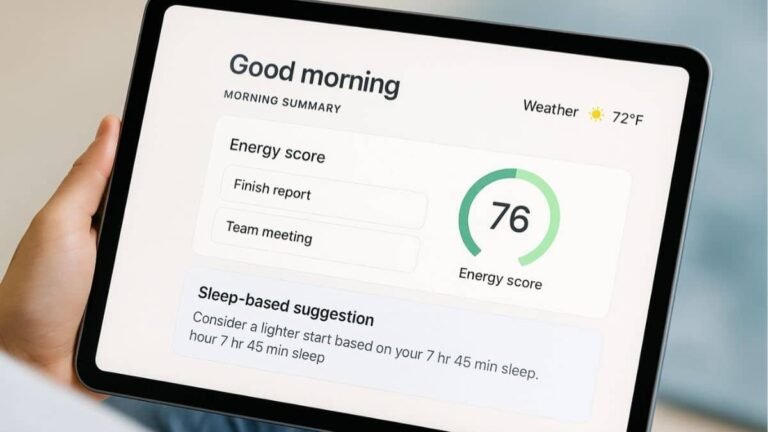Address
251 Little Falls Drive, Wilmington, DE 19808, United States
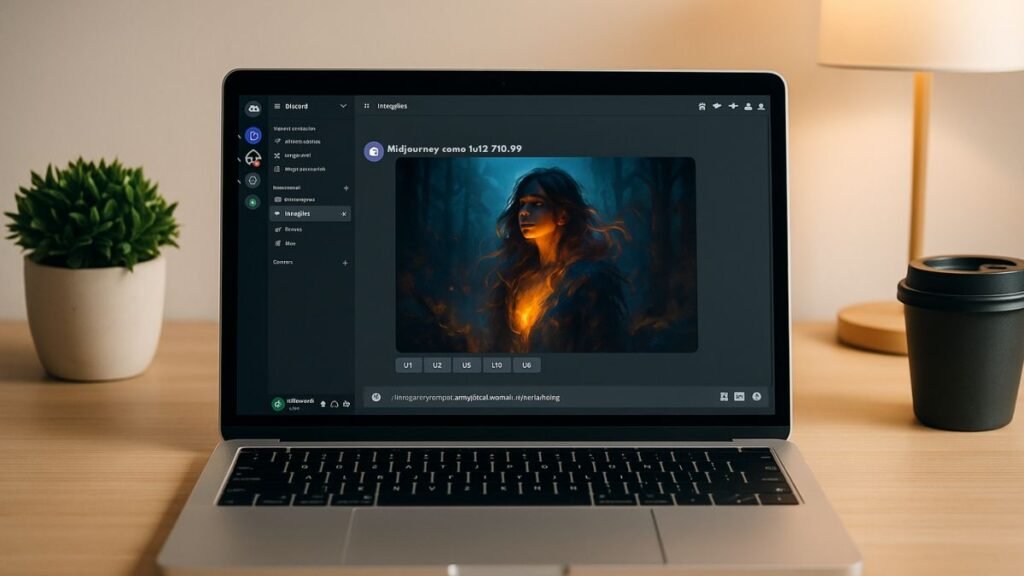
Ever dreamed of creating jaw-dropping digital art without knowing how to draw? With MidJourney, turning simple words into stunning visuals has never been easier. Whether you’re an artist, entrepreneur, or just curious, this guide will walk you through everything you need to know. Ready to dive into the world of AI art? Let’s begin your MidJourney.
Table of Contents
What is MidJourney and why is it so popular?
MidJourney is an AI-powered image generator that transforms written text into visually stunning art. Whether you want to create a dreamy landscape, a surreal portrait, or even product concepts, this AI tool can make it happen fast. While MidJourney began as a Discord-only tool, it now also includes a powerful web app, making it accessible through both chat and browser.
What sets it apart is its high-quality, creative, and often cinematic output. Artists, marketers, designers, and hobbyists all use MidJourney to bring ideas to life with just a few words.
Who this MidJourney guide is for (and why it’s different)
This guide is tailored for complete beginners. If you’re curious about AI-generated art but feel overwhelmed by tech jargon, you’re in the right place. We’ll skip the fluff and walk you through everything visually and step-by-step no prior experience required.
By the end of this guide, you’ll not only understand MidJourney, you’ll be using it like a pro.
Setting up MidJourney: What you need to begin
Creating a Discord account
MidJourney originally operated through Discord, and it still does, but now you can also use its official web app. To start via Discord, you’ll need a free account.
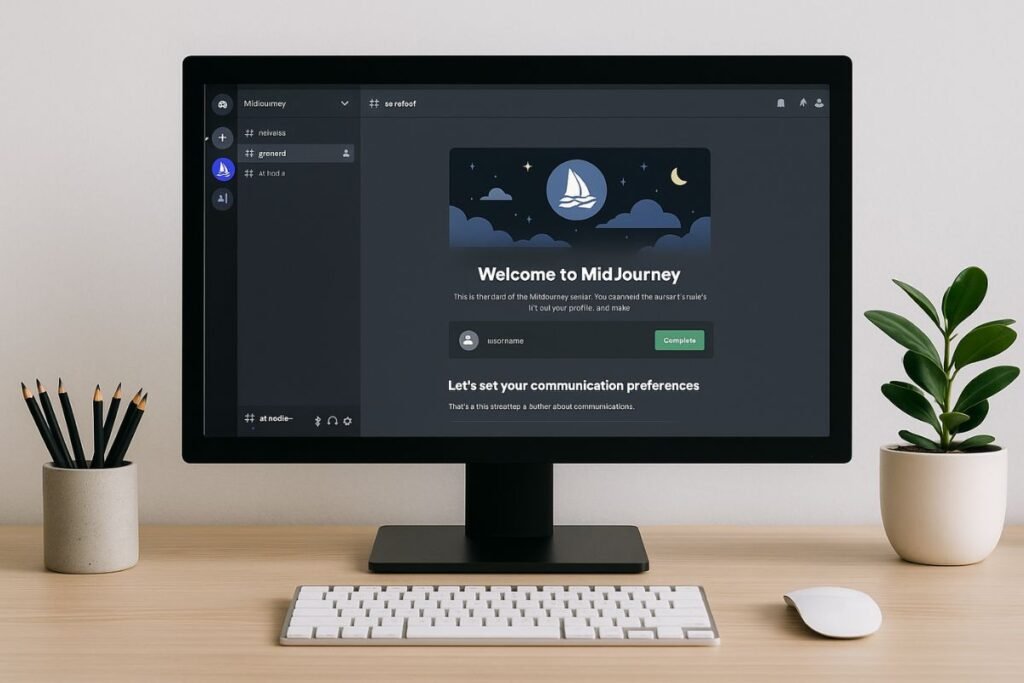
Using MidJourney through Discord: How to Join the Server
Once logged in, join the official MidJourney server by visiting discord.gg/midjourney. After you accept the invite, you’ll gain access to channels like #newbies, where all the action happens.
MidJourney also offers a fully functional web interface at midjourney.com/, where users can enter prompts, view galleries, and download images, all without relying solely on Discord.
Choosing the right MidJourney plan
While you can explore a limited free trial, most users upgrade quickly. Plans range from $10 to $60/month depending on how many image generations you need. If you’re just experimenting, the basic plan is a great place to start.
Understanding prompts: The language of AI art
Basic prompt structure and syntax
In MidJourney, you type prompts like this:
/imagine prompt: a cyberpunk fox standing on a rooftop, neon lights, rain --v 7 --ar 16:9
The core elements are your subject, details (like lighting, style, or mood), and optional parameters (like version --v or aspect ratio --ar).
Tips for creating better MidJourney prompts
Prompt tone, composition, and keywords
MidJourney responds best to rich, descriptive language. Start by identifying the subject (“a futuristic city”), then add emotion, action, or context (“at sunset, glowing with neon signs, raining lightly”).
Use clear, vivid terms and avoid vague phrases. For example, instead of “a cool landscape,” try “a foggy forest with golden sunlight piercing through.”
Using descriptive adjectives and lighting
Adjectives like “eerie,” “vibrant,” or “lush” give your prompt life. Lighting terms—like “cinematic lighting,” “backlit,” or “soft shadows” can dramatically shift the mood of your result.
- Bad: A robot
- Better: A sleek humanoid robot with chrome plating, cinematic lighting, smoke in the background
Always think visually. What would you see in the frame? Describe that.
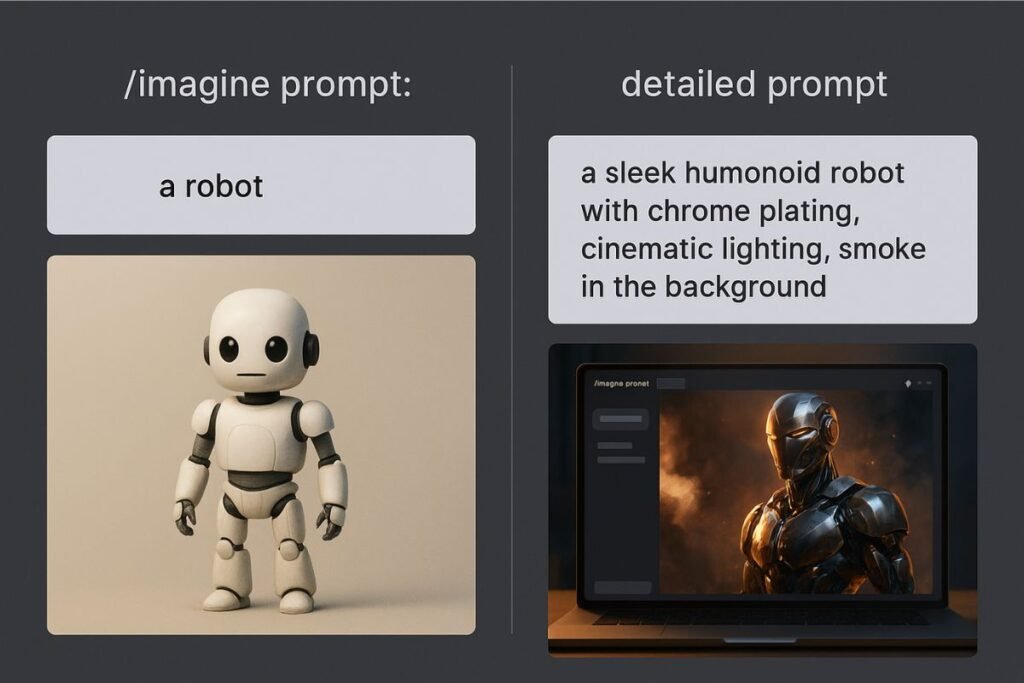
For more advanced prompt structures and visual examples, don’t miss our dedicated guide on how to write better MidJourney prompts.
Decoding MidJourney outputs: What the bot returns
Grid of four images explained
After submitting a prompt, MidJourney typically generates a 2×2 grid of four variations based on your input. Each square offers a slightly different interpretation, allowing you to choose which one feels right to you.
Below the image, you’ll see buttons labeled U1–U4 and V1–V4. These refer to each of the four images in the grid.
Upscale vs variations: What to click and why
- U1–U4 (Upscale): Select one of the four images to enhance and enlarge it.
- V1–V4 (Variations): Generate new variations based on the version you liked.
This simple interface makes it easy to fine-tune your output without redoing the entire prompt.
Step-by-step: create your first MidJourney image
Live prompt example with output
Here’s a real example you can try right away in Discord:
/imagine prompt: a mystical owl flying through a moonlit forest, glowing eyes, cinematic lighting --ar 16:9 --v 7
After a few seconds, you’ll see four beautifully stylized owls appear. Let’s say you love the third one. Click U3 to upscale it, or V3 to generate more similar options.
Avoiding common beginner mistakes
- Don’t forget to include specific details—vague prompts = vague results.
- Avoid conflicting keywords (e.g., “photorealistic cartoon” could confuse the model).
- Don’t worry about getting it perfect the first time; prompting is part art, part experimentation.
Most users improve drastically after just 3–5 prompts. So be patient and keep playing!
If you want a deeper walkthrough with real examples, check out our full MidJourney AI tutorial for creating your first image.
Best styles to use in MidJourney for clearer results
Stylized prompts, Art genres, and mood settings
MidJourney responds well to artistic references. Want something dreamy? Try phrases like “in the style of Studio Ghibli” or “ethereal watercolor.”
Popular genre terms include:
- Cyberpunk
- Surrealism
- Photorealism
- Baroque painting
- Sci-fi concept art
Examples of effective style keywords
Here are a few plug-and-play style terms that work great with most subjects:
- “digital painting, ultra detailed, 4K”
- “matte painting, dramatic light, fantasy”
- “graphic novel style, ink and color wash”
Feel free to stack styles and see what happens. Half the fun is discovering new looks MidJourney interprets in unexpected ways. For a deeper dive into which visual styles consistently produce clear, stunning results, explore our guide to the best styles to use in MidJourney.
Exploring parameters and version settings
Using –v, –style, –ar, –chaos, and More
MidJourney lets you fine-tune your results with command-like parameters:
| Parameter | What It Does |
|---|---|
--v 7 | Uses version 7 of MidJourney (most recent and detailed) |
--ar 16:9 | Changes aspect ratio to widescreen |
--style 4c | Uses the “cute” style for version 4 prompts |
--chaos 80 | Introduces more randomness and variation |
Parameters can drastically shift how your image looks, so don’t be afraid to experiment!
How parameters impact image quality
Higher chaos values (--chaos 70+) produce wildly different results, while lower chaos (--chaos 10) keeps things consistent. Choosing the right version (--v 5 vs --v 4) also affects detail and realism.
Play around to find the mix that best fits your vision.
MidJourney’s visual strengths (compared to other tools)
MidJourney vs DALL·E vs Stable Diffusion
Each AI art tool has its strengths, but MidJourney stands out for its artistry and flair. Let’s break it down:
| Tool | Best For | Style Quality |
|---|---|---|
| MidJourney | Surreal, stylized, cinematic results | High—artistic and textured |
| DALL·E | Literal interpretations and editing existing images | Moderate—clean and simple |
| Stable Diffusion | Customization, local installs, open-source tweaking | Varies—depends on model and skill |
In short, if you want visually powerful, instantly beautiful art, MidJourney wins for pure aesthetics.
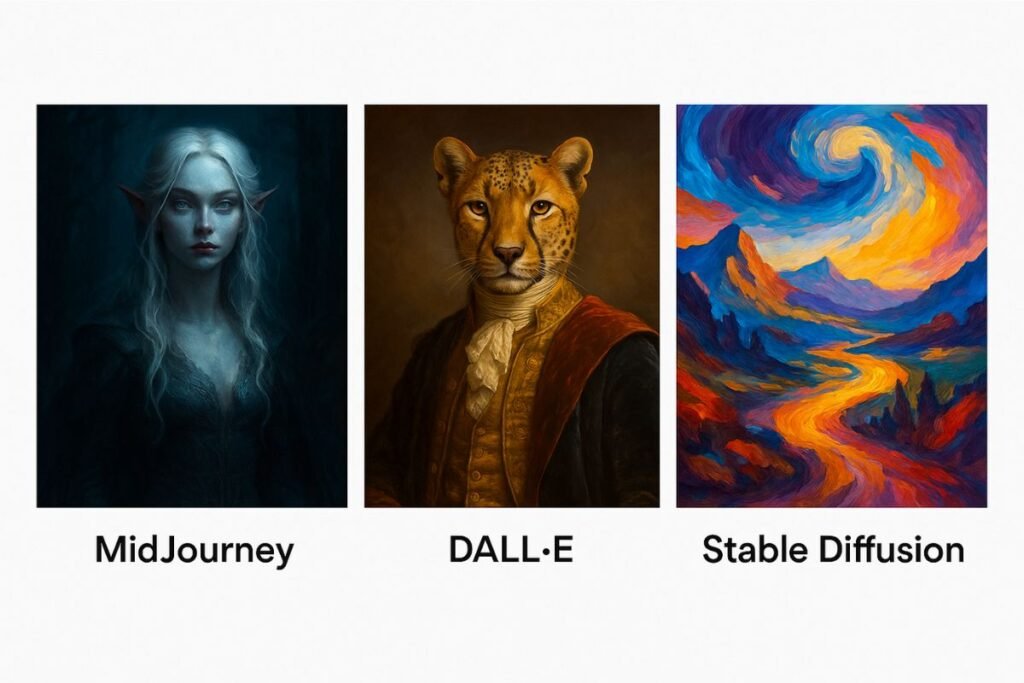
Where MidJourney excels most
MidJourney shines when you’re looking to create:
- Poster-worthy scenes
- Stylized portraits
- Fantasy or sci-fi illustrations
- Conceptual visuals with emotion
For photorealism or image inpainting, DALL·E may be better. For deep customization, Stable Diffusion is the go-to. But for striking visuals with minimal effort? MidJourney leads the pack.
How to evolve your MidJourney style over time
One of the most exciting parts of using MidJourney is developing your own unique visual signature. As you gain experience, you’ll start noticing patterns in what you like and what works best. Here’s how to consciously shape and evolve your style.
1. Save and study your favorite images
Every time you upscale an image that truly resonates with you, save it. Then, go back and study the prompt. What descriptive terms did you use? What parameters were included? This helps you identify which phrases or settings consistently deliver your ideal results.
2. Build a personal prompt formula
Over time, you’ll notice certain styles and commands becoming your “signature.” Maybe you often lean toward --ar 3:2 or prefer dark, cinematic tones. Use these patterns to build a reusable base prompt that you tweak for each new idea. For example:
/imagine prompt: [subject], cinematic lighting, moody atmosphere, --ar 3:2 --v 7
This not only speeds up your workflow but also keeps your output stylistically consistent.
3. Set monthly style challenges
To avoid getting stuck in a creative rut, challenge yourself to explore a new genre or theme each month—like “cyberpunk cities” or “vintage oil portraits.” Use unfamiliar keywords or swap out lighting effects to see how they influence the aesthetic.
4. Follow and remix community prompts
Communities like r/MidJourney often share highly detailed prompt breakdowns. Try remixing those prompts with your own style preferences. You’ll expand your vocabulary while still putting your signature spin on the results.
5. Keep a Prompt Journal
Just like artists keep a sketchbook, consider maintaining a digital notebook or doc with your top-performing prompts. Note what worked, what didn’t, and what to try next. It becomes a personal library of inspiration and a powerful growth tool.
As with any creative process, your style will evolve naturally. But by approaching it intentionally, you’ll speed up your learning curve and make MidJourney an even more rewarding experience.
Useful MidJourney resources and communities
Prompt libraries, YouTube creators, Reddit, Discord channels
One of the best ways to learn and improve is to tap into the community. Here are a few standout resources:
- Reddit: r/MidJourney – Prompt examples, tips, and inspiration
- PromptHero – Massive searchable prompt database
- YouTube Tutorials – Step-by-step walkthroughs from creators
- Official MidJourney Discord – The best place to stay updated and get real-time help
Exploring other artists’ prompts can open your mind to styles, subjects, and creative phrasing you may not think of on your own.
Final tips for consistency and improvement
Here are some quick final insights to help you evolve from beginner to confident creator:
- Save your best prompts and reuse or refine them over time.
- Use remix and variation options to evolve an image without starting from scratch.
- Analyze your favorite results: what terms worked? What parameter combination nailed it?
- Experiment with styles regularly; don’t get stuck in one genre.
Remember: MidJourney is part art, part play. Whether you prefer prompting via Discord or using their browser-based app, the more you explore, the more intuitive it becomes especially when paired with other AI tools that expand your creative process.
MidJourney makes visual creativity accessible to everyone, no experience needed. With the right prompts, styles, and tools, you can generate powerful art in just minutes. As you keep exploring, your results will only get better. So go ahead: experiment, connect with the community, and let your imagination run wild with MidJourney.