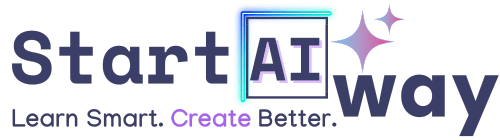Address
251 Little Falls Drive, Wilmington, DE 19808, United States

Ever felt stuck starting a school project? You’re not alone and there’s a smarter way forward. ChatGPT for class projects is quickly becoming a game-changer in classrooms, offering instant structure, ideas, and expert-like support. But here’s the catch: it all starts with one smart prompt. In this post, you’ll discover the powerful “Act As” trick and how to use it for real academic results.
Table of Contents
Why students are turning to ChatGPT for class projects
It’s no secret, AI tools like ChatGPT are reshaping how students approach their class projects. Instead of spending hours stuck on outlines or formatting, students now have access to a digital assistant that can brainstorm, structure, and even suggest improvements in real-time. ChatGPT for class projects isn’t just about saving time, it’s about unlocking creativity and exploring ideas more deeply.
Teachers are also embracing this shift. In fact, many educators are integrating AI tools into lesson plans to encourage critical thinking and tech literacy. According to a report by EdSurge, AI-assisted learning is one of the fastest-growing trends in education today (source).
Moreover, with rising workloads and limited classroom hours, students often find themselves overwhelmed by deadlines. ChatGPT steps in as a time-saver and a collaborator, helping learners think through problems and generate content that serves as a launchpad not a shortcut.
What makes a ChatGPT prompt “Good” for schoolwork
Not all prompts are created equal. A vague question like “Write about climate change” will yield generic responses. But a clear, focused prompt can unlock insights, structure, and tone that feel almost tailor-made for your project. The real trick lies in knowing how to guide ChatGPT with precision and it starts with learning how to prompt properly.
Think of it like talking to a super helpful but overly polite assistant: if you’re not specific, they won’t know exactly what you need.
A strong prompt not only directs the AI but also boosts your own understanding of the assignment. It forces you to think critically about what you’re trying to achieve. That’s a win-win.
These tailored prompts make ChatGPT for class projects more effective than default queries or generic AI tools.
The “Act As” Trick, ChatGPT’s most underrated power
Among all the smart prompting techniques, the “Act As” trick stands out as the most transformative, especially for students working on group projects, essays, or creative assignments.
What Is the “Act As” prompt formula?
The idea is simple: You tell ChatGPT to “Act As” a specific expert, character, or role. By doing so, you immediately set the tone, style, and depth of the response. For example:
Act as a science fair judge. Evaluate this project based on creativity, accuracy, and presentation.
This approach turns ChatGPT into a persona that can critically analyze or mimic real-world perspectives. Need help brainstorming ideas for a history presentation? Try:
Act as a 1940s newspaper editor covering the end of WWII. What key points would you include?
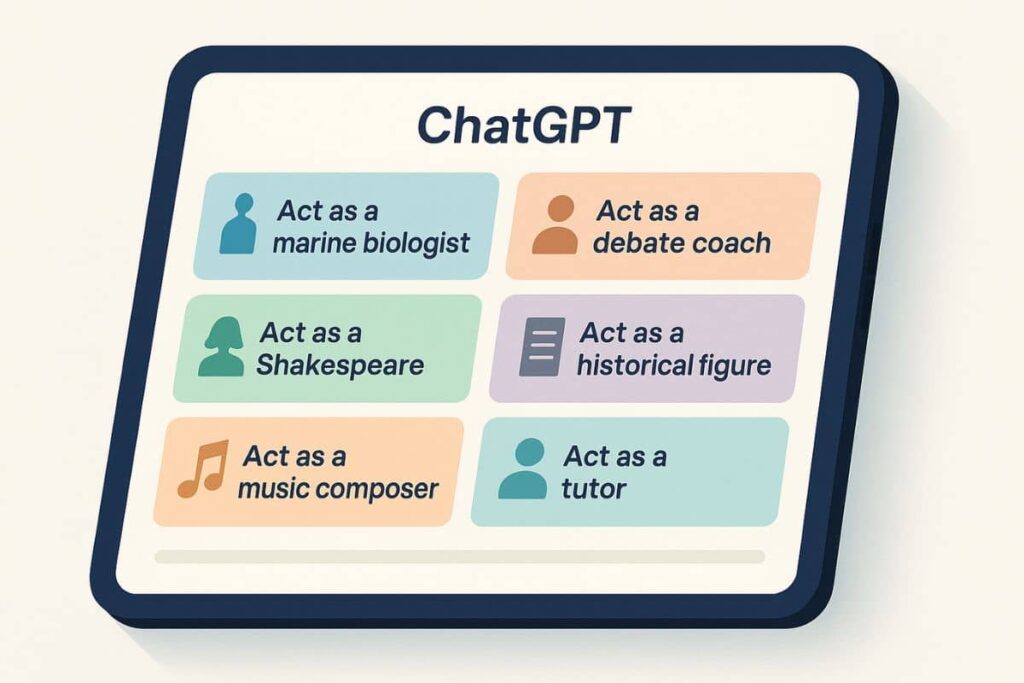
Why is this so effective? Because it narrows the lens through which ChatGPT responds, making answers more relevant, structured, and useful for academic goals.
Real-world examples of the “Act As” trick in action
Here are a few more scenarios where the “Act As” prompt can shine in student projects:
- English Class: Act as Shakespeare explaining modern relationships.
- Biology Report: Act as a marine biologist describing coral reef ecosystems.
- Debate Team: Act as a political analyst arguing for or against a policy.
- Creative Writing: Act as a travel blogger visiting a fictional city.
- Math Class: Act as a tutor explaining the Pythagorean theorem to a 12-year-old.
The beauty? These responses often contain vocabulary, context, and tone that mirror how real professionals communicate, boosting both comprehension and credibility. Want to see how younger students are starting to explore prompts like this? Check out how even kids are using AI in creative learning.
The 3 main steps of a high-impact prompt
A good prompt does more than ask a question—it sets the stage for a meaningful conversation. If you want the best from ChatGPT, you need to understand the trifecta: Role, Context, Task.
Step 1: Choose a clear role for ChatGPT
This is where the “Act As” trick lives. Assigning a role gives structure to the reply. You could say:
Act as a literary critic reviewing The Great Gatsby.
By defining a role, you help ChatGPT tap into a specific knowledge base and tone: academic, analytical, creative, etc.
It also helps distinguish between writing styles. A scientist speaks differently than a marketer. A psychologist uses a different tone than a high school teacher. The role you assign sets the voice.
Step 2: Provide relevant context for the task
Context helps ChatGPT understand the situation or background. Without it, you’ll get shallow results. For example:
Act as a nutritionist. A 15-year-old student wants help building a healthy lunchbox menu on a budget.
You’ve now anchored the conversation with audience, age, purpose, and constraints.
The more details you provide, the more useful the output. Mention class level (middle school, college), language style (formal or casual), or any resources to avoid using (like Wikipedia). These help fine-tune responses.
Step 3: Define the exact task you want done
Be clear on the deliverable. Do you want a list? A persuasive argument? A summary in bullet points? Here’s a full prompt that brings it all together:
Act as a debate coach. Context: a student is preparing for a high school debate on school uniforms. Task: Write a two-paragraph opening argument in favor of uniforms.
This Role–Context–Task formula is incredibly effective, and it’s exactly what students need to craft focused, high-quality responses. If you’re building a broader class project around AI, you might want to explore more inspiring AI projects students are working on.
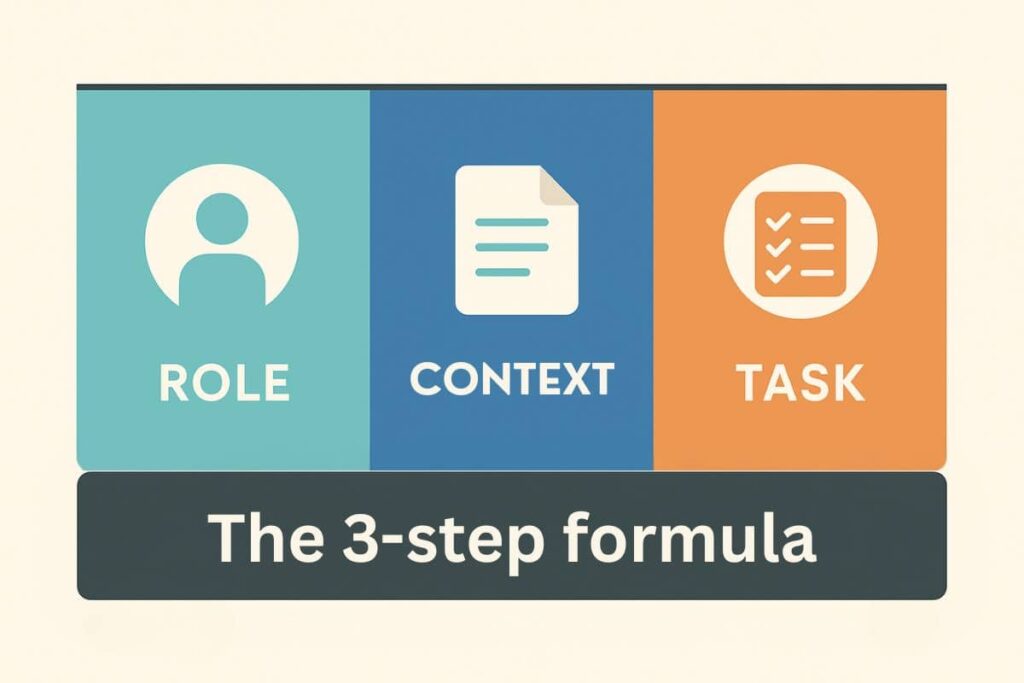
Final thoughts: From prompt to project success
Once you learn how to use ChatGPT’s full potential, especially the “Act As” trick and the Role-Context-Task structure, your class projects won’t just improve. They’ll transform. If you’re curious about how ChatGPT itself describes these methods, OpenAI has published helpful usage guidelines for educational settings (see here).
Also worth noting: prompting is a skill that improves with practice. Just like learning to write good essays or solve equations, the better you prompt, the better the results. So don’t be afraid to revise, iterate, and experiment.
So go ahead: test a few prompts. Refine your wording. See what works. The more intentional you are, the more powerful your results will be.
Mastering ChatGPT for class projects isn’t about cutting corners, it’s about unlocking creativity and clarity with better prompts. The “Act As” trick and Role-Context-Task structure give you a major edge in both solo and group work. Ready to level up your next assignment? Start experimenting today and watch your project results improve with every prompt.