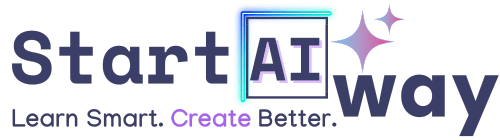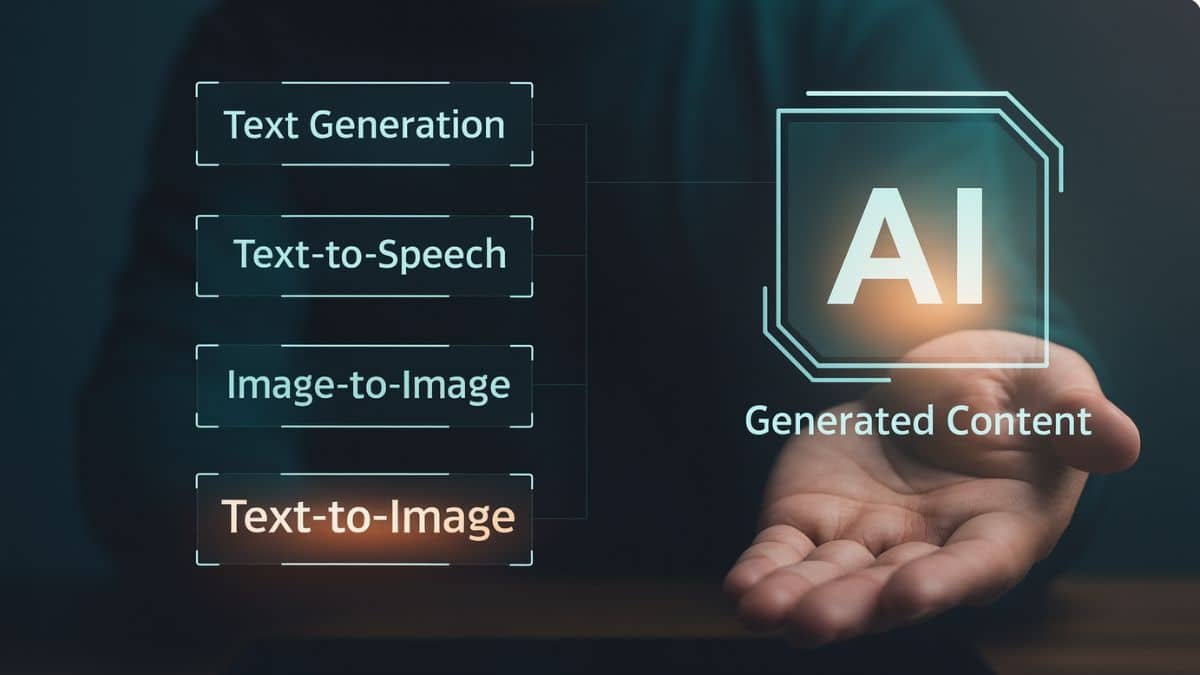Address
251 Little Falls Drive, Wilmington, DE 19808, United States
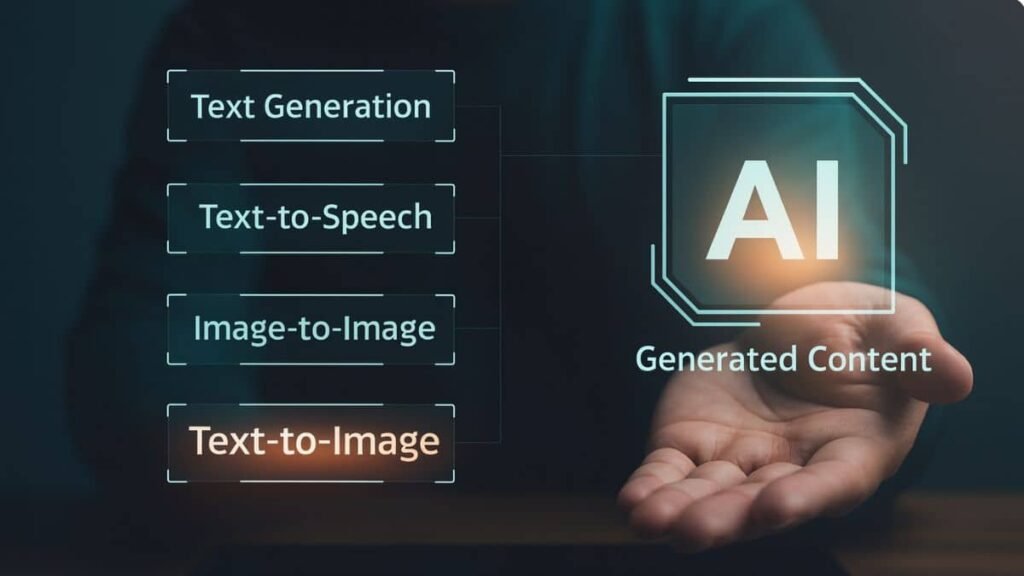
Feeling swamped by tasks and distractions? You’re not alone, but in 2025, there’s a smarter way to work. AI tools for productivity are changing how we write, plan, focus, and create, all without burning out. In this guide, you’ll explore the most innovative platforms helping people get more done with less stress. Ready to future-proof your workflow?
Table of Contents
Why AI is revolutionizing productivity in 2025
In 2025, AI isn’t just a tech trend, it’s your new co-worker. From handling repetitive tasks to making smarter decisions in seconds, AI tools are helping people get more done with less effort. Whether you’re a freelancer, marketer, or entrepreneur, the right AI tools can free up your time, sharpen your focus, and supercharge your output.
Think of AI like an always-on assistant: it writes, schedules, designs, and even thinks with you. But what makes these tools truly game-changing is how seamlessly they blend into everyday workflows: no coding, no PhD required.
Core benefits of using AI tools for daily work
- Time-saving automation: Say goodbye to manual scheduling, research, and formatting. AI handles the busywork.
- Boosted creativity: Need a fresh headline or stunning image? AI gives you endless ideas in seconds.
- Smarter decisions: AI-powered insights help you spot patterns and optimize your tasks — fast.
- 24/7 support: Most AI tools are available any time you are, offering reliable help around the clock.
- Customization: Tools are now hyper-personalized — they learn how you work and adapt to fit.
What used to take hours of back-and-forth can now happen in just a few clicks making AI an essential productivity partner, not just a convenience.
Comparing top AI writing tools: ChatGPT, Claude, Copy.ai, and More
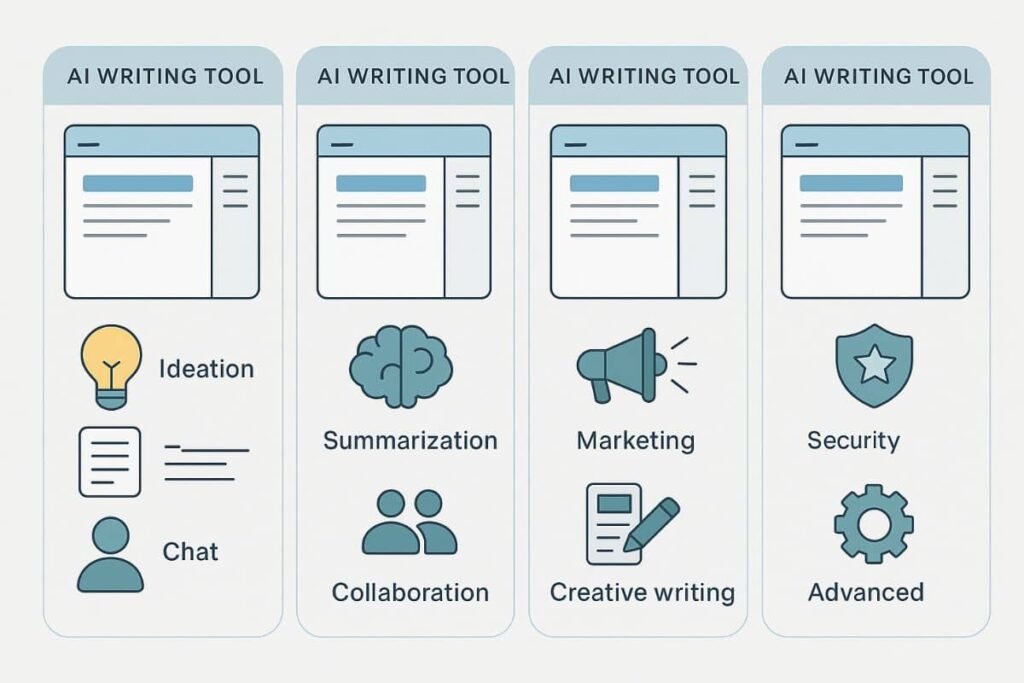
Use cases: Writing, summarizing, and brainstorming
AI writing assistants have become indispensable for bloggers, marketers, and teams who need content fast. Here’s how some of the top tools stack up:
- ChatGPT: A flexible all-rounder, ideal for everything from ideation to full article generation.
- Claude (by Anthropic): Known for its thoughtful tone and extended context capabilities — great for deep content.
- Copy.ai: Aimed at marketers, with templates for emails, ads, and sales pages.
- Jasper: Offers powerful long-form writing tools with brand voice training.
Strengths and limitations of each tool
| Tool | Strength | Limitation |
|---|---|---|
| ChatGPT | Extremely versatile and conversational | Requires clear prompts for best results |
| Claude | Handles long, nuanced content well | Still catching up in interface usability |
| Copy.ai | Fast, template-based marketing content | Less effective for long-form writing |
| Jasper | Powerful team tools and brand training | Expensive for solo users |
Each tool brings something unique and depending on your workflow, the best choice could be a combo of two or more.
Visual content creation with AI: Canva vs MidJourney vs Leonardo
Design automation for marketers and creators
Need a stunning social media post or a fresh brand concept? AI-powered design tools have made visual content creation both easier and more exciting.
- Canva AI: Great for business-ready visuals, presentations, and branded content with drag-and-drop simplicity.
- MidJourney: A go-to for surreal, art-inspired imagery perfect for creatives and moodboards.
- Leonardo AI: Offers more control and cleaner outputs, ideal for product mockups and concept art.
Which tool wins for speed, quality, and ease of use?
“AI design tools don’t just create, they collaborate. And the results? Often better than what you’d expect from a freelancer.” — A Freelance Art Director
If you need quick, polished content, Canva AI wins for speed and professionalism. MidJourney is best for pushing boundaries, while Leonardo offers a balance of quality and control. Depending on your industry, one may suit your needs more or you might use all three for different tasks.
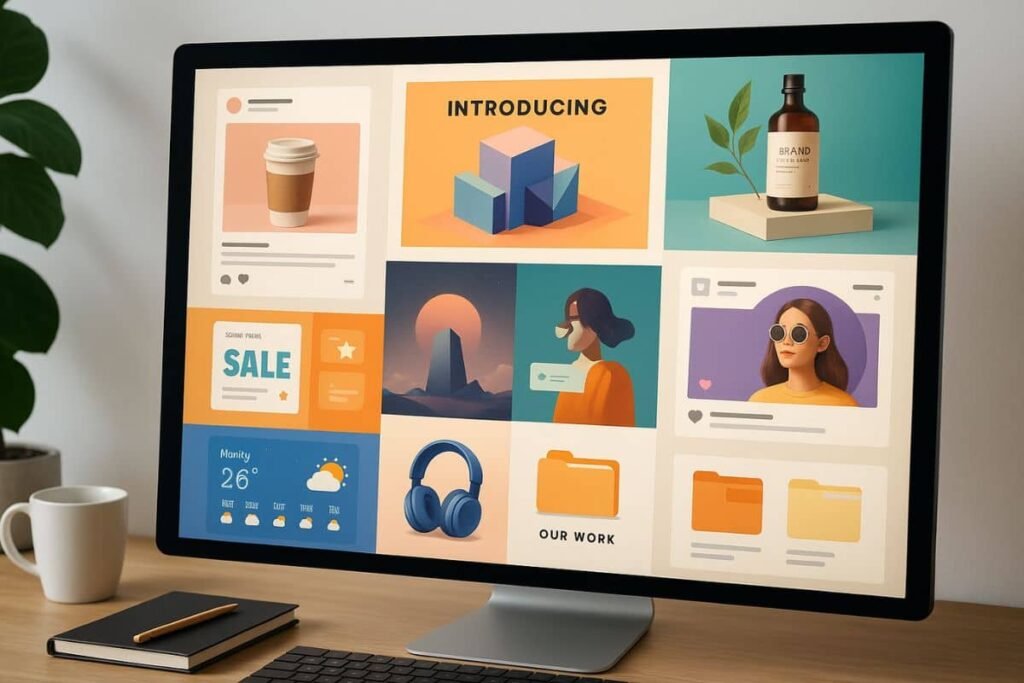
Best All-in-one AI tools for freelancers
Managing projects, invoices, and content with AI
Freelancers wear many hats: marketer, project manager, content creator, and sometimes even accountant. That’s where all-in-one AI tools step in to simplify the chaos. These platforms combine writing, planning, automation, and productivity features into a single dashboard.
Imagine being able to write a client proposal, manage tasks, and schedule social media, all without switching apps. These AI tools are designed to do exactly that.
Standout platforms: Notion AI, ClickUp AI, and Taskade
- Notion AI: Turns your workspace into a smart assistant. It writes, summarizes, and organizes notes automatically.
- ClickUp AI: Excellent for task tracking and team collaboration with AI-generated subtasks and summaries.
- Taskade: Combines mind maps, chat, task lists, and AI-powered content generation — great for solopreneurs.
All three tools help you get things done faster and more strategically. Notion AI is ideal for knowledge work, ClickUp AI shines in team projects, and Taskade is perfect for organizing creative workflows.
AI tools that supercharge focus and time management
Popular picks: Motion, Reclaim.ai, and RescueTime
AI isn’t just about getting more done, it’s also about staying focused while you do it. Focus-based productivity tools use machine learning to optimize how you spend your time. Here are three making a big impact in 2025:
- Motion: Automatically plans your daily schedule based on task priority and deadlines.
- Reclaim.ai: Syncs with your calendar to preserve time for deep work, meetings, or breaks smart and adaptive.
- RescueTime: Tracks how you spend your screen time and offers insights to improve focus habits.
These tools act like digital time coaches, adjusting and recommending ways to structure your day more efficiently. If you constantly feel pulled in 10 directions, they help you regain control.
How smart scheduling is replacing old-school to-do lists
Forget static checklists. Today’s AI tools build schedules that adapt in real time. Have a task that took longer than expected? The system auto-updates your calendar. Need time to think or rest? It’ll protect that space like a hawk.
“Using Motion felt like hiring a productivity assistant who actually gets me.” — Digital Product Manager
AI-driven schedules not only keep you on track, they also teach you how to work better over time.
Real-world results: Case studies from entrepreneurs & creators
How AI cut 10 hours/week for a solo content marketer
Lauren, a solo content marketer, used to spend over 25 hours per week writing, editing, and planning. By combining ChatGPT, Notion AI, and Canva AI, she shaved that number down by nearly 40%.
Here’s how:
- Used AI to outline and draft blog posts in under 20 minutes
- Repurposed content into emails and tweets automatically
- Created branded visuals using Canva’s Magic Design tool
“It’s like having a virtual team, without hiring anyone.”
Small business teams leveraging AI for big wins
It’s not just solo professionals. A 5-person e-commerce team used ClickUp AI and MidJourney to manage projects and create ad visuals, increasing campaign speed and output by 3x.
They automated product copy, built internal SOPs, and even scheduled meetings with smart calendar tools. The result? More time for strategic thinking and creative problem-solving.
Whether you’re scaling or just starting out, AI tools for productivity are becoming the difference between doing well… and doing exceptionally.

How to choose the right AI tools for your workflow
Questions to ask before you subscribe
With so many AI tools for productivity on the market, it’s easy to feel overwhelmed. Before you commit to any platform, ask yourself:
- What problem am I trying to solve? (Time, content, focus?)
- How often will I use this tool? Daily, weekly, or occasionally?
- Does it integrate with my current tools? Check for Zapier, Slack, Google Workspace, etc.
- Can I test it before I pay? Look for free trials or limited-use plans.
Not every tool is worth the subscription but the right one can be a complete game-changer.
Matching tools to your work style and goals
If you thrive on visual thinking, a design-focused AI like Leonardo may be more valuable than a writing bot. If you’re juggling 20 things a day, scheduling tools like Motion or Reclaim.ai might save your sanity.
Let your personality and goals guide your tech choices. Don’t follow hype, follow results.
Future outlook: Where AI productivity tools are headed next
Emerging trends: Personalized AI, voice interfaces & more
Looking ahead, the next generation of AI tools will be even more personalized. We’re already seeing platforms that remember your voice, tone, and habits — and act on them.
- Voice-first AI: Tools you can talk to — think Siri, but smarter and work-focused
- Multi-modal AI: Combine text, images, video, and voice for more dynamic interaction
- Behavioral learning: AI that adjusts based on how you actually work, not just what you tell it
Expect tighter integration with daily apps, better privacy protections, and faster performance. The line between AI and human effort is only going to blur further.
Staying ahead: Skills you’ll need to keep up
To stay ahead of the curve, learn to:
- Write better prompts — clarity is key to getting smart results
- Understand AI limitations — it’s a tool, not a magic wand
- Embrace testing — try new tools, track your gains, and refine
The best users of AI won’t be the most technical. They’ll be the most adaptable.
Bonus: Free and affordable AI tools worth trying first
Top picks for beginners on a budget
Before spending a dime, try these excellent free (or freemium) AI tools for productivity:
- ChatGPT (Free tier): Excellent for casual writing and brainstorming
- Canva AI: Many Magic tools included in the free plan
- Notion AI (Free with student email): Great for early adopters and freelancers
- GrammarlyGO: AI-powered writing assistant built into Grammarly
- Otter.ai: Free transcription for meetings and lectures
Trials, freemiums, and open-source options you should know
Many premium AI tools offer trials or generous freemium plans. Explore platforms like Rytr, Copy.ai, and Leonardo AI without spending anything upfront. If you prefer open-source, projects like Oobabooga let you run models locally for full control.
Start small, experiment often, and build your custom AI toolkit one tool at a time. The future of productivity is here and it’s just getting started.
AI email assistants that save hours every week
Best tools: Superhuman AI, Missive, and Gmail Duet
Emails can eat up your morning before you even start “real” work. That’s where AI-powered email assistants step in. These tools don’t just reply for you — they prioritize, summarize, and even detect tone to help you communicate better and faster.
- Superhuman AI: Offers fast, predictive replies with a built-in assistant that highlights what needs attention first.
- Missive: Team-oriented inbox with AI support for shared drafts and quick responses.
- Gmail Duet: Google’s smart reply and writing assistant built right into your inbox, getting more powerful by the month.
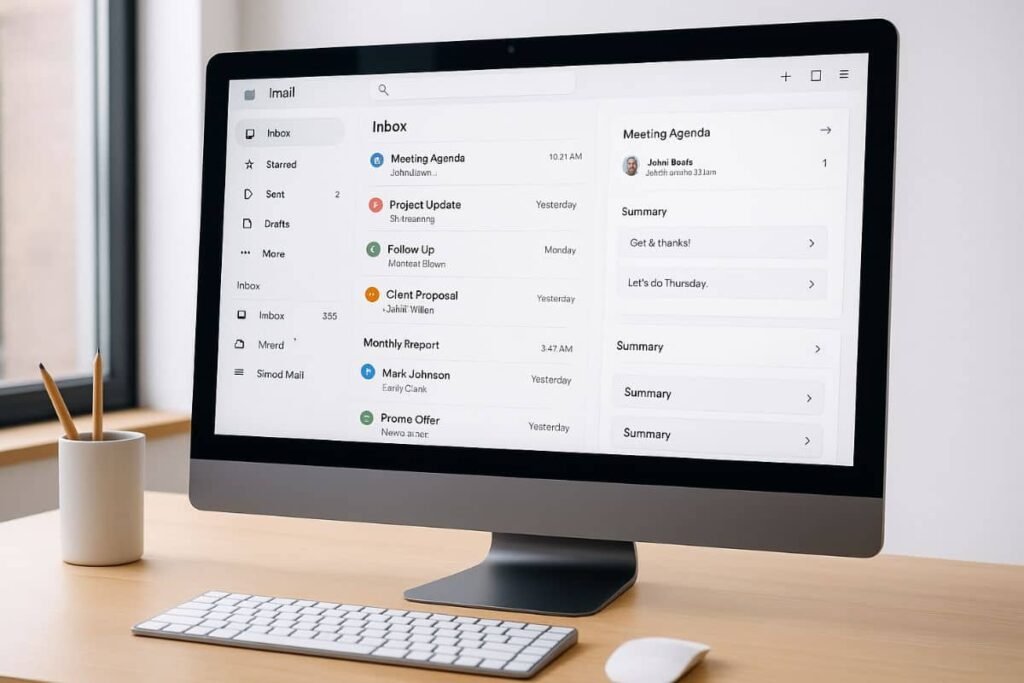
How these tools reduce inbox overwhelm
Instead of reading every message line by line, AI now scans, ranks, and summarizes your email stack letting you reply, delegate, or archive with confidence. They even draft full emails based on a few keywords or your recent conversations.
For freelancers, managers, and busy executives, this can mean reclaiming up to 5–7 hours per week that used to vanish inside the inbox black hole.
“It’s like having a secretary who knows my writing style and always keeps my inbox 90% clear.” — Startup Founder
AI-powered note-taking and meeting summaries
Best tools: Otter.ai, Fireflies.ai, and Sembly
Ever left a meeting unsure about what just happened? AI note-taking tools not only transcribe live meetings — they identify action items, assign tasks, and summarize key takeaways automatically.
- Otter.ai: Real-time transcription and smart summaries for Zoom, Google Meet, and more.
- Fireflies.ai: Offers voice intelligence, speaker detection, and CRM integration for sales and support teams.
- Sembly: Excellent for cross-functional teams needing summaries and searchable transcripts.
Ideal use cases for students, teams, and managers
Students can review lectures without relistening. Remote teams get instant meeting recaps. Project managers can track follow-ups with no extra effort. These tools essentially “listen for you” and give back a cleaned-up version of the chaos.
By using AI to replace frantic note-taking, you’re free to actually engage making you more productive in the moment and after the meeting ends.
The downside: When AI hurts productivity instead
Common pitfalls: Over-reliance, inaccuracy, and noise
As powerful as AI is, it’s not foolproof. Relying too heavily on automation can backfire. Here’s where things often go wrong:
- Over-reliance: Letting AI make all your decisions can reduce critical thinking over time.
- Inaccuracy: Even advanced tools “hallucinate” — providing confident but false information.
- Noise: Too many tools can actually increase distraction if they’re not integrated wisely.
How to use AI without losing control
The trick is to treat AI like a partner not a replacement. Use it to accelerate, not to avoid doing the work. You’ll get better results when you review, refine, and guide your AI tools like a creative director managing a talented intern.
With the right balance, AI can elevate your productivity to new heights, but only if you stay in the driver’s seat.
The right AI tools for productivity don’t just save time, they help you work smarter, think clearer, and stay ahead. Whether you’re managing projects, writing content, or scheduling your day, there’s an AI tool built to support you. Now that you’ve seen what’s out there, which one will you try first?