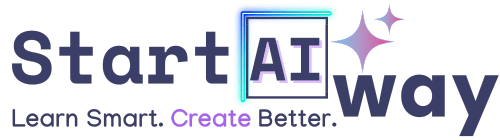Address
251 Little Falls Drive, Wilmington, DE 19808, United States

Is AI too advanced for kids? Not at all. With the right tools and guidance, AI learning for kids can be safe, educational, and even fun. Whether you’re a parent or teacher, helping children explore artificial intelligence doesn’t have to be overwhelming. In this guide, you’ll discover how to make AI kid-friendly while protecting their curiosity and safety every step of the way.
Table of Contents
Why AI for kids is more relevant than ever
AI is shaping the world our kids will grow up in so it makes sense that they should begin understanding it now. From voice assistants to recommendation algorithms, artificial intelligence is already embedded in daily life. But the key question is: how can we introduce this complex topic in a way that feels safe, fun, and age-appropriate?
Even without realizing it, children interact with AI daily. When they ask Siri a question, use a tablet to search YouTube, or get personalized suggestions in a learning app, AI is quietly at work behind the scenes. Understanding how these systems function, even at a basic level, empowers kids to be conscious users, not passive consumers. For a deeper look at foundational skills, explore kids learning AI literacy and how it shapes safe, confident engagement with technology.
Teaching AI to kids isn’t about turning them into future coders overnight. It’s about nurturing digital literacy, problem-solving skills, and curiosity. Kids are naturally imaginative learners, and when AI is introduced with creativity and caution, it becomes a powerful learning experience.

The challenges of teaching AI to young minds
Age appropriateness & cognitive load
One of the biggest hurdles in AI education for kids is understanding what’s developmentally appropriate. Concepts like machine learning or neural networks can sound overwhelming even to adults. That’s why it’s crucial to start with simplified analogies and hands-on experimentation, rather than abstract theory.
For instance, explaining a decision tree as a “choose-your-own-adventure” game helps a 7-year-old grasp the idea without being intimidated by terminology. Similarly, using games that mimic how AI learns from mistakes such as “hot or cold” feedback games, can simulate the trial-and-error process used in training algorithms.
Parental & teacher concerns
Another common concern? Screen time. Parents worry that teaching AI might increase children’s digital dependence. Educators also express uncertainty about vetting the right tools. These worries are valid and solvable. The key is choosing platforms that are time-bound, ad-free, and focused on interaction over passive consumption.
A recent study by Common Sense Media found that 67% of parents are hesitant about introducing AI topics to kids due to privacy and content safety concerns. However, platforms designed specifically for children often include strict filters, offline activities, and clear data protection policies.
According to UNICEF’s AI for Children policy, child-centered design and privacy safeguards are essential in AI education.
The key is choosing platforms that are time-bound, ad-free, and focused on interaction over passive consumption.
“The goal isn’t to make kids experts in AI. It’s to help them become thoughtful users and creators of technology.” Dr. Andrea Luna, Child Tech Specialist
Core principles for safe AI learning
Privacy, screen time, and data security
Safe AI learning starts with smart guardrails. Parents and educators should choose apps that don’t collect personal data or require user accounts. Platforms like Scratch and Machine Learning for Kids allow anonymous play and creation, without storing sensitive information.
Limit screen time during AI activities to 30–60 minutes per session. The goal is meaningful engagement, not extended exposure. Also, encourage breaks and discussions to process what’s being learned.
Choosing verified, age-safe platforms
Look for tools that are COPPA-compliant (Children’s Online Privacy Protection Act) and reviewed by education professionals. Sites like Common Sense Media regularly update safety scores and age ratings, helping parents make informed decisions.
| Safe AI Tools | Risky AI Tools |
|---|---|
| Scratch (MIT) | Open-access AI APIs |
| Machine Learning for Kids | Unmoderated chatbots |
| Google Teachable Machine | Data-collecting apps with ads |
Don’t rely on marketing claims, dig into user reviews, transparency policies, and whether the platform includes adult supervision features.
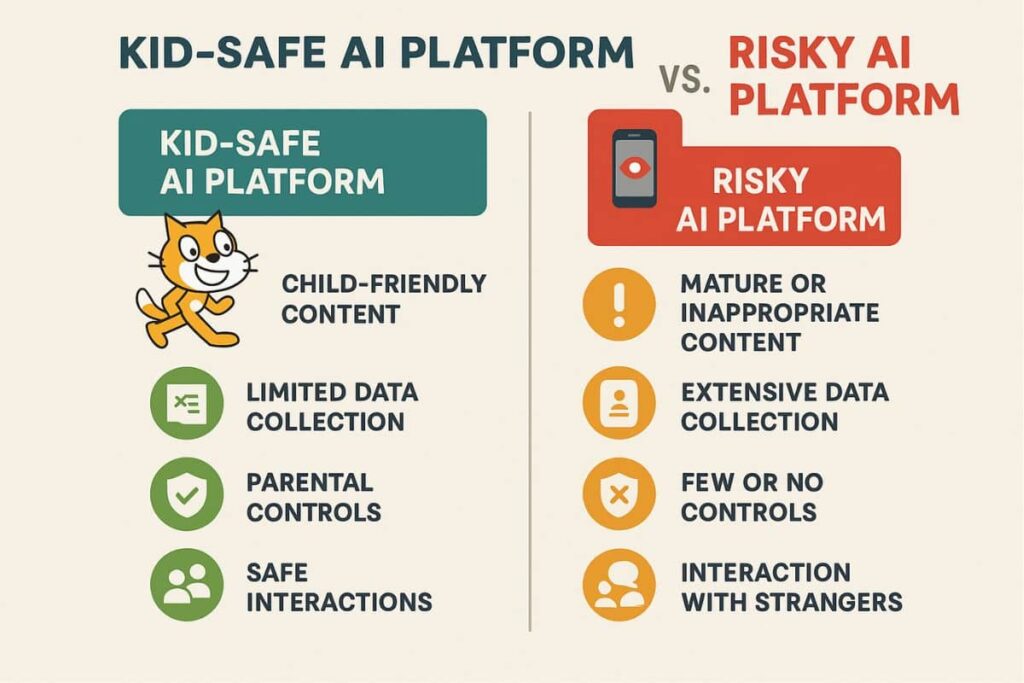
Making AI fun: The role of gamification & storytelling
How play-based learning boosts AI engagement
Kids learn best when they’re having fun and that’s where gamification comes in. Platforms like Cognimates turn basic AI principles into game-like challenges. Instead of “programming,” kids might “train a robot pet” or “design a talking tree.” These imaginative twists reduce fear and boost confidence.
Gamification also introduces failure as a learning tool. When a project doesn’t go as expected, kids are encouraged to experiment, adapt, and try again. This nurtures a growth mindset and builds resilience in tech learning environments.
AI games and narratives that teach concepts
Imagine a storybook where the main character is a robot that learns from its mistakes. That’s storytelling with a purpose. AI learning narratives like The Most Magnificent Thing or Hello Ruby: Journey Inside the Computer weave in AI thinking patterns like iteration, feedback, and curiosity.
Pairing these books with simple on-screen simulations (like voice command practice or emotion-sorting games) bridges the gap between fiction and function.
The most innovative AI learning tools for kids right now
Tools that use visual learning & voice assistants
Visual and auditory learning tools are especially effective for younger children. Apps like AI Experiments by Google offer mini-projects that teach machine learning through visuals like sorting colors or drawing doodles that an AI tries to guess. These tools don’t require reading or advanced comprehension, making them ideal for early learners.
Voice-based AI platforms like Amazon’s Alexa Skills for Kids can introduce simple logic by asking children to follow instructions, answer questions, or play memory games with verbal prompts. These interfaces are intuitive and remove the need for typing or coding.
Another standout is Osmo, a hybrid AI-physical kit that uses computer vision and real-world objects to teach spatial reasoning and coding logic through play. Kids physically manipulate tiles and shapes while the AI responds in real-time, blurring the line between screen and real-world learning.
Safe AI coding platforms (e.g., Scratch, Cognimates)
Scratch remains one of the best entry points into AI-related thinking. While it doesn’t teach AI explicitly, it fosters core computational logic that underpins AI concepts. With drag-and-drop blocks, children can simulate decision-making, loops, and pattern recognition in a fun environment.
Cognimates, developed by the MIT Media Lab, takes this a step further by introducing actual AI blocks. Kids can teach a computer to recognize objects, emotions, or even their own voices without needing to understand advanced coding.
“The beauty of Scratch and Cognimates lies in their simplicity. Kids are building AI, often without realizing it.” Dr. Nina Roy, Educational Technologist
Kids can also explore AI learning tools for kids like Teachable Machine, a fun way to train models using images or sounds in just a few clicks. Within minutes, they can see the results of machine learning in action sparking that magical “aha!” moment that fuels deeper interest.
Creative projects kids can do with AI
Making an AI chatbot with parental help
Creating a basic chatbot can be a fascinating weekend project. Tools like Replika or Chatbot.com offer templates where kids can script conversations and watch the AI respond. With adult supervision, they can test their bots and refine its responses. This builds logic, creativity, and an understanding of training models without needing to code from scratch.
Step-by-step, you could do this:
- Pick a theme (e.g., a chatbot that gives animal facts)
- Write a set of 10–15 question-answer pairs
- Use the tool’s editor to build your conversation flow
- Test it with family members and improve responses
In the process, children learn how AI interprets and misinterprets inputs, an important lesson in both logic and empathy.
To keep things safe, avoid platforms that require real-world data or open online access. Always preview the interface yourself before letting your child engage with it.
You can also explore the beginner-friendly AI curriculum by Code.org designed for young learners.
Looking for more ideas? Check out these AI projects for school learning that blend creativity, logic, and fun in classroom or at-home environments.

Art & music projects using generative AI
Generative AI tools can turn creativity into tech-powered play. Apps like DALL·E allow children to generate images from descriptions. Imagine typing “a cat riding a rainbow skateboard” and watching the AI create it in seconds, it’s magical and educational at the same time.
For music lovers, tools like Amper Music or Google’s AI Duet let kids compose melodies alongside an AI collaborator. These experiences blend artistic expression with computational logic, making AI feel less intimidating and more inspiring.
You can even turn these creations into a “Digital AI Gallery” at home printing out artwork, recording audio, and sharing stories behind the process. It’s a beautiful way to celebrate their learning and build confidence.
Should kids learn AI early? what experts say
Insights from child psychologists & educators
Most experts agree: kids don’t need to understand the math behind AI but they should grasp what it is and how it affects their lives. Dr. Shalini Prasad, a child psychologist, notes, “Kids exposed to AI through storytelling and interactive play show better adaptability and critical thinking skills later on.”
Learning AI early helps children demystify the technology they interact with daily from YouTube recommendations to voice commands. It also empowers them to ask smarter questions about how and why systems make decisions.
Dr. Jorge Estevez, an education policy expert, adds, “AI literacy is now as essential as basic digital literacy. We’re preparing kids not just for jobs but for citizenship in a tech-driven world.”
What early AI exposure means for future careers
Today’s careers in art, medicine, law, and business are already being reshaped by AI. Giving kids a head start allows them to grow up not just as users, but as informed citizens and creators in an AI-powered world.
Even basic exposure, like teaching an AI to recognize photos, sets a foundation for future learning. More importantly, it encourages curiosity and confidence around emerging technologies.
As one teacher from a pilot AI program in Canada noted, “My students didn’t just learn AI—they discovered that they could question it, build with it, and imagine how it could be used for good.”
AI tools in classrooms that are reshaping education now
How teachers are using AI to personalize learning
In modern classrooms, AI isn’t replacing teachers, it’s enhancing them. To see how this is happening in real-world classrooms, explore some of the AI tools reshaping education today. Tools like Century Tech and Knewton analyze student performance in real-time, adjusting lesson difficulty based on how well a student grasps the material. This means one child might get extra practice while another receives a challenge, all in the same lesson.
Such personalization increases engagement and reduces frustration. It also gives teachers valuable data, helping them identify which students need more support without guesswork.
AI-based language tools are also making strides. In ESL (English as a Second Language) settings, adaptive apps like Lingokids tailor vocabulary and grammar exercises to each child’s proficiency level, providing real-time voice feedback and playful reinforcement.
Classroom case studies: Real-world success stories
In a recent pilot program in Finland, 5th-grade students used a visual AI platform to explore machine learning through hands-on projects. One class trained an AI to recognize animals based on drawings and sounds. Not only did students learn logic and problem-solving, but their collaboration skills soared.
Another case from California showed how AI-powered reading apps helped ESL students accelerate language learning by giving them instant pronunciation feedback, tailored vocabulary support, and interactive storytelling all with measurable gains in fluency.
“AI doesn’t replace teachers; it enhances their reach and helps uncover each child’s learning potential.” Ms. Elina Forsberg, Primary Educator

Common myths about AI for kids debunked
Myth 1: “AI is too complicated for kids”
This is perhaps the most widespread belief, and it’s false. While AI’s inner workings are complex, the core concepts (like pattern recognition or decision trees) can be taught using stories, games, and visuals. Kids are more adaptable than we give them credit for.
Myth 2: “Learning AI means more screen time”
Not necessarily. Many AI projects include unplugged components like drawing training data, crafting chatbot scripts, or reading AI-themed storybooks. Parents can manage screen time by selecting hybrid activities that involve both digital and offline elements.
Myth 3: “AI is dangerous or inappropriate for children”
The danger doesn’t lie in AI itself but in unfiltered, unsupervised access to tech. When age-safe platforms are used, with proper adult guidance, AI can be one of the safest and most rewarding tech topics a child explores. It’s all about the ecosystem you build around it.
Myth 4: “Kids should focus on traditional subjects first”
Subjects like math, science, and language remain essential but AI doesn’t replace them; it complements them. In fact, AI projects often combine all three: logic for algorithms, storytelling for chatbot scripting, and creativity for art-generation tools.
How parents can support safe AI exploration at home
Setting boundaries while encouraging curiosity
Parents play a crucial role in shaping healthy AI habits. Start by co-playing and co-learning sit with your child as they explore tools or apps. This not only helps you monitor content but also creates bonding moments where questions and wonder emerge naturally.
Set clear boundaries for screen time and choose specific days for tech-based learning. Pair AI activities with offline reflections: journaling what they built, drawing their project, or explaining it aloud.
Recommended reading & hands-on kits for families
If you’re looking for unplugged options, try books like “AI + You” or “Ada and the Thinking Machine”. These offer engaging stories that plant foundational concepts in young minds. Some include interactive prompts and discussion points for family engagement.
For tactile learners, AI kits like Piper, Botley, or Smartibot allow kids to build simple robots and train them using visual cues or smartphone commands. These kits are parent-approved, age-graded, and filled with discovery-based tasks.
Final thoughts: building a safe and exciting AI journey for kids
AI doesn’t have to be mysterious, dangerous, or boring for kids. With the right tools, supervision, and creativity, it can become one of the most inspiring subjects they explore. From games and stories to real coding and classroom tools, AI for kids is about building curiosity while keeping their safety front and center.
Whether you’re a teacher, parent, or curious learner, the journey begins with a simple step: making AI relatable. When done right, it’s not just education, it’s empowerment.
- Start early, but start simple
- Balance screen time with discussion and hands-on activities
- Use tools designed with safety and fun in mind
Let’s raise a generation of creative thinkers who not only use AI, but shape its future with confidence and care.
Teaching AI to kids doesn’t require tech expertise, just curiosity, patience, and the right resources. From creative projects to classroom tools, AI can empower children when introduced safely. Start with simple, supervised activities, and let their imagination take the lead. Ready to begin? Explore more articles, tools, and tips to keep their AI journey safe, fun, and inspiring.