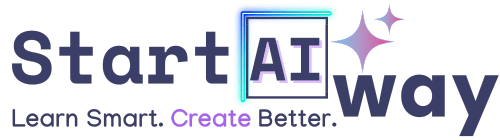Address
251 Little Falls Drive, Wilmington, DE 19808, United States

Need to design social media posts fast without compromising style? Fotor AI makes it possible, even for beginners. In this guide, we’ll explore seven creative social post ideas with Fotor AI that you can launch in minutes, using smart design tools. Whether you’re promoting a product or engaging your followers, these ideas will help you stand out. Let’s unlock your visual creativity, fast.
Table of Contents
Why Fotor AI is a game-changer for quick content
Creating scroll-stopping social posts used to take hours. With Fotor AI design features, you can now design in minutes without any prior experience. Its intuitive interface, AI-powered suggestions, and customizable templates remove the guesswork and let anyone create professional-quality visuals fast. Whether you’re designing ads, promos, or trying out social post ideas with Fotor AI, the results are consistently polished.
For marketers, influencers, and small business owners, Fotor AI becomes a productivity booster, helping you maintain a steady flow of polished content while saving time and effort. These social post ideas with Fotor AI offer the perfect blend of speed and creativity.
What makes a social post stand out visually
In a feed filled with noise, standing out means grabbing attention instantly. Strong social posts share three things: vibrant color contrast, clear messaging, and on-brand visuals. Fotor AI delivers all of these through features like one-click background removal, smart layout suggestions, and real-time previews, making it ideal for executing social post ideas with Fotor AI that truly pop.
By combining AI automation with your creative direction, Fotor helps elevate your design without needing professional skills or complex tools. Whether you’re a beginner or building a brand, social post ideas with Fotor AI can bring your content to life quickly and beautifully.
Idea #1: Promote a product with vibrant mockups
Need to showcase a new product? Use Fotor’s mockup generator to drop your product into realistic environments. Choose from a library of pre-built scenes, or upload your own background. You can even drag and drop logos or taglines onto the layout using AI alignment tools.
Use templates to highlight features in seconds
Rather than building from scratch, start with a product template. Simply swap images and text, Fotor will auto-adjust spacing and proportions. It’s a quick way to highlight USPs while keeping your visual polished and focused.
Idea #2: Share a quote with branded typography
Quote posts perform exceptionally well when paired with the right font and color palette. Fotor offers AI-generated font pairings that can match your tone—whether you want bold, elegant, or fun.
Align font style with your audience’s emotion
If your audience responds to inspiration, try script fonts with soft gradients. For bold calls to action, go with slab fonts and high contrast. Fotor’s text tools give you fine control while keeping the process frictionless.

Idea #3: Announce an event with countdown graphics
From webinars to store launches, a good countdown creates urgency. Fotor offers animated countdown timers and sticker overlays you can place directly on your post.
Leverage Fotor’s pre-built event layouts
Start with an event promo template and use Fotor’s AI to auto-generate a matching color scheme based on your brand. You can easily swap in dates, titles, and locations with text fields that snap into place.
Want more tools like Fotor? Check out our best AI tools for digital marketing to enhance your entire content workflow.
Idea #4: Create a photo collage for testimonials
User-generated content is powerful, especially when shown visually. With Fotor’s collage builder, you can combine multiple customer photos or quotes into one eye-catching layout. Choose from grids, freestyle arrangements, or AI-styled templates that adapt based on your images.
Blend images with soft borders and overlays
To make your collage feel unified, Fotor lets you apply soft borders, light shadows, or color overlays. This adds consistency and polish, especially when the original images vary in quality or lighting.
Idea #5: Show before-and-after results creatively
If you’re in beauty, fitness, home improvement, or any visual field, before-and-after posts drive serious engagement. Fotor’s comparison layout tools let you create side-by-side visuals with sliders, text tags, or creative dividers.
Apply Fotor’s comparison templates for visual impact
Just upload two photos and drop them into a comparison layout. Add labels like “Before” and “After,” and let the AI handle spacing, alignment, and balance. It’s ideal for showcasing transformations while keeping things clean and professional.
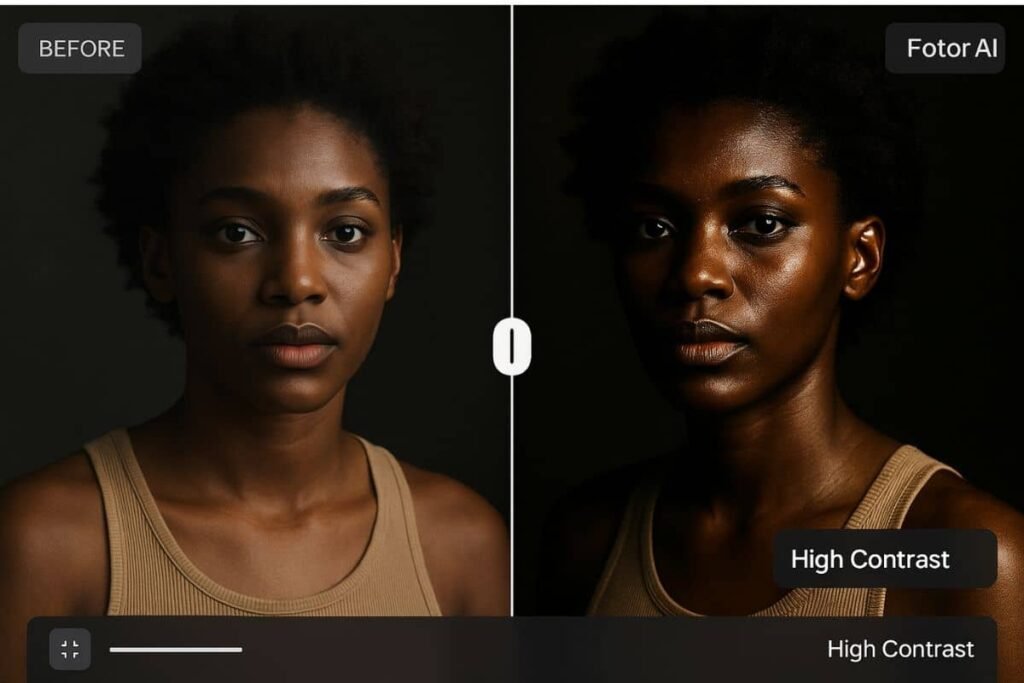
Idea #6: Celebrate milestones using animation effects
Hit 1,000 followers? Launched a new product? Fotor includes subtle animation tools that let you create celebratory visuals with sparkles, confetti, or glowing effects. It’s a simple way to bring your milestone to life.
Add confetti or motion blur to make it pop
You don’t need to be a motion designer. Use Fotor’s “Celebrate” animation pack and customize the effect intensity. Pair it with big numbers or headlines to make sure your win doesn’t go unnoticed.
Idea #7: Run a poll with eye-catching visuals
Want engagement? Ask your followers a question, but do it with style. Fotor lets you create poll-style images with embedded icons, emoji sliders, and answer bubbles.
Pair question overlays with reaction icons
Start with a split-image template and overlay your question on one side. Add fun reaction icons on the other. You can also animate them or use sticker packs to give the poll some personality.
Bonus tips: How to stay consistent with your brand
While experimenting is great, consistency builds trust. Stick to a core set of fonts, colors, and image styles. Fotor allows you to save “brand kits” with all your settings preloaded, making it easy to stay on-brand with every post.
Need help choosing between tools? You might find our Fotor vs Canva comparison useful for deciding which fits your workflow best.
Final thoughts on social post ideas with Fotor AI
Designing social media posts doesn’t have to be slow or complicated. With Fotor AI, you get the power of smart templates, creative tools, and automation, all in one place. Whether you’re promoting a product, telling a story, or engaging your audience, Fotor helps you create fast and beautiful posts without the typical learning curve. These seven social post ideas with Fotor AI are designed to make your workflow smoother and your visuals more effective.
Fotor AI takes the stress out of designing social posts. With ready-made templates and smart features, you can create content that’s both fast and visually stunning. These seven ideas are just the start, what you do with them is up to your creativity. Try a few today and see how quickly your feed transforms.