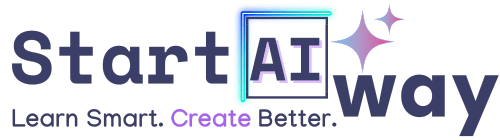Address
251 Little Falls Drive, Wilmington, DE 19808, United States

What if editing video was as simple as fixing a typo in a Google Doc? With Descript video editor, that vision becomes reality. This AI-powered tool is changing how creators edit audio and video, faster, easier, and smarter. In this guide, you’ll discover how Descript works and why it’s becoming a favorite among podcasters, marketers, and educators alike.
Table of Contents
What is Descript and why is it gaining popularity?
Imagine editing a video by simply deleting words from a transcript — that’s exactly what Descript offers. The Descript video editor has become a go-to platform for creators, marketers, and podcasters who want to streamline content production with powerful AI. It’s more than just a video editor, it’s an entire production studio wrapped in a Google Doc-like interface.
Descript is gaining traction because it turns complex editing into a smooth, almost conversational experience. Whether you’re trimming a podcast, creating YouTube tutorials, or producing branded content, it cuts down editing time dramatically without compromising quality.
Key features that set Descript apart
Text-based video editing: Edit like a document
This is Descript’s magic trick. Upload a video or audio file, and it instantly transcribes the content. You can then cut, copy, and delete parts of the media by simply editing the text, just like you would in Google Docs. The transcription is fast and surprisingly accurate, thanks to its built-in AI.
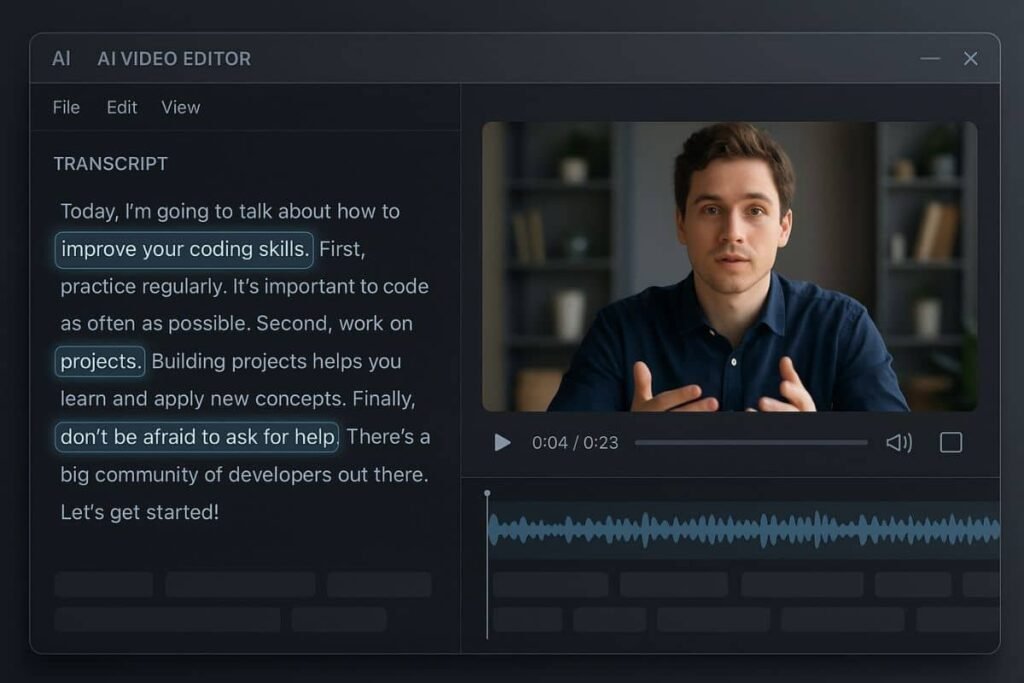
Powerful audio tools for podcasters and creators
Descript isn’t just for video, it’s one of the most beloved tools for podcast production. It offers multitrack editing, automatic filler word removal (“um”, “uh”, etc.), and audio enhancement. You can automatically clean audio or even replace flubbed lines using your own cloned voice.
Screen recording and transcription in one place
With Descript, you no longer need separate tools for screen capture. Its built-in screen recorder is perfect for tutorials, walkthroughs, or team training videos. And the best part? Everything you record is instantly transcribed and ready to edit.
How Descript works: A beginner-friendly overview
Uploading media and getting started
To start, just drag and drop your audio or video file into Descript. It’ll automatically transcribe it using AI. The editor presents your media as a script, allowing you to treat your file like editable text. You can even use it collaboratively, like a Google Doc shared with your team.
Using the script to cut, copy, and rearrange
Editing is as easy as highlighting and deleting words. Need to move a section to the start? Just copy and paste the paragraph, and the video/audio follows. It’s incredibly intuitive, especially for creators used to working with written content rather than timelines.
Descript AI tools: Overdub, Studio Sound, and more
Creating realistic voiceovers with Overdub
Overdub is Descript’s AI voice cloning tool. It allows you to create a digital version of your own voice, legally and securely, and use it to generate voiceovers. Missed a line in your podcast? Instead of re-recording, just type it, and Overdub will speak it using your voice.
“Overdub is a game-changer for podcasters and voiceover artists alike.”
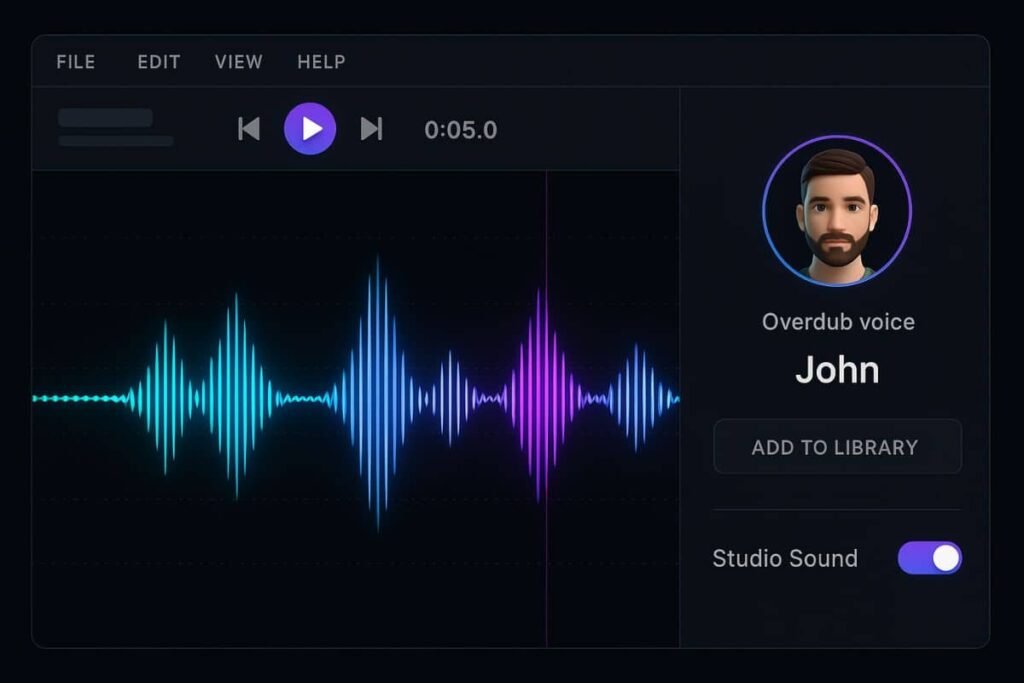
Cleaning audio with Studio Sound
Studio Sound is Descript’s built-in audio enhancement tool. It removes background noise, equalizes your voice, and improves clarity automatically. It’s especially useful if you’re working with poor recording environments or remote guests.
Want to see what other tools Descript competes with? Check out our list of top AI video editing tools.
Who should use Descript: Use cases and industries
Descript is incredibly versatile, making it a smart fit for a wide range of users:
- Podcasters: For editing interviews, solo episodes, and removing filler words effortlessly.
- Video creators: For YouTube tutorials, explainer videos, and social media content.
- Marketers: For generating short-form clips, branded content, or repurposing webinars.
- Educators: For recording lessons, lectures, and creating polished instructional videos.
- Teams: For asynchronous video communication and product walkthroughs.
In fact, if you’re in digital marketing, you’ll find Descript on nearly every list of best AI tools for digital marketers.
Pros and cons of Descript video editor
| Pros | Cons |
|---|---|
| Intuitive, text-based editing | Requires an internet connection |
| Excellent transcription accuracy | Overdub needs voice training setup |
| Built-in screen recording and AI tools | Advanced video editing still limited |
| All-in-one solution for video and audio | Free plan has usage limits |
Final verdict: Is Descript worth trying in 2025?
If you’re looking for a smarter, faster, and more intuitive way to edit content, Descript is absolutely worth trying. It shines for podcasters, educators, marketers, and content creators who value simplicity without sacrificing quality.
While it may not fully replace high-end editors like Adobe Premiere for complex projects, it’s unmatched for rapid, text-driven editing. It saves hours, removes headaches, and delivers pro-level results, especially when paired with its AI features.
Need help getting started? Visit the official Descript help center for tutorials, FAQs, and step-by-step guides.
Descript video editor is more than just a clever tool, it’s a total shift in how we edit content. From fast transcriptions to AI voiceovers, it makes high-quality production accessible to everyone. Whether you’re editing your first podcast or scaling a content strategy, Descript is worth exploring. Ready to upgrade your workflow? Dive in and experience the difference.