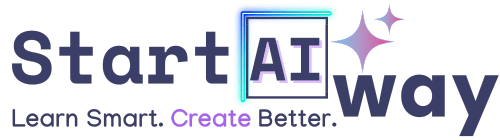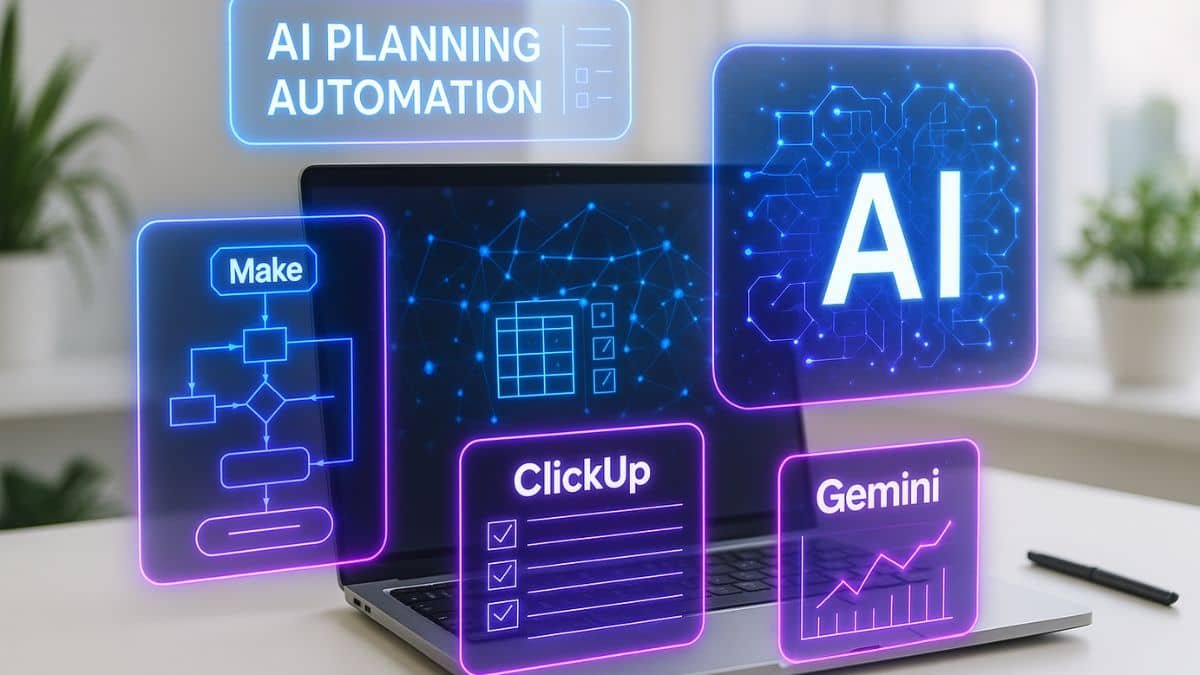Address
251 Little Falls Drive, Wilmington, DE 19808, United States

Feeling overwhelmed by scattered tasks and messy workflows? You’re not alone. AI planning and automation tools are changing the way teams operate, helping you get more done with less effort. In this guide, we’ll show you how to master your workflow using powerful tools like Make, ClickUp, and Gemini. Ready to unlock serious productivity? Let’s dive in.
Table of Contents
Why AI planning and automation tools are changing the game
In today’s high-speed digital work environment, teams are buried under meetings, updates, and repetitive tasks. That’s where AI planning and automation tools come in. They aren’t just time-savers — they’re workflow transformers. With artificial intelligence now embedded in daily operations, companies can optimize resource allocation, reduce human error, and free up brainpower for strategic thinking.
Whether you’re managing projects, launching marketing campaigns, or handling operations, these tools simplify the planning process and automate what used to be a complex maze of manual steps. The result? Streamlined execution, better alignment across teams, and data-backed decision-making.
Common workflow bottlenecks solved by AI
- Manual task delegation: Assigning tasks manually often leads to miscommunication. AI can auto-assign based on workload and past behavior.
- Scattered tools: When teams juggle multiple platforms, things fall through the cracks. AI tools consolidate work into unified dashboards.
- Lack of real-time updates: Traditional tools require manual refreshes and updates. AI keeps progress in sync without lifting a finger.
- Repetitive tasks: From status reports to reminders, automation cuts the monotony, letting humans focus on impactful work.
Overview of top tools: Make, ClickUp, and Gemini
There’s a growing sea of platforms out there, but Make, ClickUp, and Gemini stand out for different reasons. Whether you’re a startup or an enterprise team, these tools bring unique strengths to the table in automating and optimizing workflows.
Make: No-code automations for modern teams
Make (formerly Integromat) allows users to connect and automate apps visually — no coding required. Its flowchart-style interface is intuitive, letting teams build powerful automation sequences that handle everything from syncing CRMs to updating spreadsheets. Although Make’s homepage currently faces accessibility issues, its tool remains a favorite among product managers and marketers alike.
ClickUp: Centralizing tasks with smart AI suggestions
ClickUp is a powerhouse project management tool that combines docs, tasks, goals, and AI all in one place. Its AI features can draft emails, summarize meetings, and even suggest next steps. What sets ClickUp apart is its “Brain” assistant — a built-in agent that understands project context and helps optimize work in real time.
It’s especially powerful for teams juggling multiple responsibilities across departments. And if you’re focused on digital marketing automation platforms, ClickUp is often a top contender due to its versatility and integration capabilities.
For a deeper look at how it enhances workflow, check out our guide on ClickUp AI content planning secrets.
Gemini: Google’s AI advantage in workflow management
Gemini is Google’s answer to integrated AI assistance. It leverages the company’s robust AI infrastructure to help users organize, prioritize, and automate tasks inside tools like Gmail, Google Docs, and Sheets. Gemini shines in environments already using Google Workspace — it works like an invisible partner, surfacing reminders, summarizing content, and predicting next steps based on your workflow history.
For companies that want minimal setup and deep AI-driven insights, Gemini is a frictionless starting point.
You can explore its full capabilities in our deep dive on Gemini AI by Google.
Key features to look for in AI planning and automation tools
Not all AI tools are created equal. When evaluating your options, it’s crucial to focus on the features that align with your team’s actual workflow. Here’s what to prioritize:
- Visual automation builder: A drag-and-drop interface can save hours of configuration time.
- Cross-platform integrations: The more tools it connects with — like Slack, Trello, or Google Workspace — the more seamless your workflow.
- AI-driven recommendations: Look for tools that don’t just automate, but suggest optimizations based on behavior and data.
- Customizable templates: Pre-built automations can help you launch faster without starting from scratch.
- Scalability: As your team grows, your tool should grow with you — without breaking the bank or the system.
Real-world use cases: How teams are saving time
AI planning and automation tools aren’t just theoretical, they’re actively transforming how real teams get work done. Here are a few common examples:
Marketing automation and campaign planning
Marketing teams use tools like Make and ClickUp to auto-schedule emails, generate content outlines with AI, and track performance metrics in real-time dashboards. Make, in particular, excels at automating social media campaigns, helping teams move from content ideation to execution without delays.
Product development and project tracking
Product managers integrate tools to assign tasks automatically based on timelines, detect delays, and notify stakeholders without needing constant check-ins. Gemini, with its Google Workspace integration, is especially effective in these contexts.
HR and onboarding process automation
From auto-generating welcome emails to assigning onboarding tasks, HR teams are using AI tools to streamline what used to be manual-heavy processes. These tools ensure consistency and improve new hire experience.

Industry-specific examples of AI planning in action
While AI planning and automation tools are flexible across industries, their impact becomes even more powerful when tailored to specific sector needs. Let’s explore how different industries are putting AI-driven workflows to work:
Healthcare: Improving patient scheduling and admin flow
In busy hospitals and clinics, AI tools help automate appointment bookings, send follow-up reminders, and streamline document handling. This cuts down administrative workload, reduces no-shows, and frees up time for patient care.
Education: Automating student communication and course planning
Teachers and administrators use AI automation to schedule parent emails, manage grading systems, and plan semester calendars. Tools like Make can connect learning platforms with calendars and notifications for a more fluid experience.
Tech startups: Scaling operations with lean teams
Small tech teams often rely on ClickUp or Gemini to auto-assign tasks, monitor dev cycles, and sync progress across product, design, and marketing. These tools help startups stay agile while punching above their weight.
Comparing Make, ClickUp, and Gemini: Pros and cons
| Tool | Pros | Cons |
|---|---|---|
| Make | Highly customizable, great for complex automations, no-code setup | Learning curve for advanced workflows, site accessibility issues |
| ClickUp | All-in-one hub, powerful AI assistant, wide integrations | Can feel overwhelming for small teams |
| Gemini | Deep Google Workspace integration, intuitive, minimal setup | Best suited only for Google-heavy environments |
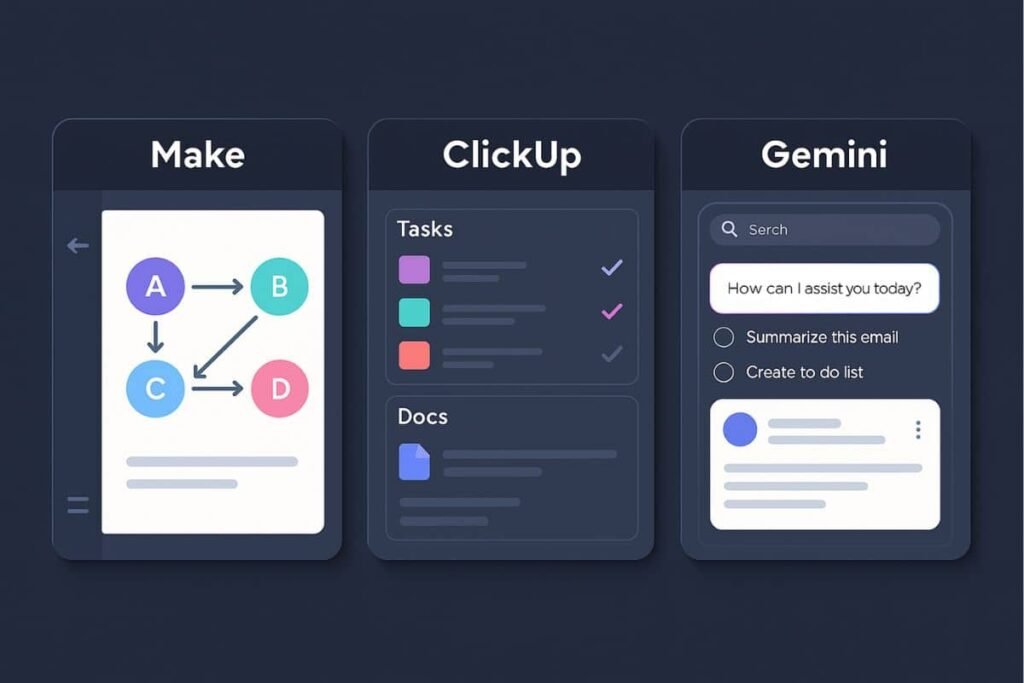
How to choose the right AI workflow tool for your team
Start by identifying your team’s biggest friction points. Is it repetitive task management? Cross-department coordination? Delays in communication? From there, match your needs to the tool strengths:
- Go with Make if you want full control and advanced workflows.
- Choose ClickUp if you want an all-in-one system with AI built into nearly every corner of your workspace.
- Pick Gemini if you’re embedded in Google tools and want AI to quietly enhance everyday productivity.
Common mistakes to avoid with AI automation tools
Even the smartest AI planning tools can backfire without the right strategy. Before rolling out automation across your team, watch out for these common pitfalls:
- Trying to automate everything at once: Overloading your system with too many automations can lead to confusion and bugs. Start small and iterate.
- Ignoring team feedback: If your team doesn’t feel involved in the setup process, adoption will be slow. Always gather input during and after implementation.
- Not defining clear goals: Automating tasks without knowing the desired outcome often leads to wasted time. Make sure each automation solves a specific pain point.
- Skipping documentation: If no one knows how your workflows were set up, you’ll hit a wall when things break or teammates change.
- Choosing the wrong tool for your needs: Don’t just follow trends — ensure the tool matches your current tech stack and team size.
By avoiding these missteps, your team can get the most out of your AI investments and build a scalable, efficient workflow foundation.
Best practices to integrate AI tools into your daily operations
Simply adopting a new tool isn’t enough — successful integration is about culture and process. Here’s how to make the most of your AI planning and automation tools:
- Start small: Automate one workflow, test it, and scale from there.
- Train your team: Offer short onboarding sessions to explain AI features and benefits.
- Monitor and adjust: Let the tools run, but check data regularly and fine-tune where needed.
- Encourage feedback: Make it easy for team members to report what’s working — and what isn’t.
Future trends: What’s next in AI-driven workflows
The world of AI planning and automation is only just getting started. We’re seeing rapid advancements in self-learning automations, predictive analytics, and cross-platform “super agents” that can execute tasks across multiple tools without human input.
Expect tighter integrations between AI and popular platforms, more intuitive setup experiences, and even tools that proactively suggest entirely new workflows you haven’t thought of. As companies push for greater efficiency, AI tools will become not just a support but a strategic asset.
Mastering your workflow doesn’t have to be complicated. With the right AI planning and automation tools, your team can reduce busywork, move faster, and stay aligned. Whether you choose Make, ClickUp, or Gemini, the key is starting with one process and scaling up. Ready to supercharge your operations? Start testing and let the results speak for themselves.