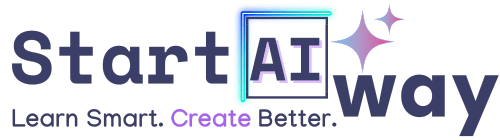Address
251 Little Falls Drive, Wilmington, DE 19808, United States

Fotor vs Canva: Trying to decide which tool is best for creating stunning social media visuals? These two giants dominate the design space, but they serve creators in very different ways. Whether you’re an entrepreneur, influencer, or digital marketer, choosing the right AI tool can save hours and elevate your brand. In this powerful comparison, we’ll break down everything that matters, so you can make the smart choice and start designing with confidence.
Table of Contents
What makes a great social media design tool?
Creating scroll-stopping content on social media takes more than just creativity—it takes the right tools. A great AI-powered design tool should do three key things: simplify the design process, enhance visual appeal, and save time. Whether you’re an entrepreneur, a marketer, or a content creator, your graphics must look polished without requiring professional design experience.
Features like drag-and-drop editing, pre-designed templates, and smart automation are now non-negotiables. But what sets tools like Fotor and Canva apart is how they use AI to empower users with minimal effort. So, which one actually delivers more for your social media needs? Let’s dig deeper.
Fotor overview: Features, strengths & use cases
AI-powered editing & templates
Fotor is more than a basic design tool, it’s a complete AI-powered suite for visual content creation. One of its standout features is the AI photo editor, which lets you enhance, retouch, and even restore images with a single click. It also offers AI-powered background removal, one-click image upscaling, and even face-swapping, all done automatically.
For social media creators, Fotor’s templates span everything from Instagram stories to Facebook covers. The drag-and-drop interface makes it ideal for quick, high-quality designs, even if you’re not design-savvy.
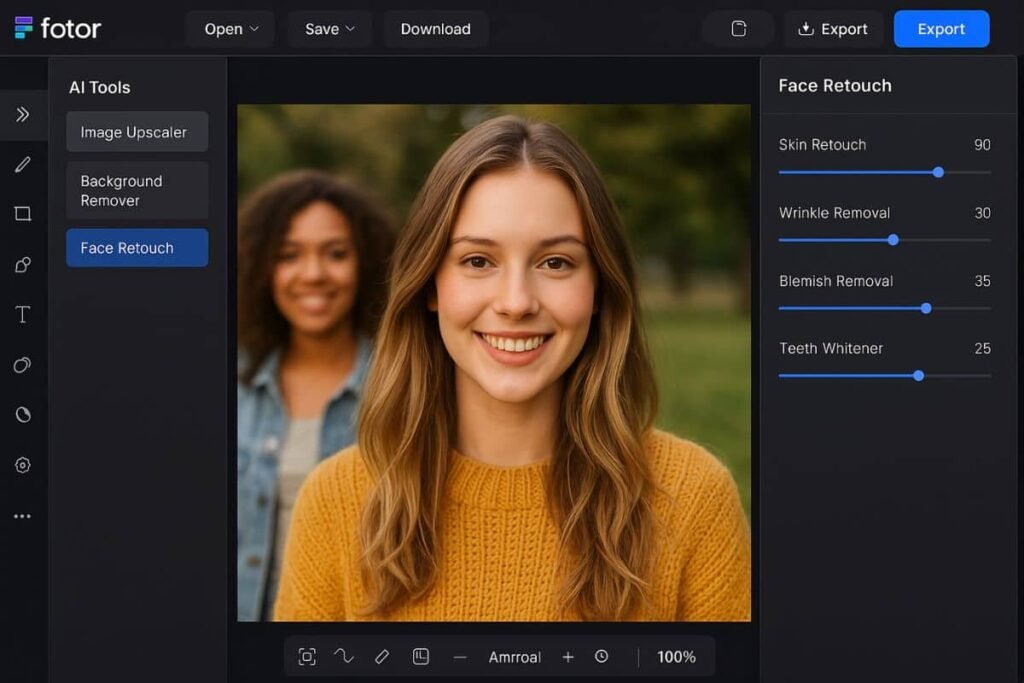
Ease of use & interface
Fotor is incredibly beginner-friendly. The dashboard is sleek and intuitive, and most actions, like enhancing a photo or adding text, are completed in just a few clicks. It doesn’t overwhelm users with too many buttons or features, which is perfect for those who want to create fast without a learning curve.
Pricing plans & value
Fotor offers a generous free version, but its real value shines through in the paid tiers. You get access to premium templates, advanced AI tools, and HD exports. For creators or marketers managing multiple brands, this value can be significant compared to hiring a designer or purchasing multiple tools.
Canva breakdown: Why it’s a market leader
Templates, tools, and brand kit features
Canva is one of the most widely used design tools on the planet—and for good reason. It offers thousands of templates across all platforms: Instagram, LinkedIn, YouTube, and more. The platform includes a powerful brand kit tool, allowing users to upload logos, set color palettes, and maintain consistency across designs. If you’re ready to take it further, check out our guide on creating branded templates with Canva AI to streamline your workflow and boost brand consistency.
Its AI features are emerging, too, with tools like Magic Write (an AI copy assistant), background remover, and automated resizing (aka “Magic Resize”). Although Canva doesn’t label everything under “AI,” much of its smart automation qualifies.
Collaboration & cloud-based workflow
Canva’s real edge lies in collaboration. Multiple users can co-edit a design in real-time, leave comments, and manage team projects through folders and permissions. This makes it perfect for teams and agencies working on fast-paced content schedules.
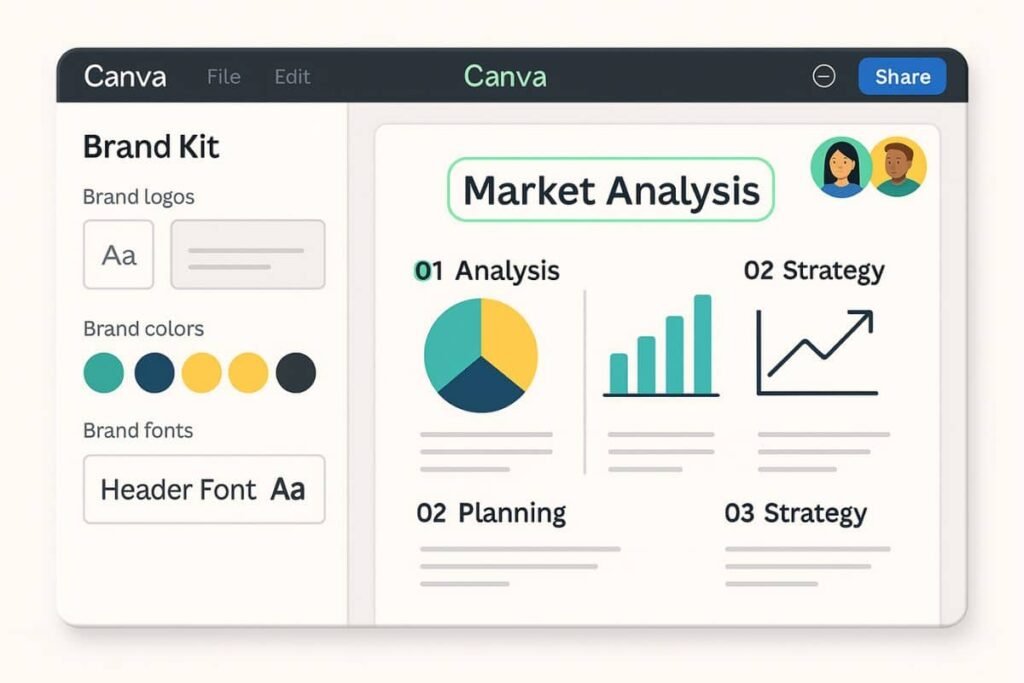
Canva Free vs Pro: What’s the real difference?
While Canva’s free version is powerful, Pro users unlock deeper tools like premium templates, background remover, brand kits, and 1TB of cloud storage. If you’re managing a business, the Pro version is practically essential, but for solo creators, the free version still delivers massive value.
Fotor vs Canva: Side-by-side feature comparison
User experience & accessibility
Both tools are designed for non-designers, but they approach it differently. Fotor feels minimal and quick, perfect for one-off edits or quick projects. Canva, meanwhile, is built for scalability and brand consistency across content. If you’re looking for lightning-fast edits, Fotor may edge ahead. But if you’re managing multiple assets and need version control, Canva wins.
Template quality and customization
Canva dominates in quantity and variety of templates, especially for social media. However, Fotor’s templates are surprisingly sleek and visually appealing. The difference lies in customization, Canva allows more fine-tuned control, whereas Fotor leans into automation and ease.
AI capabilities for quick creation
If we’re strictly talking about AI, Fotor leads with powerful one-click tools: AI photo restoration, object remover, and face swap all streamline editing dramatically. Canva’s AI is more subtle but growing, tools like Magic Write and automated resizing help speed up content creation for marketing workflows.
Supported platforms & integration
Both platforms are web-based and have mobile apps. However, Canva integrates more smoothly with other platforms, like Google Drive, Dropbox, and even WordPress. It also connects with scheduling tools like Buffer. Fotor, while versatile, is a bit more standalone in function.
Looking for a roundup of tools that go beyond just graphics? Explore our best AI tools for digital marketing to supercharge your content strategy.
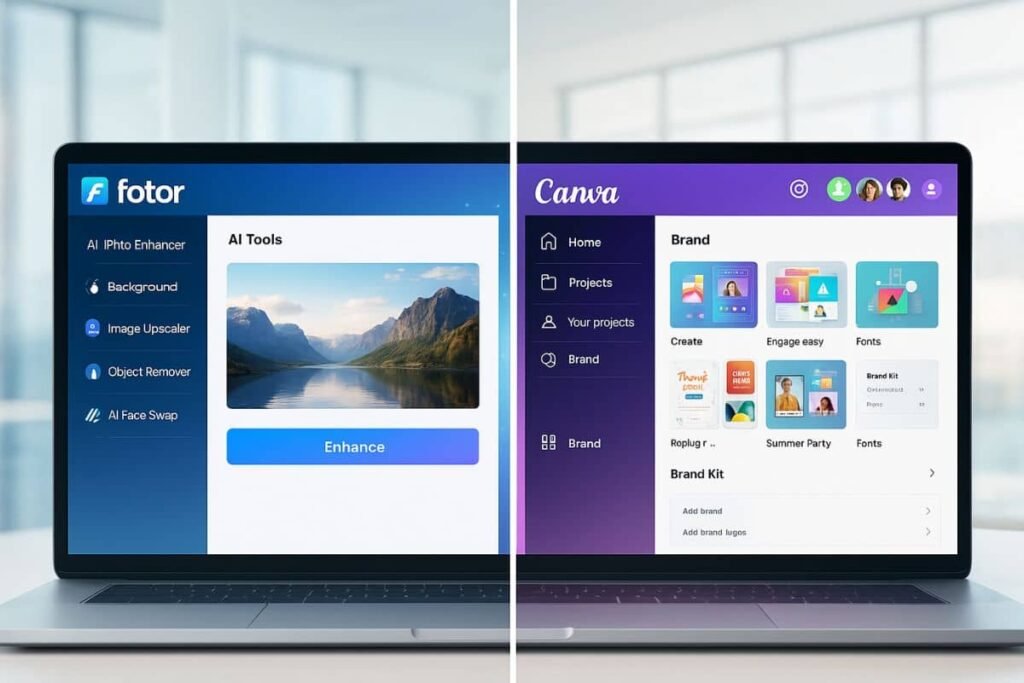
Fotor vs Canva performance in social media scenarios
Instagram & Facebook graphics creation
Both Fotor and Canva offer ready-made templates tailored for Instagram and Facebook, but they serve slightly different types of creators. Fotor shines when you’re aiming for speed and ease. Need a polished Instagram post in under five minutes? Fotor’s AI tools and post ideas let you build one fast. Its drag-and-drop tools and one-click photo retouch presets help your content pop without much tweaking.
Canva, however, is a powerhouse when it comes to flexibility. Want to A/B test different ad versions or tweak multiple story slides? Canva’s batch editing, folder management, and brand tools are perfect for high-volume content creators. It’s built for campaigns, not just one-offs.
Video editing & stories tools
When it comes to motion content, Canva clearly takes the lead. Its video editor allows users to trim clips, add music, animate text, and create fully branded social stories and reels. You can even layer in transitions and voiceovers directly within the editor.
Fotor does have basic slideshow tools, but it’s more limited in video features. If your strategy includes TikTok or Instagram Reels, Canva is the stronger pick for dynamic visuals and interactive story elements.
Mobile vs desktop experiences
Both platforms perform smoothly on mobile, which is critical for on-the-go marketers and influencers. Fotor’s mobile app emphasizes photo editing and AI features like face retouching and background removal. It’s quick, light, and focused.
Canva’s mobile app, meanwhile, mirrors nearly the full desktop experience. You can build complete multi-slide stories, edit videos, and access shared folders. It’s the better option if you’re creating complex designs on your phone or tablet.
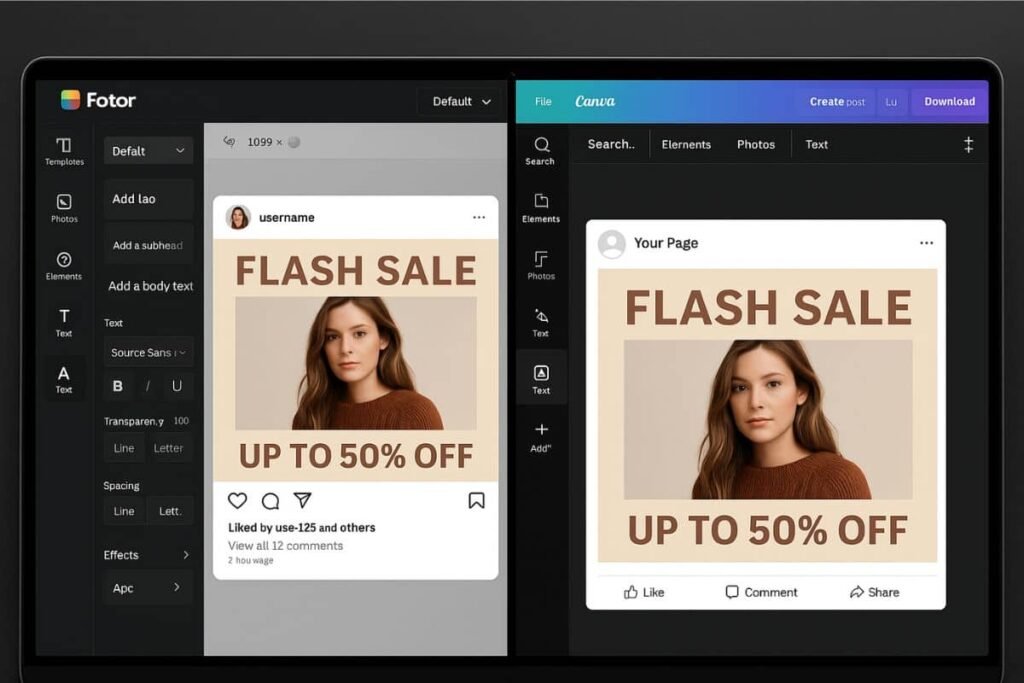
Real user reviews: What creators are saying
Feedback from social media managers
Among social media pros, Canva is often the go-to tool. Agencies and teams value its collaborative workspace, consistent branding features, and massive library of templates. It integrates well into larger content workflows, especially when campaigns involve multiple channels and contributors.
Fotor is praised for its simplicity. Solo entrepreneurs, affiliate marketers, and small businesses often prefer it for quick, polished designs without technical barriers. Its powerful AI tools eliminate the need for separate editing apps, making it a one-stop solution.
Beginner vs pro user perspectives
If you’re just starting out, Fotor can be a lifesaver. It’s easy to understand, fast, and filled with AI shortcuts that save time. Beginners appreciate how they can produce professional-looking content with minimal effort.
For more experienced designers or marketers, Canva offers a richer toolbox. Advanced features like the content planner, version control, and brand kits allow for more complex campaign management. It scales with your needs, which is why it’s often favored by pros.
Fotor vs Canva use cases: Which tool fits your creative workflow?
For content creators and influencers
If you’re an influencer managing daily posts, reels, and stories across multiple platforms, efficiency matters. Fotor is excellent for quick edits, face touch-ups, and producing polished images in seconds. It’s your go-to when you need a high-quality post on the fly without opening five different tools.
Canva, however, becomes more useful when you’re managing a content calendar or batch-creating assets. If you’re planning weekly story sets or branded content with partners, Canva’s organized folders, templates, and scheduling integrations shine. Influencers working with agencies or clients will find the collaborative features particularly useful.
For small businesses and solopreneurs
Running a small business means juggling marketing, branding, and customer engagement, often solo. Fotor is a great companion here, especially for businesses that rely heavily on visuals like salons, coaches, or real estate agents. Its AI tools let you create eye-catching promotional graphics, edit headshots, or design seasonal campaigns quickly.
But if you’re also producing brochures, presentations, or branded guides, Canva becomes essential. It’s built for versatility and cross-channel branding. With access to thousands of templates, you can maintain a consistent look across social, print, and email campaigns, all from one place.
For agencies and marketing teams
Agencies need scalability. Canva’s strength lies in managing multi-client workspaces, sharing designs across teams, and setting permissions. It also supports real-time collaboration and approval workflows. Plus, Canva’s brand kits help enforce visual consistency across campaigns, making it ideal for fast-paced environments.
Fotor may be better suited as a supplementary tool, perfect for generating quick visuals, editing photos in bulk, or applying AI effects that speed up content production. It complements Canva well but may not replace it fully for team-based operations.
Final verdict: Which tool is best for you?
In the battle of Fotor vs Canva, the best choice depends entirely on your goals.
- Choose Fotor if you need fast, stunning visuals with powerful AI photo tools. It’s ideal for solo creators, influencers, and small businesses who value ease of use.
- Choose Canva if you’re building multi-platform campaigns, collaborating with a team, or want deeper control over brand consistency and design elements.
Ultimately, both tools are excellent and you may even find value in using them together. While Canva is your creative playground for storytelling and structure, Fotor delivers next-level polish through AI-enhanced visuals.
Curious to test Fotor’s photo-editing powers? Check out the Fotor AI-powered photo editor and see how it stacks up for your brand.
Prefer building full campaigns? Head to the Canva official site and explore templates tailored for every social media channel.
Fotor vs Canva: Choosing between these two design tools comes down to what you need most, speed and AI simplicity, or design depth and collaboration. Both offer immense value for social media creators, but in different ways. By understanding your workflow and goals, you can pick the platform that truly fits. Ready to level up your content? Try them both and discover which AI design tool empowers your brand best.