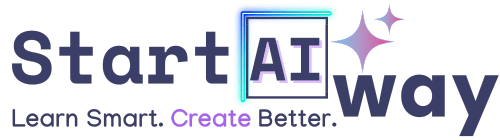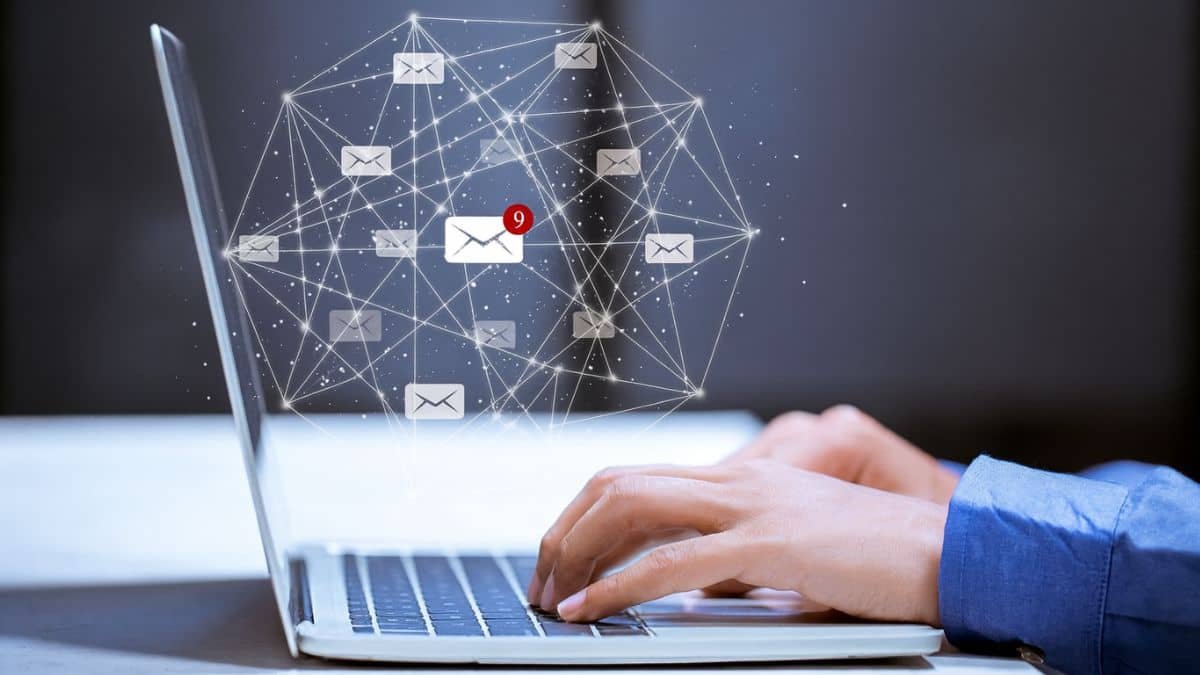Address
251 Little Falls Drive, Wilmington, DE 19808, United States
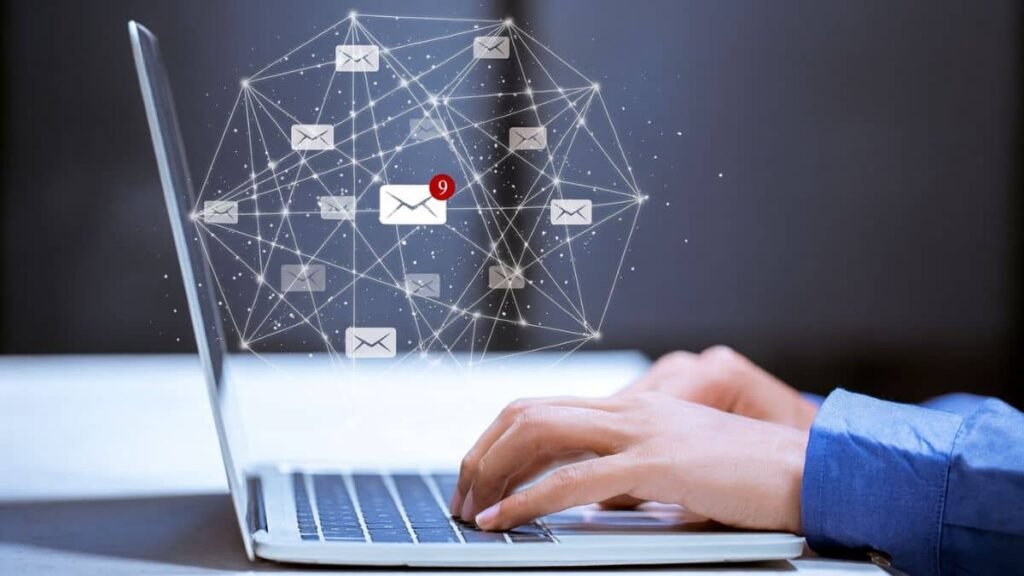
Feeling overwhelmed by email chaos? You’re not alone. As inboxes grow and replies pile up, staying productive feels impossible. That’s where email AI tools step in. These intelligent assistants streamline your workflow, cut response time, and help you communicate with clarity. Ready to level up your email game? Let’s explore the tools transforming how professionals manage their inboxes.
Table of Contents
Why email AI tools are a game-changer for professionals
Email can feel like an endless battle. From overflowing inboxes to repetitive responses, managing communication eats into your productivity. That’s where email AI tools come in. These smart assistants aren’t just trendy, they’re transforming how professionals work by saving time, reducing stress, and increasing accuracy in communication.
Whether you’re in sales, support, or leadership, AI tools are automating the tedious and giving you back control of your time. And yes, many of them are surprisingly easy to integrate into your current workflow.
Common Email Challenges AI Tools Can Solve Instantly
- Email overload: AI can automatically prioritize and sort messages by importance.
- Writer’s block: Stuck on how to phrase a reply? AI tools offer context-based suggestions.
- Repetitive replies: Draft recurring responses with a click.
- Grammar errors: AI-enhanced editors spot issues you might miss.
- Lost time: Automating basic tasks means fewer hours in your inbox.
And these aren’t far-off promises. Today’s tools are delivering real, measurable benefits that go far beyond just spellchecking.
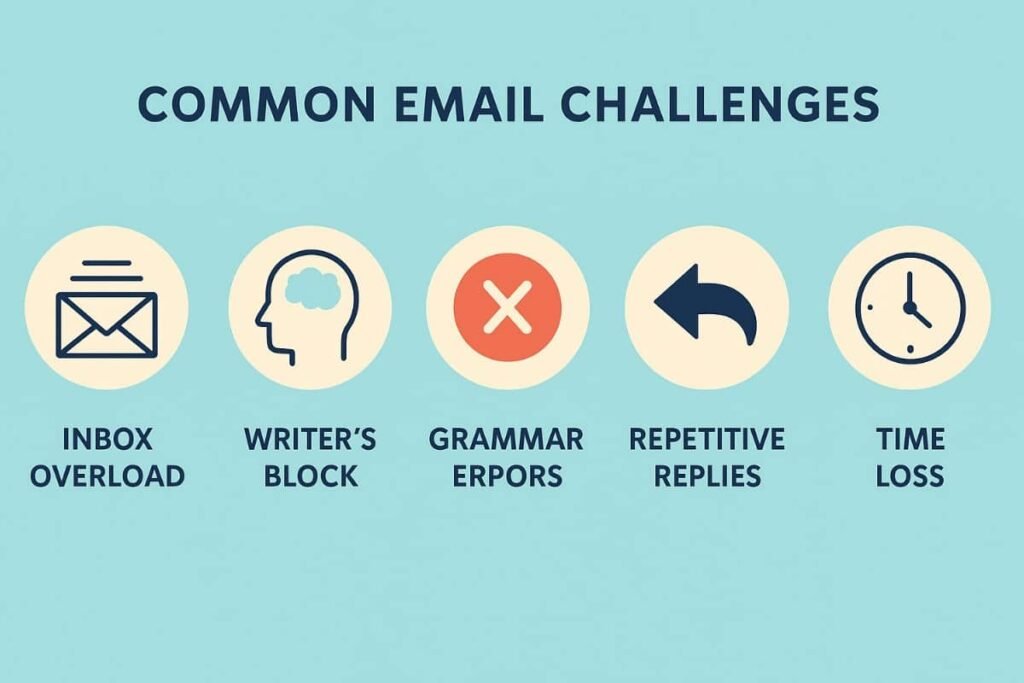
Top Features to Look for in Email AI Tools
Not all AI email tools are created equal. Here’s what to watch for when choosing the right one:
- Natural Language Processing (NLP): Enables context-aware replies.
- Learning Capabilities: Tools that adapt to your tone and style over time.
- Inbox Management: Smart filtering, snoozing, and categorization.
- Integration: Connects with Gmail, Outlook, Slack, or CRMs.
- Security: AI that protects your privacy, not exploits it.
With those features in mind, let’s explore the tools leading the pack.
5 Powerful Email AI Tools to Try Today
1. Superhuman – Speed Meets Simplicity
If speed is your goal, Superhuman delivers. It uses AI to help you fly through emails with keyboard shortcuts, smart sorting, and predictive text. It’s not cheap, but professionals swear by its efficiency.
“The fastest email experience ever made.” – Superhuman tagline
2. GrammarlyGO – Smarter Drafting and Editing
This is more than a grammar checker. GrammarlyGO helps you write personalized, tone-appropriate emails instantly. It suggests subject lines, rewrites clumsy sentences, and tailors responses based on intent.
It’s especially useful for anyone who writes lots of client-facing emails and wants to sound both professional and human.
3. Flowrite – Auto-Write Personalized Responses
Flowrite takes bullet points or short prompts and turns them into full email drafts. The AI understands tone, structure, and even context based on your history. If you’re juggling high-volume communication, it’s a serious time-saver.
4. Missive – AI Collaboration in Shared Inboxes
For teams who handle shared inboxes, Missive blends chat, tasks, and AI writing into one tool. You can collaborate on replies, assign conversations, and use AI to help draft responses faster—great for support teams and agencies.
5. SaneBox – Declutter Your Inbox with AI
SaneBox works in the background, analyzing your email behavior to filter unimportant messages into folders. It integrates directly with existing inboxes and gets smarter over time. Less noise, more focus.
If you’re already using some AI tools for productivity, this is a natural next step.
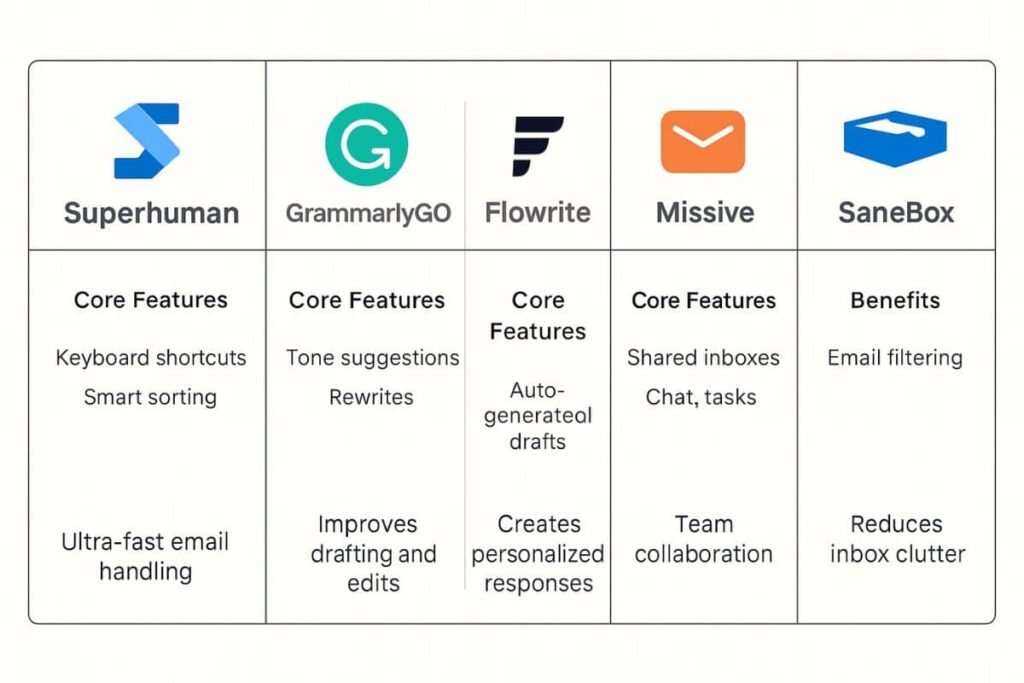
Pros & Cons: Is Every Email AI Tool Worth It?
While email AI tools offer plenty of upside, they’re not one-size-fits-all. Knowing the pros and cons helps you choose wisely.
| Pros | Cons |
|---|---|
| Speeds up communication dramatically | Can be expensive for premium features |
| Improves tone, grammar, and clarity | May require a learning curve |
| Helps with inbox overload | Privacy concerns with AI data handling |
| Integrates with productivity platforms | Not always perfect with complex messages |
Ultimately, the effectiveness of any tool depends on how well it matches your needs—and how willing you are to adapt your workflow.
Real-World Use Cases: From Sales to Support
Email AI tools are already making waves across industries. Here are some examples of how professionals are putting them to work:
- Sales Teams: Use AI to write outreach messages faster and tailor follow-ups based on prospect behavior.
- Customer Support: Draft helpful replies in shared inboxes while maintaining brand tone.
- Executives: Clear inboxes efficiently while keeping up with strategic conversations.
- Freelancers: Improve client communication and stay professional even during busy periods.
- Remote Teams: Collaborate on email chains without losing context or momentum.
These tools don’t just assist—they actively empower. Whether you’re aiming for speed, clarity, or control, the right tool makes it happen.
How to Choose the Right Email AI Tool for You
Feeling overwhelmed by options? Start by answering these three questions:
- What’s your biggest email pain point? Is it speed, tone, volume, or grammar?
- Do you work solo or in a team? Collaborative tools like Missive are better for groups.
- What integrations do you need? Some tools shine in Gmail, while others support Outlook or CRMs.
Once you know your priorities, it’s easier to match features to your needs. And remember, you don’t need 10 tools. You need the right one.
Future Outlook: What’s Next for AI-Powered Email?
We’re only scratching the surface of what’s possible with email AI tools. Soon, expect to see:
- Deeper personalization based on behavior and emotional tone
- AI that adapts in real time to shifting conversations
- Better multilingual support for global communication
- Stronger integration with project management platforms
With the rise of generative AI and machine learning, your inbox could soon become one of the most powerful tools in your professional arsenal—without being a burden.
Email AI tools are no longer optional—they’re essential for anyone seeking focus, speed, and smarter communication. From sales teams to freelancers, these tools adapt to your unique needs and workflow. Start small, test what works, and embrace the future of email. Have a favorite tool or tip? Share it in the comments or explore more insights in our AI Writing Tools Review.