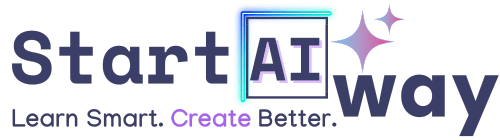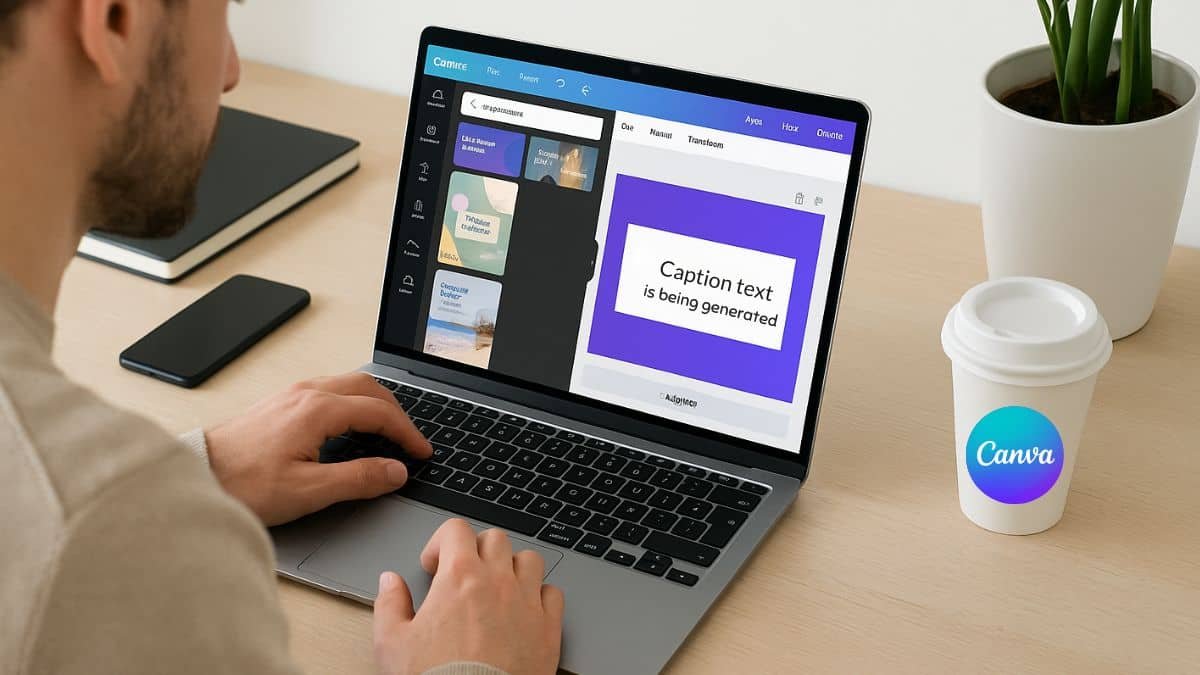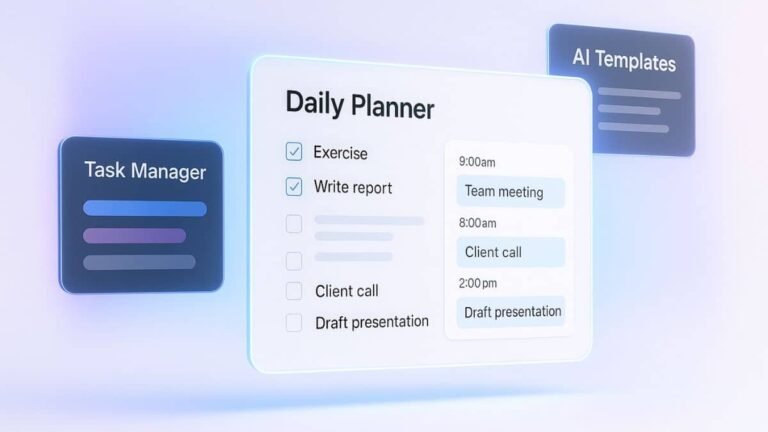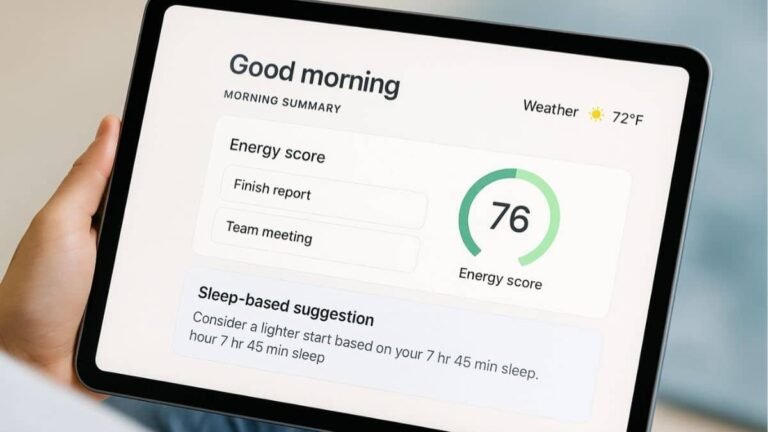Address
251 Little Falls Drive, Wilmington, DE 19808, United States
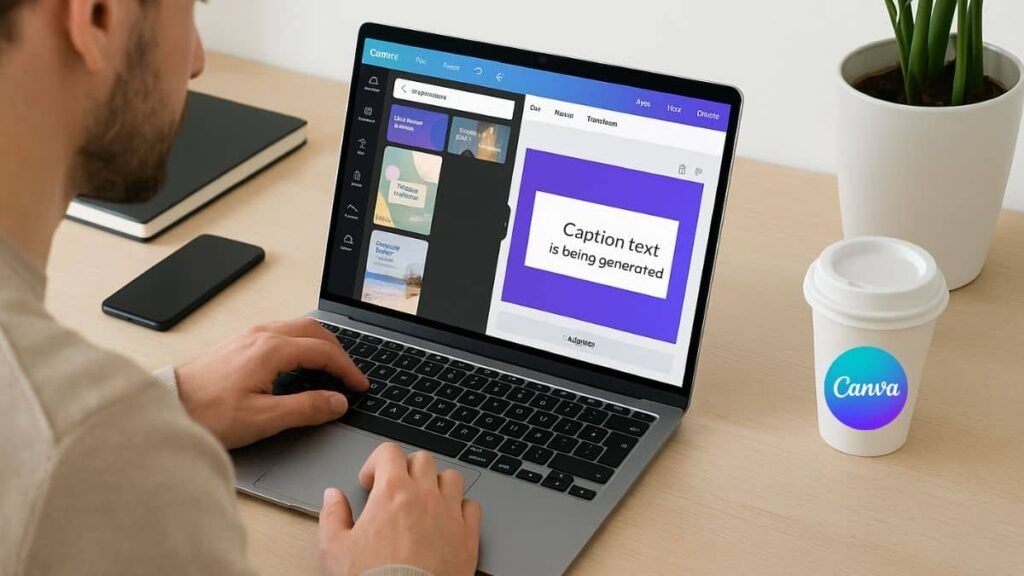
Struggling to write social media captions that actually get noticed? You’re not alone and that’s exactly why Canva AI captions are turning heads. With just a few clicks, Canva’s Magic Write tool can help you create captions that sound human, engaging, and tailored to your audience. Ready to learn how it works and why it’s worth your time? Let’s dive in.
Table of Contents
Why your captions matter more than ever
Scrolling through social media today is like walking through a noisy marketplace. Everyone’s shouting, selling, or storytelling and if your captions don’t catch attention in 3 seconds, you’re gone. Captions aren’t just filler text; they’re your hook, your voice, your chance to make someone stop and feel something. That’s where Canva AI captions can seriously change the game.
What is Canva’s magic write and how does it work?
Canva’s Magic Write is an AI-powered writing assistant integrated directly into Canva’s design tools. Think of it as your creative co-pilot, it helps you brainstorm, write, and refine content with a few simple prompts. Located inside Canva Docs and available within social media templates, it makes caption writing as easy as choosing your vibe and letting AI do the heavy lifting.
Just type in what you want: a product, a mood, a theme, and Magic Write gives you multiple caption ideas tailored to your input. It’s smart, fast, and surprisingly good at mimicking human tone.
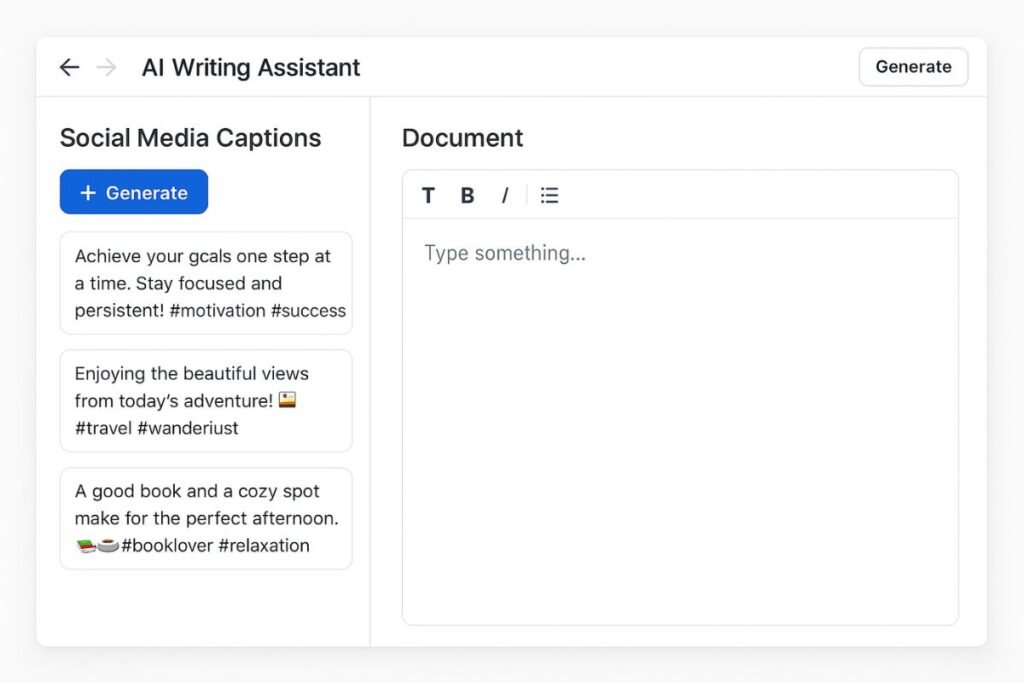
The benefits of using Canva AI captions
Speed meets creativity
Instead of spending 30 minutes stuck on one Instagram caption, Magic Write can pump out 5 options in under 30 seconds. That means more time creating, less time agonizing over words. For busy creators, that’s priceless.
Consistency without repetition
Whether you’re posting daily or managing multiple accounts, keeping your tone consistent is a struggle. Canva AI helps you stay on-brand while offering fresh variations. You won’t sound robotic or repetitive and your audience stays engaged.
Built-in style for every platform
Need a playful TikTok line, a sharp LinkedIn post, or a casual Facebook caption? Canva AI understands tone shifts. It adjusts based on your intent, helping you match platform norms while keeping your unique voice intact.
Step-by-step: How to create captions with Canva AI
Accessing magic write in Canva
To use Magic Write, open Canva Docs or start with a social media design. On the left sidebar, select “Magic Write” or use the slash command /magic to get started. It’ll prompt you to input a short description of what you want to say.
Crafting a caption from scratch
Enter a phrase like “promoting a spring sale on sunglasses” and watch Canva generate creative captions like:
- “Spring into style with shades that shine!”
- “Sun’s out. Shades on. Our sale is heating up!”
You can regenerate, tweak, or combine suggestions until it feels just right.
Tailoring captions for Instagram, Facebook, and more
Each platform has its own vibe. Canva AI can adapt with slight adjustments:
| Platform | Caption Style |
|---|---|
| Trendy, emoji-rich, often includes hashtags | |
| Casual and conversational | |
| Professional, value-driven |
Explore Canva’s official Magic Write tool to start experimenting directly.
Real examples of high-performing Canva AI captions
Before and after: Manual vs AI-generated
Let’s look at a side-by-side comparison to see Canva’s AI magic in action:
| Manual Caption | Canva AI Caption |
|---|---|
| “Check out our new coffee mugs.” | “Sip in style ☕ Our newest mugs just dropped, grab yours while they last!” |
| “We have a sale on shoes.” | “Walk into savings 👟 Limited-time shoe sale happening now!” |
Notice how the AI version adds rhythm, emotion, and urgency without sounding pushy.
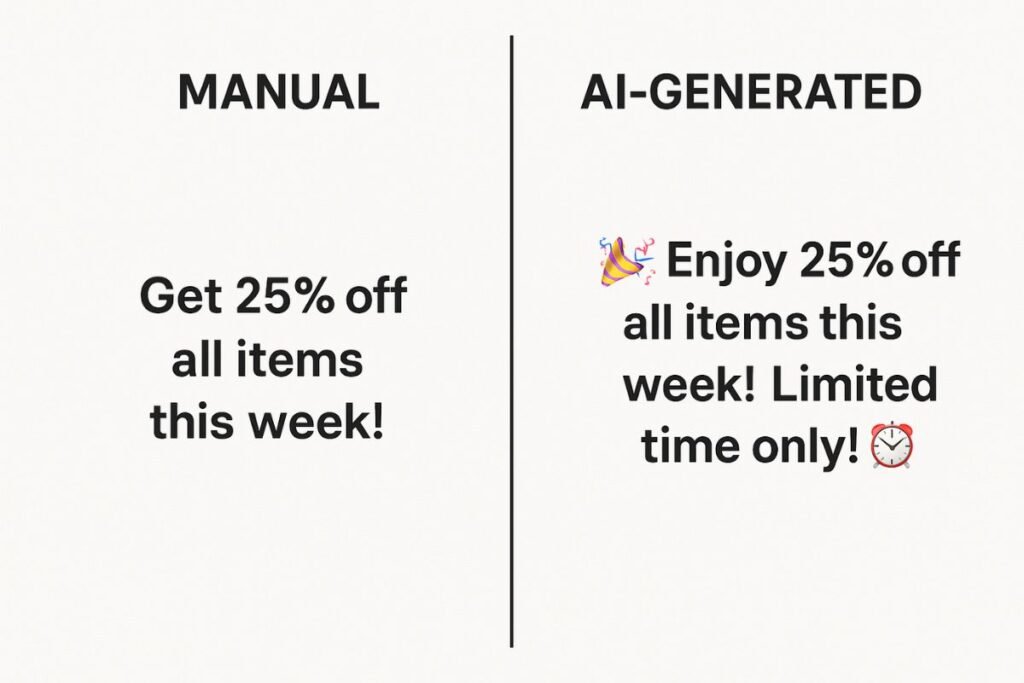
Inspiration from influencers and brands
Many influencers are already using Canva AI captions to streamline their workflow. Lifestyle creators, in particular, love how the tool helps them match captions to aesthetics. For new creators exploring Canva AI, it’s a great way to build confidence and post consistently. Brands use it to build uniform messaging across multiple campaigns and markets. From boutique fashion shops to food bloggers, the appeal is wide.
“I use Magic Write to brainstorm captions before I even shoot the photo, it keeps me focused.” – @StyledByNina
Pro tips to elevate Canva AI-generated captions
Add human touches without losing speed
AI gives you the bones, but you bring the soul. Add inside jokes, personal insights, or references only your audience will understand. These subtle tweaks make even AI-generated captions feel personal and real.
Use emojis and hashtags strategically
While Magic Write can suggest emojis and tags, you should always check for platform trends. Use 1–3 emojis per caption, place key hashtags at the end, and avoid overstuffing. Quality beats quantity.
Test and optimize for engagement
Rotate between AI-generated captions and your own to A/B test performance. Track metrics like saves, comments, and shares. Over time, you’ll build a library of high-performing formats your audience loves or learn other smart AI tools to keep your content strategy sharp.
Common mistakes to avoid when using Canva AI
Overrelying on generic suggestions
Don’t just copy-paste whatever the AI gives you. Some prompts might sound bland or off-brand. Always tweak, test, and trust your gut. Think of AI as your assistant not your replacement.
Forgetting your audience’s voice
Your followers come for you. If you switch up your tone too drastically, you risk sounding artificial. Make sure every caption still feels aligned with your personal or brand identity, even if AI helped write it.
Final thoughts: Is Canva AI right for you?
If you’re juggling content, captions, and creativity, Canva AI captions could be your secret weapon. It’s fast, intuitive, and surprisingly good at adapting to your brand tone. Just remember to polish every output with a human touch and you’ll stand out in any feed.
Try Canva AI Captions today and take the pressure off your post planning.
From saving time to boosting engagement, Canva AI captions offer a smart shortcut for creators who want to stand out online. While AI gives you a solid starting point, it’s your unique voice that seals the deal. So test it, tweak it, and make it your own. Try Canva’s Magic Write today and watch your captions come to life.