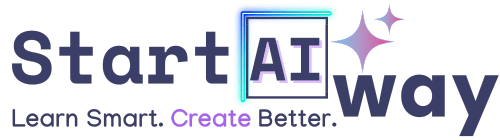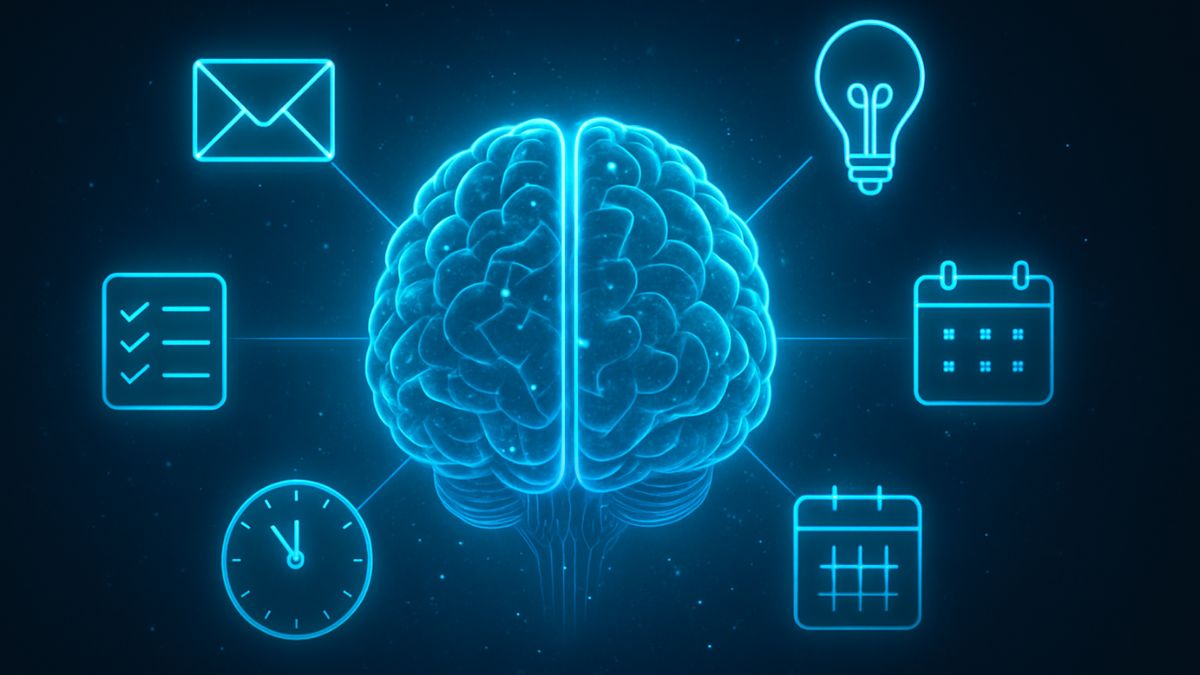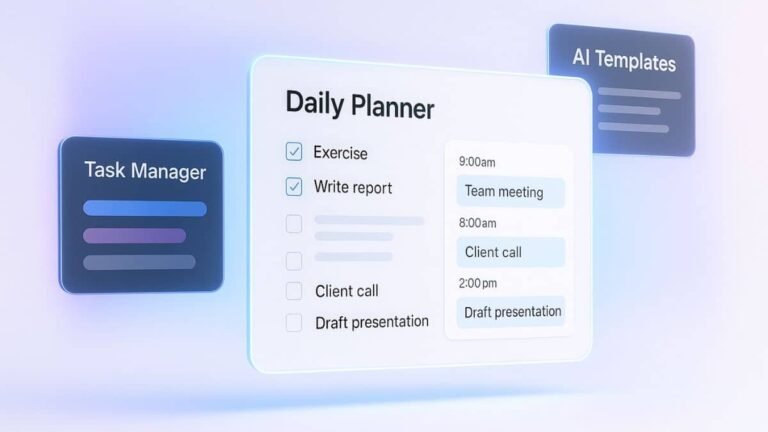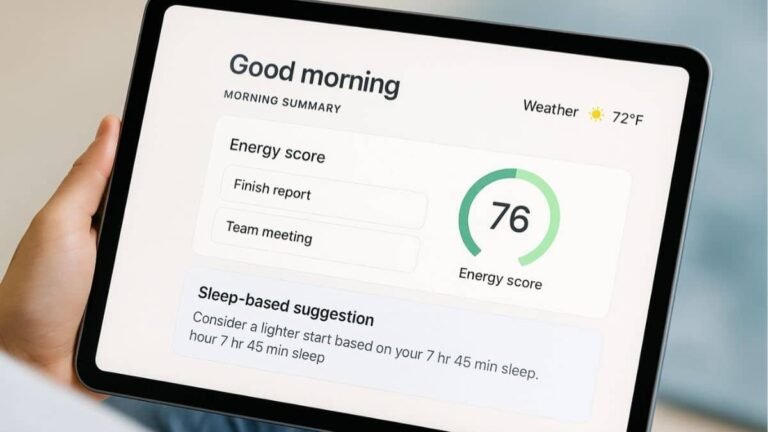Address
251 Little Falls Drive, Wilmington, DE 19808, United States
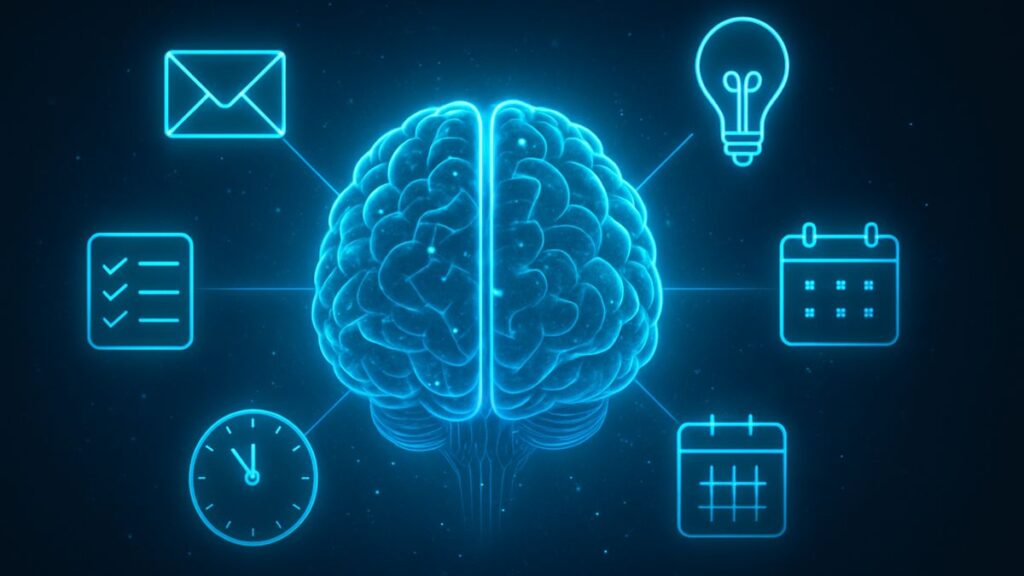
What if saving hours every day was as easy as typing a single sentence? With ChatGPT, it just might be. This AI-powered assistant is helping thousands of people reclaim their time, without sacrificing quality or control. Whether you’re drafting emails, organizing tasks, or making daily decisions, ChatGPT can be your ultimate productivity partner. Ready to learn how? Let’s dive in.
Table of Contents
Why ChatGPT has become a time-saving powerhouse
In a world full of distractions, cutting through the noise and saving time has become a superpower. That’s where ChatGPT shines. With just a simple prompt, it delivers tailored answers, drafts content, summarizes information, and even helps brainstorm ideas. It’s like having a digital Swiss Army knife that works 24/7, no coffee breaks required.
Unlike traditional search engines, ChatGPT offers direct, context-aware responses. Instead of wading through pages of links, you get exactly what you need, fast. It adapts to your style, remembers past conversations (in supported versions), and improves productivity by handling routine mental tasks in seconds.
Common time wasting habits ChatGPT can fix
Ever lost 30 minutes rewriting a simple email or spent hours researching a topic you barely understand? These are classic productivity traps. ChatGPT helps by:
- Drafting faster: From emails to reports, it generates a solid first draft so you’re never starting from scratch.
- Reducing decision fatigue: Need quick meal ideas, a packing list, or content schedule? Ask and it delivers.
- Summarizing overload: Drop in long articles or notes and get clean summaries in seconds.
By removing small friction points in your day, ChatGPT gives you more time to focus on what actually matters.
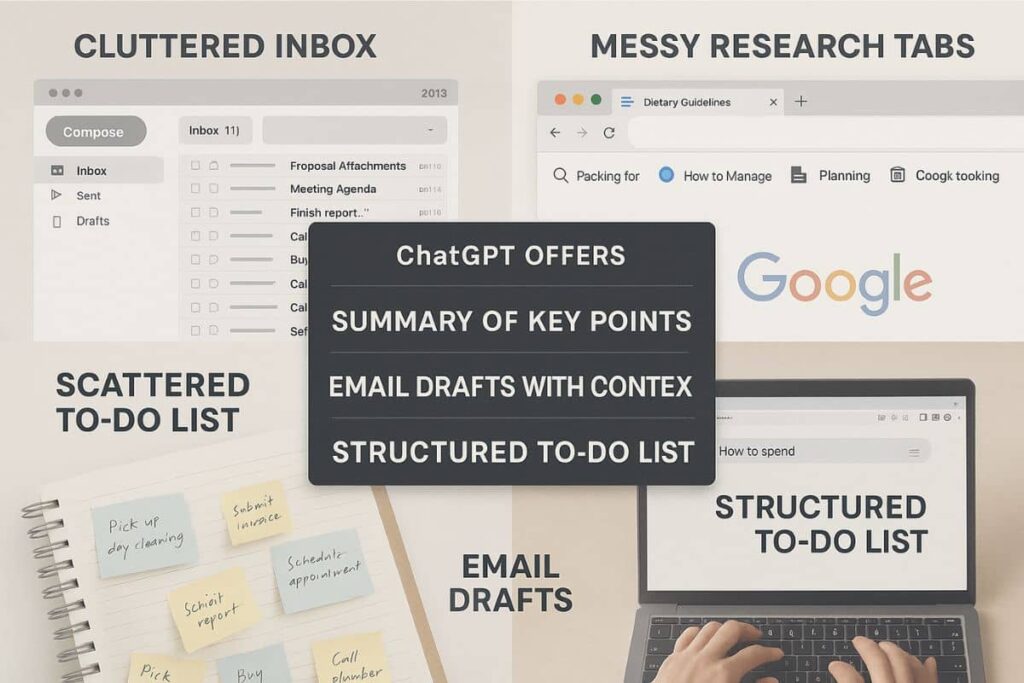
Setting up ChatGPT daily use for efficiency
To get the most from ChatGPT, setup matters. Whether you’re using it casually or professionally, small tweaks make a big difference.
Choosing the right interface (app vs web vs plugin)
The web version is fast and easy, but if you want integration into your workflow, browser extensions or desktop apps can be game-changers. Plugins and connected tools like Zapier also unlock automation potential: for example, having ChatGPT automatically respond to repetitive emails or tasks.
Integrating ChatGPT into your daily tools (Google docs, email, etc.)
Want real magic? Add ChatGPT into your existing software stack. Try these:
- Google Docs: Use ChatGPT to draft blog posts, outlines, and more right inside your documents.
- Email: Draft replies with context by feeding ChatGPT your message threads.
- Task Managers: Use it to generate checklists, timelines, or quick notes in apps like Notion or Trello.
Morning routines: let ChatGPT plan your day
Mornings set the tone for the day and ChatGPT can help make them smooth and productive.
Automate to-do lists, meal planning, and reminders
With the right prompt, ChatGPT can instantly create a to-do list customized to your goals, habits, and available time. It can also help you plan meals based on what’s in your fridge and offer reminders for key tasks. One user even built a “daily reset” template that ChatGPT fills out every morning!
Quick daily briefings: news, weather, and priorities
Want a 60-second summary of world news, weather, and your top tasks? Ask ChatGPT. You can copy-paste RSS feeds, calendar events, or meeting notes and get a personalized daily brief that rivals any productivity coach.
10 ChatGPT prompts to organize your day
Want a shortcut to more structure and less chaos? Try these powerful prompts:
- “Give me a 3-hour work sprint plan with 5-minute breaks.”
- “Create a prioritized to-do list for my tasks: [paste list].”
- “Help me schedule my day with work, meals, and exercise.”
- “Summarize today’s top headlines in under 100 words.”
- “Draft a professional response to this email: [paste email].”
- “Generate a quick grocery list for dinner ideas based on chicken.”
- “Write a motivational message to kick off my day.”
- “Summarize my meeting notes in bullet points: [paste notes].”
- “Suggest 3 time-saving habits I should try this week.”
- “What’s the most efficient way to complete these three tasks: [list tasks]?”
Want a shortcut to more structure and less chaos? Try these powerful prompts, or explore even more ways to build a productive daily routine using ChatGPT.

Work smarter: ChatGPT daily use in professional tasks
At work, small time wins compound fast. Whether you’re a freelancer, team manager, or entrepreneur, ChatGPT can remove friction in your workflow.
Drafting emails, reports, and proposals in minutes
No more blank-page syndrome. Simply provide a prompt like, “Write a client update for Project X” or “Summarize this monthly report in plain English.” ChatGPT drafts a polished version in seconds, leaving you free to review and tweak instead of writing from scratch.
Brainstorming ideas and solving complex problems
Need campaign ideas, project names, or fresh approaches? ChatGPT’s strength is divergent thinking, it can generate a dozen directions faster than a brainstorming meeting. Even complex tasks like breaking down business strategies or simplifying technical jargon become easier with an AI assistant.
Handling customer service or internal queries faster
Don’t waste time writing the same explanations over and over. ChatGPT can help draft templated replies to common questions, generate troubleshooting guides, or answer FAQs instantly. For internal teams, it can document SOPs or produce onboarding materials, fast and consistent.
Google Search vs ChatGPT: which one should you use?
Google is still king for up-to-date data and fact-checking, but ChatGPT excels at summarizing, rephrasing, and explaining. Here’s when to use each:
| Use Google When You Need | Use ChatGPT When You Want |
|---|---|
| Current news or statistics | A quick summary of a complex topic |
| Product reviews or pricing | Help drafting content or messages |
| Comparing tools or services | Creative brainstorming or explanations |
Rather than one replacing the other, they’re best used together. Search for raw info, then let ChatGPT shape it into usable content.
Rather than one replacing the other, they’re best used together. You can also compare their strengths more closely in this detailed breakdown of ChatGPT vs Google Search.
Time saving prompts you can use every day
The real power of ChatGPT lies in asking the right question at the right time. Whether you’re a student, a busy professional, or managing a household, having a set of go-to prompts can save hours of mental effort. Let’s go beyond the basics and look at how to tailor prompts by category and make them truly work for you.
How to create your own personalized prompt library
Creating your own prompt library is like building a digital assistant that speaks your language. Keep it simple: use a Notion page, Google Doc, or even a Notes app. Organize it into categories like “Work Tasks,” “Personal Life,” “Writing Help,” or “Planning.” This way, you avoid reinventing the wheel each time.
Prompt: “Summarize this article in 5 bullet points.” Use Case: Research and content creation Category: Work Tasks
Label each entry clearly with a use case, so you know exactly when and how to use it. You can even keep prefilled variables like [topic], [text], or [task] to plug in context quickly.
Prompt ideas by category
🧠 Work & productivity
- “Rewrite this paragraph to sound more professional: [paste text].”
- “Draft a client update email for Project X, due Friday, with a friendly tone.”
- “Give me 3 bullet points to explain [complex topic] to a non-expert.”
🏠 Personal life & planning
- “Plan a weekly dinner menu using chicken, rice, and vegetables.”
- “Create a 30-minute morning routine for focus and energy.”
- “Give me 5 weekend activities for a rainy day with kids under 10.”
✍️ Writing & content creation
- “Generate 10 blog title ideas about [topic].”
- “Convert this paragraph into an engaging LinkedIn post.”
- “Create a 3-sentence summary of this content: [paste article].”
📚 Learning & research
- “Explain quantum physics to a 10-year-old.”
- “Summarize the key points of this book: [paste text].”
- “List 5 surprising facts about [topic].”
Tips to get better results from prompts
- Be specific: The more context you give, the sharper the result. Add tone, audience, and goals when possible.
- Use examples: If you want something in a certain style, paste a short sample for reference.
- Iterate quickly: Use follow-up prompts like “make it shorter” or “use simpler language” to fine-tune results.
With a strong set of prompts, ChatGPT becomes more than a time-saver, it turns into a true thinking partner. Build your prompt arsenal once, and you’ll streamline tasks you didn’t even know were slowing you down.
Avoiding overuse: keeping ChatGPT productive, not distracting
While ChatGPT is incredibly helpful, overreliance or random prompting can quickly waste time instead of saving it. Here’s how to stay disciplined:
Setting boundaries and time blocks
Decide when you’ll use ChatGPT, maybe just in your morning planning or during writing blocks. Set a timer so it doesn’t become a rabbit hole of prompts and tweaking.
Identifying when not to use AI tools
Some things still need human thinking. Emotional conversations, personal reflections, and creative breakthroughs often need space. If you’re stuck, use ChatGPT as a springboard, not a replacement, for your own judgment.
Top mistakes beginners make with ChatGPT
If you’re new to daily ChatGPT use, it’s easy to fall into these traps:
- Being too vague: Generic prompts like “help me write” rarely get quality results. Add context!
- Not refining responses: ChatGPT is iterative, keep adjusting until it nails your intent.
- Skipping verification: Don’t blindly trust outputs for facts, dates, or statistics. Double-check important info.
- Underutilizing capabilities: ChatGPT can do more than chat. Use it for data formatting, summaries, code fixes, and more.
Avoid these common mistakes to boost results.
If you’re new to daily ChatGPT use, it’s easy to fall into these traps. To avoid them, check out this list of common mistakes and how to make your prompts more effective.
Real-world success: how others save hours with ChatGPT
The best way to understand ChatGPT’s daily value? See it in action. These real-world examples show how different types of people save serious time by using ChatGPT smartly.
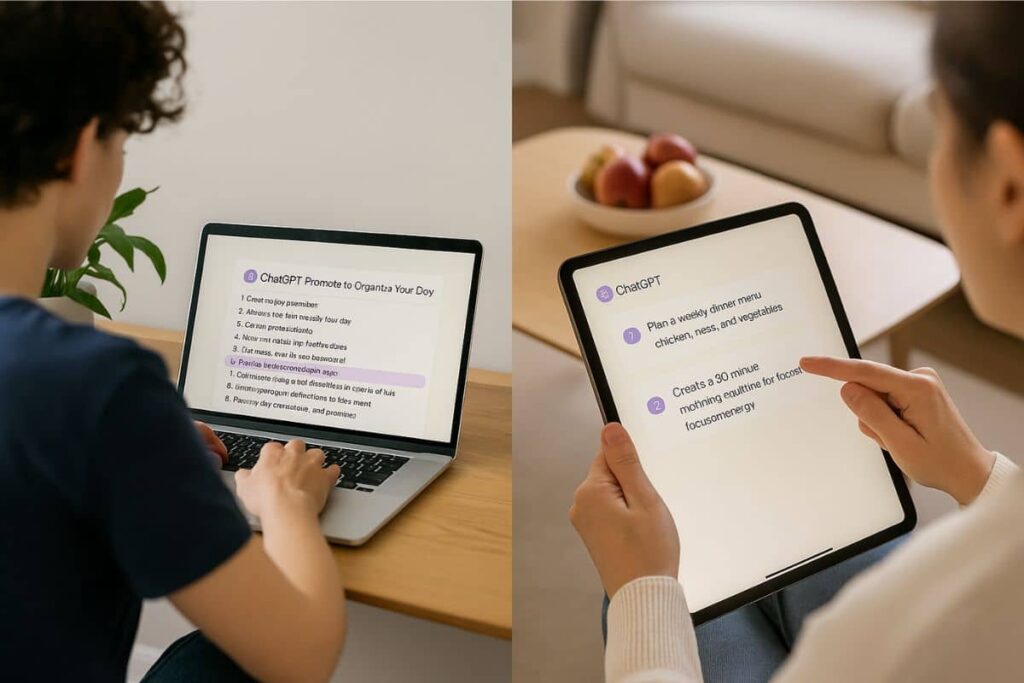
A freelancer’s daily routine enhanced by ChatGPT
Meet Alex, a freelance content creator. Instead of spending hours outlining and writing every piece from scratch, Alex uses ChatGPT to:
- Generate article structures based on client briefs
- Speed up first drafts with topic-specific prompts
- Rephrase paragraphs for tone and clarity in seconds
With AI’s help, Alex cuts writing time in half, freeing up hours for client calls and business growth.
A busy parent’s time hacks using AI
Jenna is a working mom juggling a full-time job and two kids. Her secret weapon? ChatGPT. She uses it to:
- Create weekly meal plans from pantry leftovers
- Generate bedtime stories personalized to her kids’ names
- Draft polite responses to school emails and work updates
Even better, she says it helps her mentally “offload” small tasks, so she feels less overwhelmed at the end of the day.
Final thoughts: turning AI into a daily superpower
When used with purpose, ChatGPT becomes more than a chatbot, it’s your time-saving sidekick. Whether you’re organizing your day, managing work, or streamlining chores, it helps you skip the small stuff so you can focus on the big picture.
Start small: one daily prompt, one better workflow. Before long, you’ll wonder how you ever managed without it. Or take it further by exploring how ChatGPT fits into the bigger picture in our comprehensive guide to AI tools for everyday productivity.
ChatGPT isn’t just a tool, it’s a time-saving strategy. From organizing routines to automating busywork, it helps you work smarter, not harder. Start with just one habit, one smart prompt, and watch the ripple effect across your day. Want to take back control of your time? Let ChatGPT lead the way.