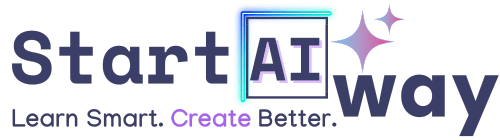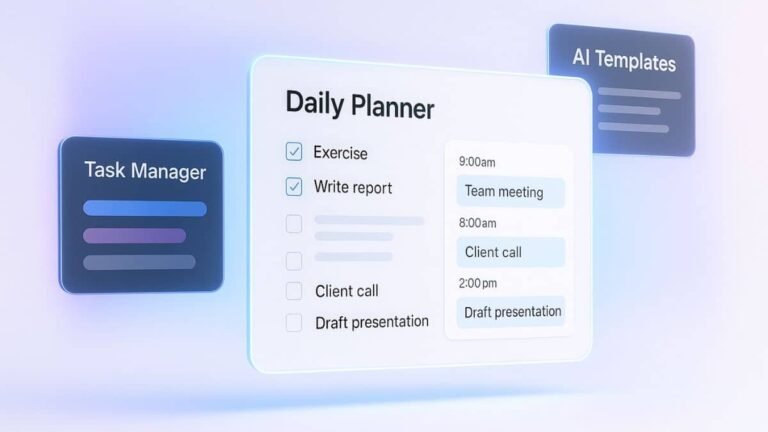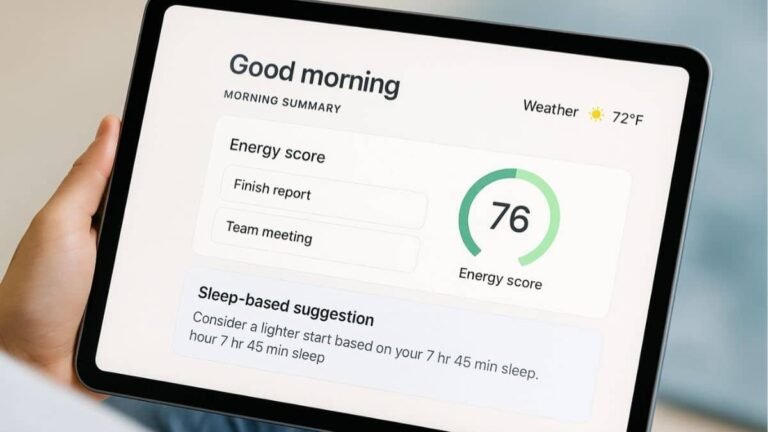Address
251 Little Falls Drive, Wilmington, DE 19808, United States

Feeling overwhelmed by all the AI tools out there? You’re not alone, and you don’t need a tech degree to start using them. This beginner friendly guide shows you exactly how to learn AI tools without the tech overwhelm. Whether you’re curious about ChatGPT or want to simplify your daily tasks, we’ll walk you through it, step by step. Ready to feel confident, not confused?
Table of Contents
Why AI Tools feel overwhelming in the first place
Ever opened an AI platform and instantly felt like you were staring at a foreign language? You’re not alone. For many beginners, learning AI tools feels less like a fun upgrade and more like decoding encrypted software. But what causes that stress?
The tech jargon barrier: breaking it down
Terms like “machine learning,” “fine tuning,” or “natural language model” can sound intense when all you want is to write an email faster or design a quick graphic. Most AI tools come with tech-heavy explanations by default, which can alienate non-tech users. The fix? Focus on what the tool does, not what it’s called.
Too many tools, not enough guidance
One Google search reveals dozens, if not hundreds, of AI tools for writing, designing, coding, summarizing, organizing, even dating. With no clear guide, it’s easy to feel lost or waste time trying tools that don’t match your needs.
Setting a learning mindset: You don’t need to know everything
Here’s some relief: you don’t have to learn it all. The goal isn’t to become an AI engineer but it’s to make these tools work for you. That starts with adjusting your mindset.
Focus on goals, not features
Ask yourself: What problem are you trying to solve? Want to write content faster? Create visuals for social media? Manage tasks more smoothly? Let your goal lead the way, not the tool’s bells and whistles.
Pick your “Why” before picking a tool
Before signing up for five AI platforms, take a moment to define your core use case. For example: “I want to write blog posts faster.” That clarity helps you choose the right tools, and ignore the distractions.
Choosing the right AI Tools for your needs
Instead of jumping on whatever’s trending, start with tools that align directly with what you already do. You’ll be amazed how seamlessly they can fit into your routine.
Categories of AI Tools: What they do and why they matter
- Writing Tools: Help you create blog posts, emails, captions, and more.
- Image Generators: Turn prompts into visuals, perfect for marketing or social media.
- Productivity Assistants: Organize your notes, summarize articles, or plan tasks.
- Design Helpers: Speed up content creation with AI-powered templates.
5 beginner friendly AI Tools to start with
- ChatGPT: For writing, brainstorming, and even learning code.
- Canva AI: For simple design without needing Photoshop skills.
- Notion AI: For summarizing, rewriting, and organizing notes.
- MidJourney: For generating visuals using text prompts.
- GrammarlyGO: For rewriting and improving your written content.
Step-by-step plan to learn any AI Tool without stress
Here’s your stress-free, beginner-proof plan:
Step 1: Watch short tutorials (10 minutes or less)
You don’t need a course. Start with 5- to 10-minute short YouTube tutorials on AI tools for beginners that show how the tool works in real time. Look for creators who explain things casually and clearly.
Step 2: Follow along with a simple use case
Practice beats passive watching. For instance, if it’s ChatGPT, ask it to write a friendly email or summarize your notes. Click, type, test: that’s where learning happens.
Step 3: Repeat with a personal task
Take something from your own to-do list and use the tool on it. Not only does it make learning meaningful, but it also builds confidence fast.
Step 4: Join forums or communities for support
Reddit, Discord, and Facebook groups are full of beginners asking the same questions you have. You can explore the r/AITools subreddit to find real user discussions, beginner tips, and daily tool recommendations. Lurking alone can teach you plenty, and asking just one question can unlock real answers.
Using ChatGPT in daily life: a beginner’s guide
Use natural prompts to get smart answers
ChatGPT isn’t just for tech geeks, coders, or content creators; it’s designed for everyone. Whether you’re managing a household, planning a trip, juggling a side hustle, or just trying to write a better email, ChatGPT can be your everyday digital assistant. It helps you think through tasks, clarify ideas, and save valuable time, all by having a simple conversation with it.

Everyday writing tasks made effortless
It’s also a great tool for everyday writing. Need to draft a thank-you note, polish a cover letter, or write a polite but firm complaint email? Ask ChatGPT to help, and you’ll get a well-written draft in seconds. You can even request it to make the tone more casual, more professional, or more concise, whatever suits your style.
Simple prompts to start with today
You don’t need to know special commands or programming terms. Just type what you need in plain language, like you’re texting a helpful friend. For example, say “Give me 3 dinner ideas for picky kids”, or “Help me organize a weekend itinerary in Barcelona.” ChatGPT responds instantly with useful, human-like answers that you can build on or tweak further.
ChatGPT gets better with use
Try starting with simple prompts like “Summarize this article in 3 key points”, “Write a friendly birthday message for my coworker,” or “Explain how interest rates work in simple terms.” The more you use it, the more natural it becomes. And as you get comfortable, you’ll start discovering creative ways to use it. Whether it’s brainstorming gift ideas, generating grocery lists, or writing social media captions.
Once you realize that ChatGPT isn’t about being perfect, it’s about being helpful; you’ll see just how powerful this tool can be in daily life. For even more ideas, explore how to use ChatGPT daily to streamline your routine.
Getting started with MidJourney: Create stunning visuals without design skills
Turn words into art with AI
MidJourney transforms your words into beautiful, AI-generated artwork, no design skills required. Think of it like texting an artist who instantly draws what you describe. Just type in a short phrase like “sunset over a mountain village in watercolor style” and in seconds, you’ll see vivid images that match your imagination. Whether you want surreal art, realistic portraits, or branded visuals, MidJourney can handle it.
No perfect prompts needed: just start
Perfect prompts aren’t necessary when you’re starting out. It’s okay to be vague, AI can fill in the blanks. For example, typing “futuristic city skyline at night” will still give you stunning results. Then, as you explore, you can learn to refine your prompts with styles, lighting, or camera angles for more control.
How to use MidJourney on Discord
To use MidJourney, you’ll need a Discord account, since the tool runs through a dedicated Discord server. That might sound intimidating if you’ve never used Discord before, but don’t worry. It’s basically a big chatroom. Once you join, head to a newbie channel, type your prompt starting with /imagine, and watch your art come to life within seconds.
Learn by doing: Prompt, Observe, Repeat
Beginners often start by adjusting one setting at a time, like image quality, style, or aspect ratio. MidJourney also provides helpful tips and community examples, so you can learn by observing. If you’re curious about prompt styles and image settings, the official MidJourney documentation is packed with visual examples. After just a few prompts, you’ll be hooked, and realizing just how accessible AI-powered design can be. To go deeper into prompt techniques and visual styles, explore our MidJourney guide for beginners.
Canva AI for beginners: design smarter social content in minutes
Why Canva AI is so beginner friendly
If you’re creating social media posts, flyers, resumes, or even presentations, Canva AI can help you do it faster, and better. You don’t need to be a designer, or even have an eye for color and layout. Canva’s smart interface, combined with its AI tools, does the heavy lifting while you stay focused on your message and style.

Magic write: Your built-in AI copywriter
What makes Canva AI special is its ability to assist with both design and content. For instance, the “Magic Write” feature can instantly generate a catchy caption, blog intro, or bullet-point list based on your topic. Not sure what to say in your Instagram post? Let Magic Write give you a polished draft to tweak.
Templates + AI = Design made easy
You can start with one of Canva’s thousands of pre-made templates, perfectly sized for platforms like Instagram, LinkedIn, or YouTube, and let AI guide your edits. The tool will even suggest fonts, colors, and graphics that match your theme. All you do is drag, drop, and edit in real time.
Create content like a Pro: no experience needed
Whether you’re promoting a business, building a personal brand, or just making fun graphics for friends, Canva AI makes professional-looking content feel incredibly easy. It’s like having a personal designer and copywriter in one clean, intuitive workspace, accessible to anyone, no matter their skill level. If you’re just starting out with Canva’s Magic Write and AI tools, our Canva AI guide for new creators will help you create stunning content step by step.
Boost your productivity with Notion AI (no setup overwhelm)
Use Notion AI to organize and accelerate
Think of Notion as your all-in-one workspace, a place to organize ideas, manage tasks, take notes, and build systems. Now add AI to the mix, and it becomes your digital brain on steroids. Whether you’re a student keeping track of assignments, a creator outlining content, or a solopreneur planning your next launch, Notion AI helps you get more done, with less effort.
Summarize, rewrite, and brainstorm with ease
One of its standout features? Summarization. Drop in long meeting notes, research dumps, or messy brainstorms, and let Notion AI condense it into clean, actionable takeaways. Have a block of rough text? Just highlight it and choose options like “Make shorter,” “Improve writing,” or “Change tone” and watch the upgrade happen instantly.

No setup hassles: just type and go
The beauty of Notion AI is how seamless it is. You don’t need to activate a bunch of features or set up complicated workflows. Simply type /ai anywhere in a Notion page, and the assistant pops up, ready to help. You can see a full list of features and use cases on the Notion AI product page. It’s as if a super-organized coworker is quietly editing, summarizing, and brainstorming alongside you, all within your existing notes and tasks.
Real tasks you can automate instantly
Want to generate a task list from a meeting recap? Need ideas for a blog post outline? Want to translate notes into bullet points? Notion AI handles it with minimal clicks and zero friction. Once you get the hang of it, it’s hard to imagine managing your workflow without it.
Want to get started from scratch? Check out our Notion AI setup starter guide for a quick walkthrough.
Using AI to improve your daily routines
Smart assistants for smarter living
AI isn’t just for work, it can quietly boost how you live each day. From personalized fitness plans to smart grocery lists or budgeting, there’s likely a tool for it.
Automate the mundane, focus on what matters
Try using a voice assistant powered by AI for reminders, or a scheduling tool that optimizes your calendar. You’ll notice that AI isn’t replacing you, it’s freeing you to focus on what really matters.
From groceries to goals: everyday use cases
AI tools can help track habits, suggest healthy meals, plan workouts, or even automate bill reminders. The more you delegate, the more space you gain to be present, productive, and relaxed in your daily life. For more ideas on how to streamline your daily habits, explore how to plan smarter with AI in your personal routine.
Common mistakes to avoid when learning AI Tools
Trying to learn too many tools at once
It’s tempting to try every AI app trending on Twitter, but that leads to burnout. Stick with one or two tools until you feel confident, then add more.
Skipping basics in a rush to get results
Rushing means you’ll miss features that could make your life easier. Spend 10 minutes clicking around the menu, watching a demo, or checking out sample templates. That little bit of effort pays off fast.
Not asking for help or ignoring built-in help guides
Most tools have FAQs, onboarding walkthroughs, or support chat. Use them! There’s no need to struggle when the answers are right there, often with video help included.
Real world examples: How people like you use AI Tools daily
Content creators boosting output with AI
Bloggers, YouTubers, and influencers use AI every day to brainstorm titles, write scripts, and create visuals. Instead of spending hours on each post, they delegate the repetitive parts to tools like ChatGPT or Canva AI, saving time and staying creative.
Small businesses automating repetitive tasks
From writing product descriptions to handling customer FAQs, AI helps small business owners streamline their workflow. Tools like Notion AI or Jasper save them from hiring extra help for simple, time-consuming tasks.
Students and professionals saving hours weekly
Students summarize long readings using AI tools like Notion or Perplexity, while professionals generate reports, summarize emails, or create slides with fewer clicks. It’s not about cheating, it’s about working smarter.
How to stay updated without getting burned out
Curate your AI learning sources (not all news is useful)
Follow just 2 or 3 trusted YouTube creators, newsletters, or Twitter accounts focused on AI tools. Unsubscribe from the noise. The goal is to learn at your pace, not drown in updates.
Set monthly learning goals, not daily FOMO traps
You don’t have to “keep up” every day. Set a small monthly goal like: “Learn one new use for ChatGPT” or “Try one new tool.” This keeps things fresh without pressure.
Final tips: Make AI work For you, not the other way around
Customize tools to fit your style
Personalize everything. Save prompt templates, create custom tool dashboards, and adjust default settings. The more you tailor the experience, the more useful it becomes.
Progress over perfection: small wins add up
You don’t need to master AI overnight. Celebrate small victories, like automating one task or creating your first AI-generated image. That momentum builds faster than you think.
“AI isn’t a replacement for your brain; it’s a power tool to amplify it.”
Once you stop trying to “master” every AI tool and instead focus on using them purposefully, the overwhelm fades. You’ll go from confused to confident, one click at a time.
AI tools are here to stay, and when used right, they can free up your time, sharpen your focus, and boost your creativity. Remember: it’s not about mastering everything overnight, but making progress that fits your pace. So take a breath, start small, and let this be the moment you learn AI tools without the tech overwhelm. You’ve got this.